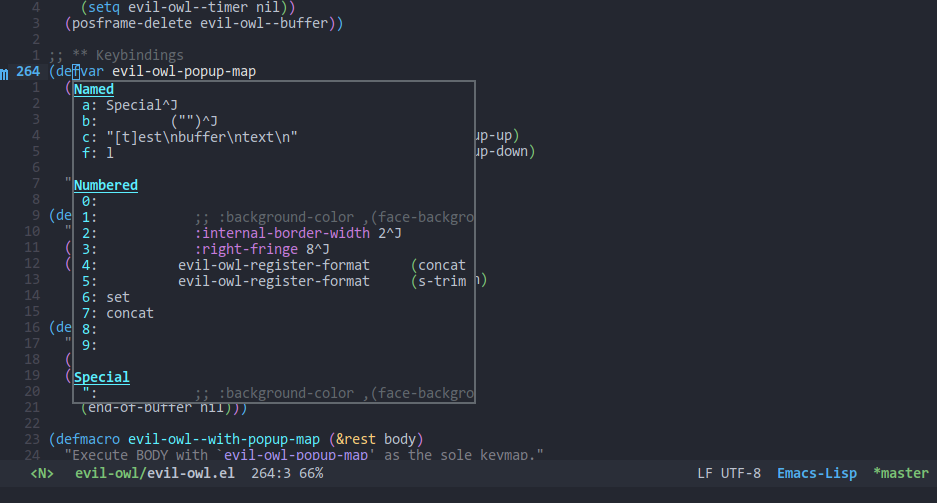Evil Owl
evil-owl allows you to view registers and marks before using them.
Basic Setup
This package can be installed from MELPA with M-x package-install
[RET] evil-owl [RET]. Here’s a basic configuration with
use-package:
(use-package evil-owl
:config
(setq evil-owl-max-string-length 500)
(add-to-list 'display-buffer-alist
'("*evil-owl*"
(display-buffer-in-side-window)
(side . bottom)
(window-height . 0.3)))
(evil-owl-mode))Alternatively, with posframe:
(use-package evil-owl
:config
(setq evil-owl-display-method 'posframe
evil-owl-extra-posframe-args '(:width 50 :height 20)
evil-owl-max-string-length 50)
(evil-owl-mode))Press q, @, ", C-r, m, ', or ` to view the popup,
press C-f or C-b to scroll it, and input a register or mark to
make the popup disappear.
Customization
Faces
evil-owl uses the following faces:
evil-owl-group-namefor register/mark group namesevil-owl-entry-namefor register/mark characters in each entry
You can edit them with custom-set-faces:
(custom-set-faces
'(evil-owl-group-name ((t (:inherit font-lock-function-name-face))))
'(evil-owl-entry-name ((t (:inherit font-lock-type-face)))))Variables
The following options control formatting:
evil-owl-header-formatfor group headersevil-owl-register-formatfor register entriesevil-owl-local-mark-formatfor local mark entriesevil-owl-global-mark-formatfor global mark entriesevil-owl-separatorfor separators between groups
Here are their default values:
(setq evil-owl-header-format "%s"
evil-owl-register-format " %r: %s"
evil-owl-local-mark-format " %m: [l: %-5l, c: %-5c]"
evil-owl-global-mark-format " %m: [l: %-5l, c: %-5c] %b"
evil-owl-separator "\n")For evil-owl-local-mark-format and evil-owl-global-mark-format,
a preview of the line corresponding to the stored mark can be
viewed using something like the following:
(setq evil-owl-local-mark-format " %m: [l: %-5l, c: %-5c]\n %s")
(setq evil-owl-global-mark-format " %m: [l: %-5l, c: %-5c] %b\n %s")evil-owl-register-groups and evil-owl-mark-groups determine
register and mark groups, respectively, for display.
(setq evil-owl-register-groups
`(("Named" . ,(cl-loop for c from ?a to ?z collect c))
("Numbered" . ,(cl-loop for c from ?0 to ?9 collect c))
("Special" . (?\" ?* ?+ ?-))
("Read-only" . (?% ?# ?/ ?: ?.))))
(setq evil-owl-mark-groups
`(("Named Local" . ,(cl-loop for c from ?a to ?z collect c))
("Named Global" . ,(cl-loop for c from ?A to ?Z collect c))
("Numbered" . ,(cl-loop for c from ?0 to ?9 collect c))
("Special" . (?\[ ?\] ?< ?> ?^ ?\( ?\) ?{ ?}))))evil-owl-display-method may be one of 'window or 'posframe
and decides whether to pop up a window or posframe. If the value
is 'posframe, the posframe package is expected to be installed.
(setq evil-owl-display-method 'window)evil-owl-idle-delay dictates, in seconds, how long to wait before
showing the window/posframe.
(setq evil-owl-idle-delay 1.0)To customize the popup window, use display-buffer-alist with the
buffer name *evil-owl*. For the posframe,
evil-owl-extra-posframe-args holds extra arguments to pass to
posframe-show.
;; if `evil-owl-display-method' is 'window
(add-to-list 'display-buffer-alist
'("*evil-owl*"
(display-buffer-in-side-window)
(side . bottom)
(window-height . 0.3)))
;; if `evil-owl-display-method' is 'posframe
(setq evil-owl-extra-posframe-args '(:width 50 :height 20))evil-owl-max-string-length decides the maximum number of
characters to consider in certain string values. If strings are too
long, processing them can be slow, so it’s recommended to set this
variable to a low value.
(setq evil-owl-max-string-length 100)Inspirations
- vim-peekaboo by Junegunn Choi