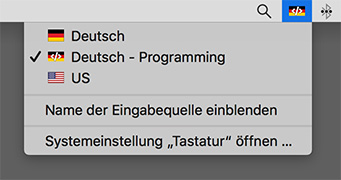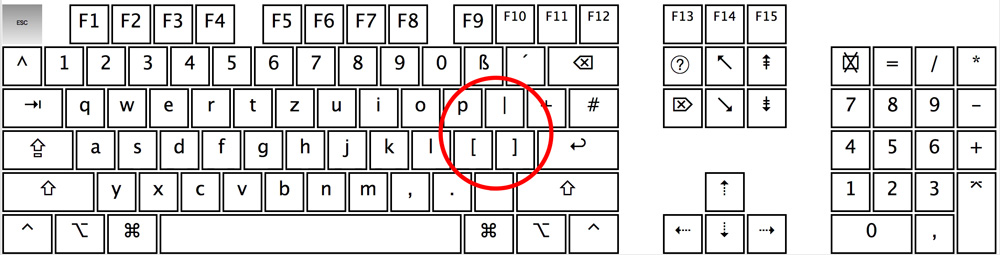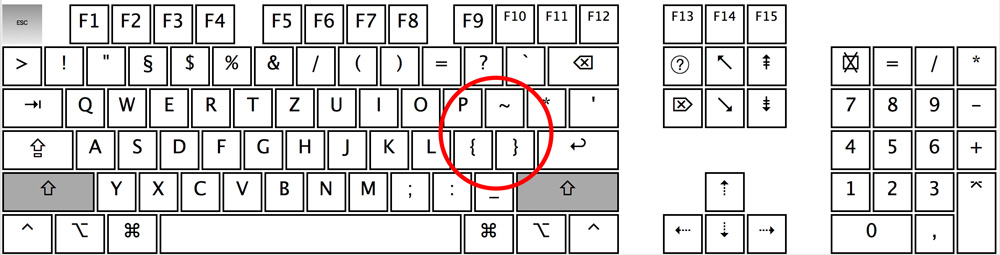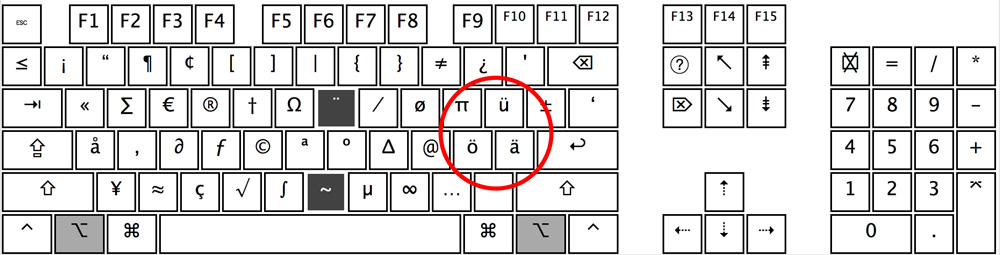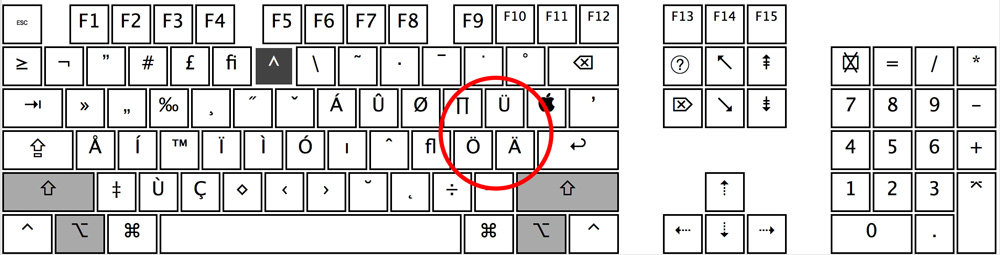This keyboard layout will make your programming life much easier while keeping as many habits of german-keyboard-usage as possible!
- Replaces
äöüÄÖÜwith[]{}|~ - No more dead keys
^´` - Access
äöüÄÖÜby pressingoption / alt
Screenshot:
Keyboard layout:
Keyboard layout (shift):
Keyboard layout (option):
Keyboard layout (option + shift):
- Download and open Deutsch - Programming.dmg
- Install of current user
- Open macOS Systemeinstellungen -> Tastatur -> Eingabequellen -> Bearbeiten -> click
+-> clickDeutsch - Programmierung-> clickHinzufügen - Optional: Activate checkbox
Eingabequellen in der Menüleiste anzeigento see the current active keyborad layout and be able to switch them (you can also switch quickly by pressing ctrl + option + space) - Note: You probably want to disable swapping the Eingabequelle when pressing Ctrl + Space (which is a common shortcurt on most IDEs): Go to macOS Systemeinstellungen -> Tastatur -> Tastaturkurzbefehle -> Eingabequellen -> Disable checkbox
Die vorherige Eingabequelle auswählen
You can now swap the keyboard layout in macOS toolbar (top right corner)
Made with Ukelele. Feel free to contribute / create pull requests!