This tool parses the JUnit-style XML report generated by various BDD frameworks, crosschecking the relevant .feature files in Gherkin syntax, and sends the result to ALM Octane via the OpenText Application Automation Tools. This tool is configured as a build step before the "ALM Octane Cucumber test reporter".
The following frameworks are currently supported out-of-the-box:
- cucumber-js
verfied versions: 4.2.1, 5.1.0, 6.0.5, 7.3.0
- php-behat
verified versions: 3.8.1
- python-radish
verified versions: 0.13.2, 0.13.4
- python-behave
verified versions: 1.2.5, 1.2.6
- cucumber-jvm
verifed versions: 2.0.0 - 7.0.0
unsupported version: 1.2.6 - cucumber-ruby
verified versions: 4.0.0, 5.0.0, 6.0.0, 7.0.0
You can add your own framework by implementing the interface: BddFrameworkHandler SpecFlow test result injection is supported via the use of a template file for report generation. See https://marketplace.microfocus.com/appdelivery/content/alm-octane-bdd-automation-with-specflow.
-
Run as an executable-jar
The CI admin downloads the .jar file and deploys it to the CI server nodes, then creates a job to invoke the following command line:
java -jar <path_to_the_jar> --reportFiles=<path_or_pattern> --featureFiles=<path_or_pattern> --framework=<framework> --resultFile=<path_to_result_file>
or a short version:
java -jar <path_to_the_jar> -rf=<path_or_pattern> -ff=<path_or_pattern> -f=<framework> -r=<path_to_result_file>
The --resultFile is optional. If not provided, the default result file is <framework>-result.xml.
The following picture is a sample configuration of Jenkins in a Windows environment. As you can see, the second action consumes the result file from the first action, cucumber-jvm-result.xml:
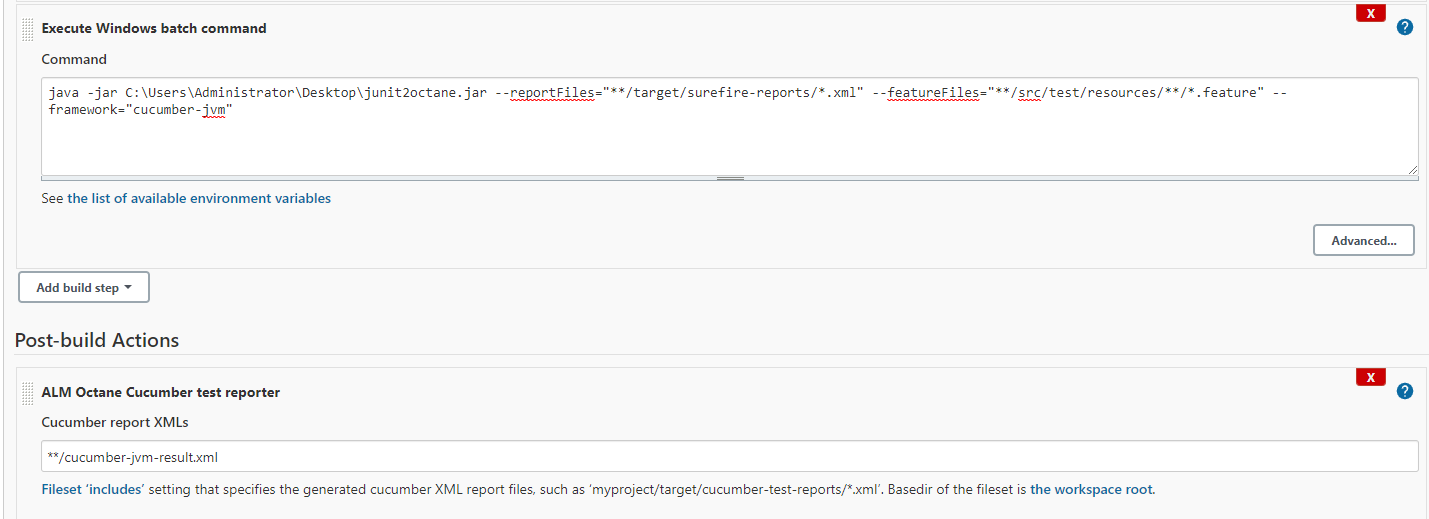
-
Run as a Maven plugin
This tool is published in the Maven repository as a plugin. You can invoke the plugin by using a fully qualified plugin ID "com.microfocus.adm.almoctane.bdd:bdd2octane" or just "bdd2octane" provided that a <PluginGroup> for "com.microfocus.adm.almoctane.bdd" is configured in maven settings. Unlike the previous way, the CI admin doesn't need to manually deploy the tool.
mvn com.microfocus.adm.almoctane.bdd:bdd2octane:run -DreportFiles=<path_or_pattern> -DfeatureFiles=<path_or_pattern> -Dframework=<framework> -DresultFile=<path_to_result_file>
or
mvn bdd2octane:run -DreportFiles=<path_or_pattern> -DfeatureFiles=<path_or_pattern> -Dframework=<framework> -DresultFile=<path_to_result_file>
The following picture is a sample configuration of invoking a Maven target to run the plugin.
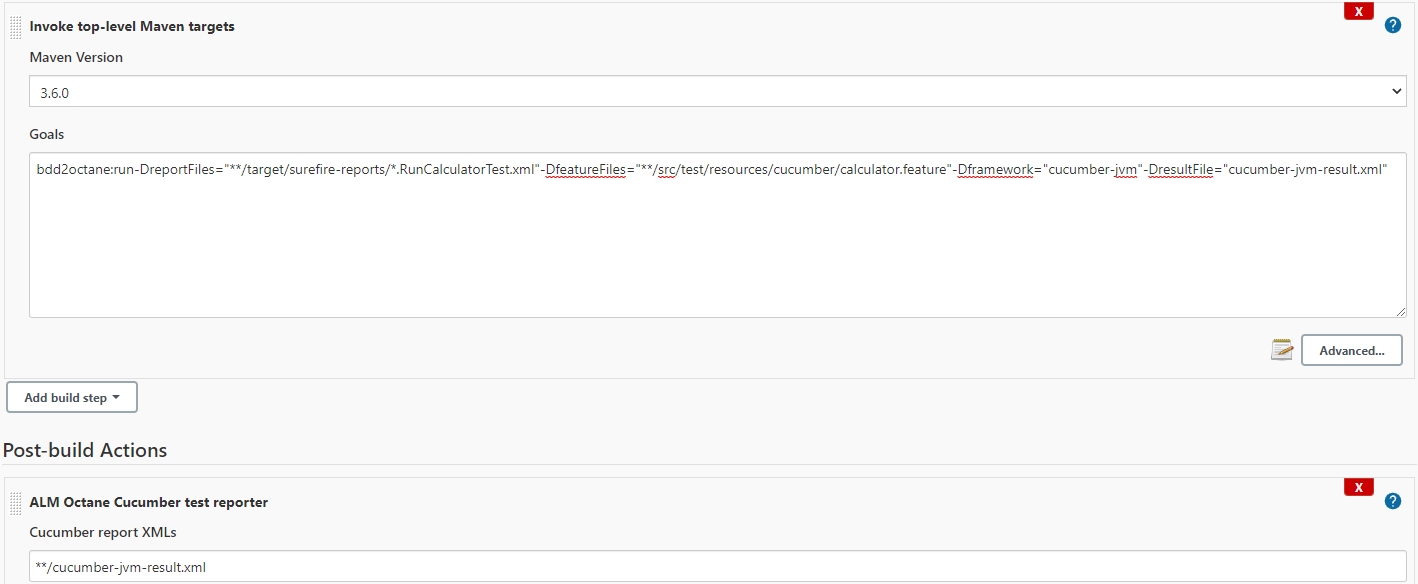
-
- Cucumber-js using the Gherkin library to parse the feature file. For Cucumber-js version 6.x and below, it uses the Gherkin library in version 5 or below which does not support the keyword "Example". If a feature file contains "Example" as keyword, the program will throw an error. It is recommended to use "Scenario" instead of "Example" as the scenario keyword to avoid this error.
- "Example" keyword was added to the Gherkin library in version 6.0.13 on 9/25 2018 Gherkin library changelog. Cucumber-js version 7 and above applies the updated Gherkin library and won't have this problem.
-
If useFileNameCompatibleName is enabled, the space character in a feature name is replaced with underscore(_) in JUnit report, currently the handler doesn't support this configuration.
-
Since Maven Surefire 2.19.1, the JUnit report doesn't include failing call stack in <failure> element or <error> element. It is required to enable the "pretty" option of Cucumber-jvm. This tool will parse the tag instead.
-
There is a bug in Surefire if the feature name includes parentheses, the JUnit report is mangled. SUREFIRE-1952
-
If stepNotifications is enabled, feature name and scenario name will be replaced by scenario name and step name in JUnit report, currently the handler doesn't support this configuration.