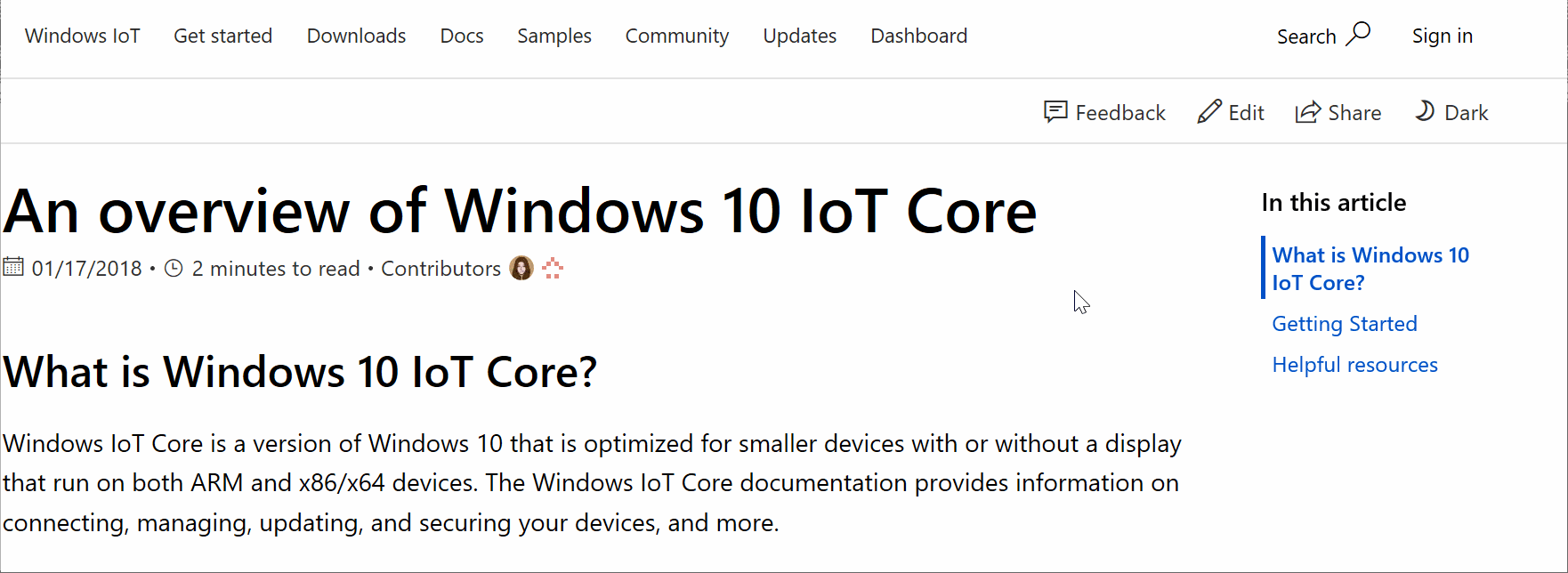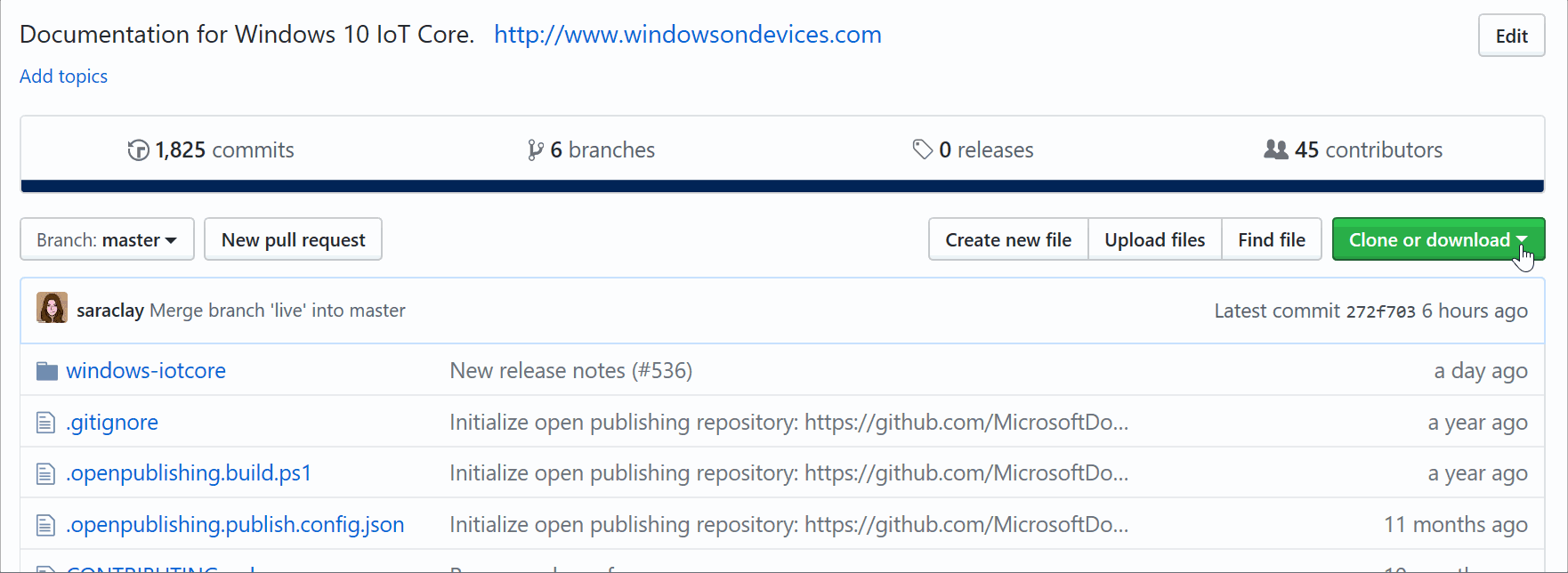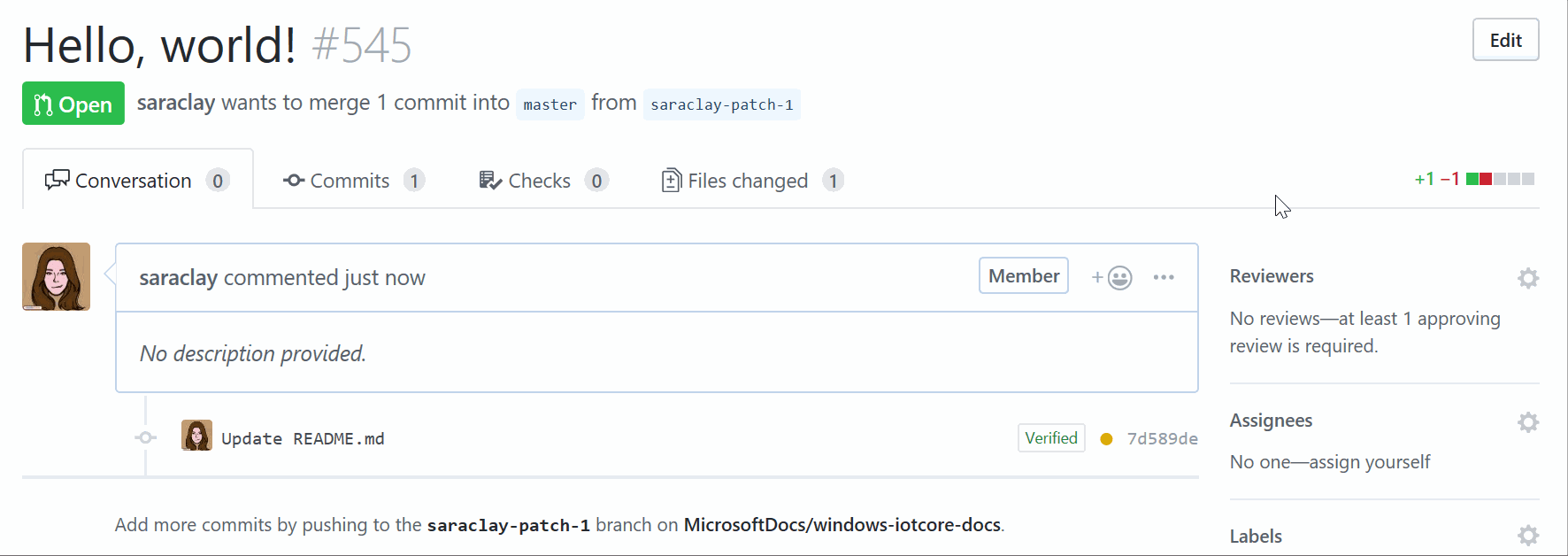We're no longer updating this content regularly. Check the Microsoft Product Lifecycle for information about how this product, service, technology, or API is supported.
This project has adopted the Microsoft Open Source Code of Conduct. For more information see the Code of Conduct FAQ or contact opencode@microsoft.com with any additional questions or comments.
Microsoft and any contributors grant you a license to the Microsoft documentation and other content in this repository under the Creative Commons Attribution 4.0 International Public License, see the LICENSE file, and grant you a license to any code in the repository under the MIT License, see the LICENSE-CODE file.
Microsoft, Windows, Microsoft Azure and/or other Microsoft products and services referenced in the documentation may be either trademarks or registered trademarks of Microsoft in the United States and/or other countries. The licenses for this project do not grant you rights to use any Microsoft names, logos, or trademarks. Microsoft's general trademark guidelines can be found at http://go.microsoft.com/fwlink/?LinkID=254653.
Privacy information can be found at https://privacy.microsoft.com/en-us/
Microsoft and any contributors reserve all others rights, whether under their respective copyrights, patents, or trademarks, whether by implication, estoppel or otherwise.
This is the repository for published Windows for IoT documentation.
If you would like to see new coverage or have feedback, please consider contributing. You can edit the existing content, add new content, or simply create new issues. We’ll take a look at your suggestions and will work together to incorporate them into the docs.
To edit content, just click edit on the article you want to make changes to:
You can also clone or download the repo to make changes:
You will also need to add a reviewer or reviews to your pull requests to get them approved:
- When adding a page, you must add an entry for it in toc.md for it to appear.
- A folder can contain more folders or
readme.mds - Folder/directory names are dash-separated (e.g.,
f12-tools) and lowercase. They are used in URLs for articles on Microsoft Learn. Don't use underscores, or PascalCase, or camelCase.
These other text elements have styling available:
- Unordered lists
- Have regular bullets
- You can also nest bullets
- Bullets lists should have more than one entry.
- Pretty standard
- Ordered lists
- Use regular ol' western-style numbering.
- Should be used only when a list truly has order.
Horizontal rules are available. We suggest using them sparingly to reduce clutter. Do not combine horizontal rules with heading tags; some already used line styles for visual hierarchy. Also, do not combine notes (see below) in the middle of numbered lists. This messes with the numbering order.
You can use inline code Markdown syntax (with the backticks).
Or you can display blocks of code like so:
body {
background: #fff;
}| You can | use headers | on tables |
|---|---|---|
| Left-aligned | Unless a # | 456 |
| Text value | More text | $0.00 |
Use notes sparingly. They are blocks designed to highlight "don't-miss-it" information.
We have four different versions of notes currently styled:
- NOTE
- WARNING
- TIP
- IMPORTANT
For multi-line blockquote notes, use a > in front of each line of the notes as seen in the example below.
Images should be stored in a media folder and referenced with a relative path:

This project has adopted the Microsoft Open Source Code of Conduct. For more information see the Code of Conduct FAQ or contact opencode@microsoft.com with any additional questions or comments.