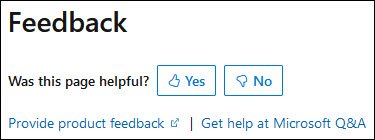nvspbind links are dead, documentations needs update
Opened this issue · 1 comments
Prerequisites
- Existing Issue: Search the existing issues for this repository. If there is an issue that fits your needs do not file a new one. Subscribe, react, or comment on that issue instead.
- Descriptive Title: Write the title for this issue as a short synopsis. If possible, provide context. For example, "Typo in
Get-Foocmdlet" instead of "Typo." - Verify Version: If there is a mismatch between documentation and the behavior on your system, ensure that the version you are using is the same as the documentation. Check this box if they match or the issue you are reporting is not version specific.
Links
https://learn.microsoft.com/en-US/troubleshoot/windows-server/virtualization/creating-v-switches-hyper-v-environment-fails
https://learn.microsoft.com/en-us/virtualization/community/team-blog/2010/20100125-hyper-v-network-command-line-tool-nvspbind-now-available-externally
Summary
nvspbind links are dead, documentations needs update
Details
These article refer to nvspbind.exe
https://learn.microsoft.com/en-US/troubleshoot/windows-server/virtualization/creating-v-switches-hyper-v-environment-fails
https://learn.microsoft.com/en-us/virtualization/community/team-blog/2010/20100125-hyper-v-network-command-line-tool-nvspbind-now-available-externally
The both refer to: https://learn.microsoft.com/en-us/samples/browse/ and https://code.msdn.microsoft.com/nvspbind .
Neither of them actually have the tool. But it seems to be available at https://github.com/AnthonyMastrean/chocolateypackages/tree/master/packages/nvspbind, whereas I cannot tell whether that is actually an official source.
Please update the article
Suggested Fix
Possibly correct source now: https://github.com/AnthonyMastrean/chocolateypackages/tree/master/packages/nvspbind
To make it easier for you to submit feedback on articles on learn.microsoft.com, we're transitioning our feedback system from GitHub Issues to a new experience.
As part of the transition, this GitHub Issue will be moved to a private repository. We're moving Issues to another repository so we can continue working on Issues that were open at the time of the transition. When this Issue is moved, you'll no longer be able to access it.
If you want to provide additional information before this Issue is moved, please update this Issue before December 15th, 2023.
With the new experience, you no longer need to sign in to GitHub to enter and submit your feedback. Instead, you can choose directly on each article's page whether the article was helpful. Then you can then choose one or more reasons for your feedback and optionally provide additional context before you select Submit.
Here's what the new experience looks like.
Note: The new experience is being rolled out across learn.microsoft.com in phases. If you don't see the new experience on an article, please check back later.
First, select whether the article was helpful:
Then, choose at least one reason for your feedback and optionally provide additional details about your feedback:
| Article was helpful | Article was unhelpful |
|---|---|
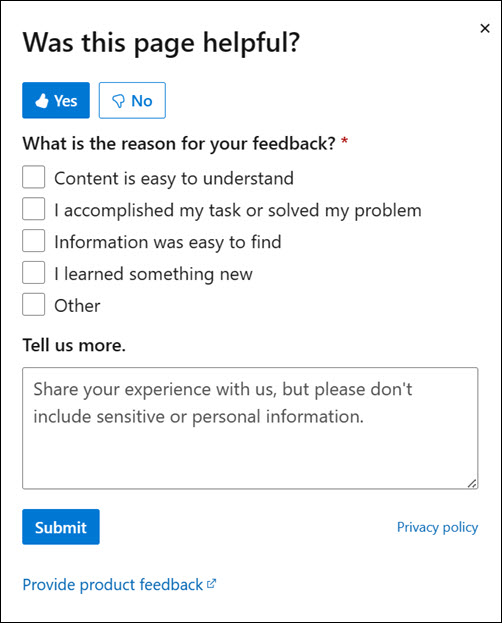 |
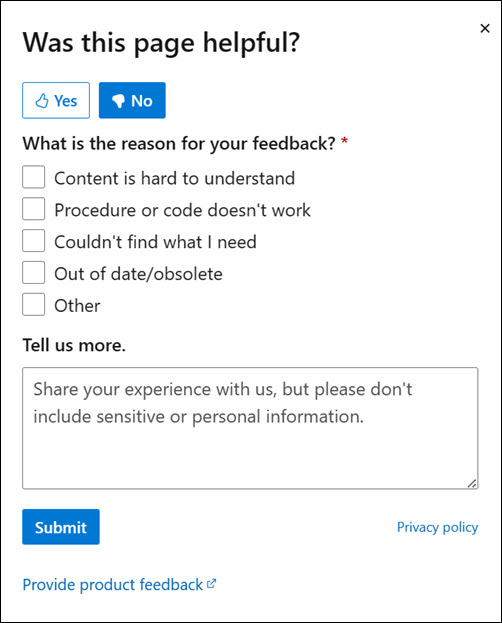 |
Finally, select Submit and you're done!