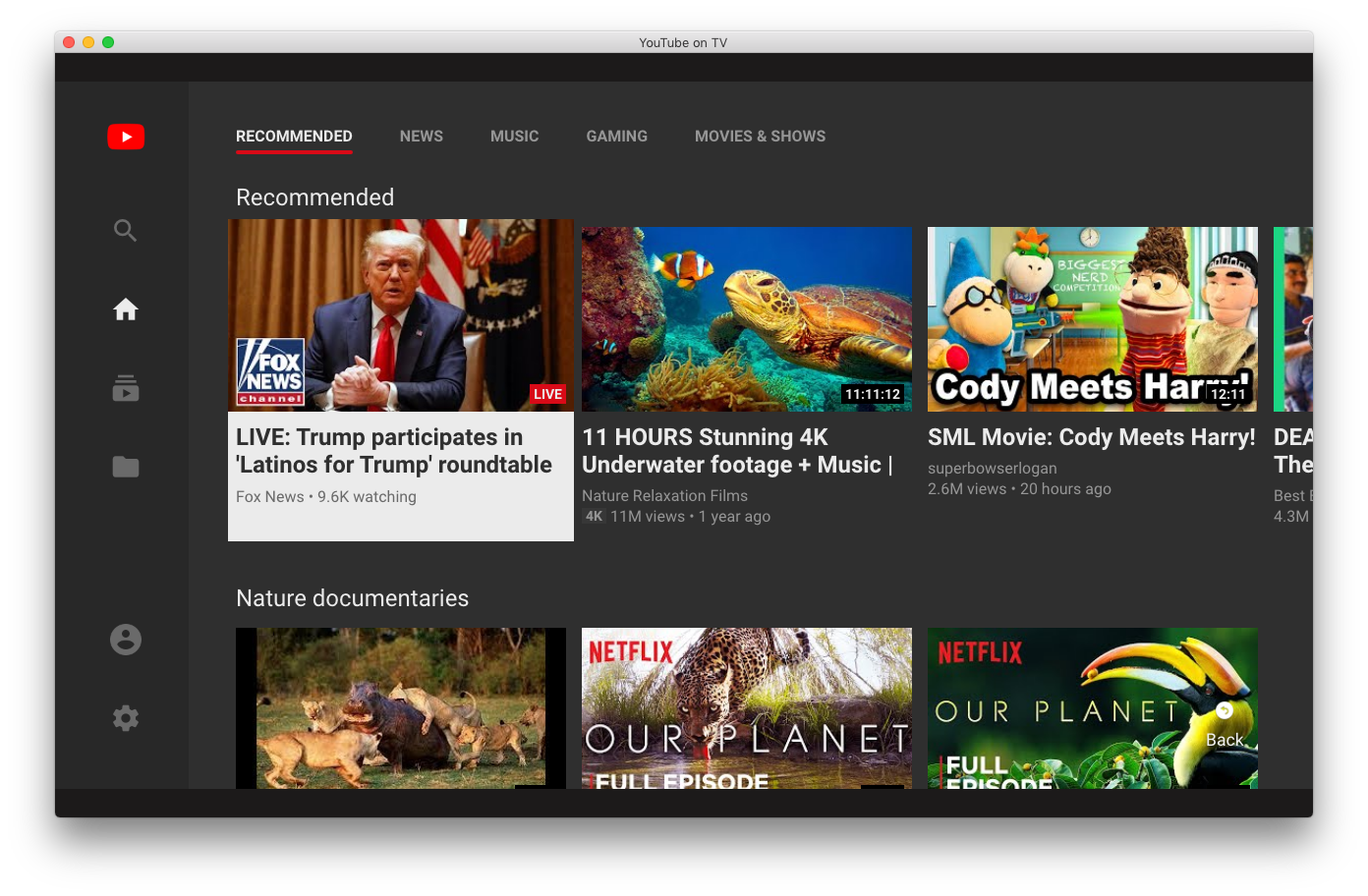This app allows you to use YouTube.com/tv (the YouTube interface for smart tvs and digital video players like Roku) on a desktop computer. It sets the user agent to Roku to prevent YouTube from redirecting to the standard desktop website like it would in a normal browser. It can be navigated with the arrow, enter, and escape keys.
| macOS | Windows | Linux |
|---|---|---|
| 📦 64 Bit (Intel) | 📦 64 Bit (Intel) | 📦 64 Bit (Intel) |
| 📦 32 Bit (Intel) | 📦 32 Bit (Intel) | |
| 📦 64 Bit (Arm) | 📦 64 Bit (Arm) |
brew cask install https://raw.githubusercontent.com/mattruzzi/Nativefier-YouTube-on-TV-for-Desktop/master/ytontv.rb
Install Nativefier and run nativefier "https://youtube.com/tv" -u "Roku/DVP-9.10 (519.10E04111A)" -n "YouTube on TV" --electron-version $(npm show electron version).