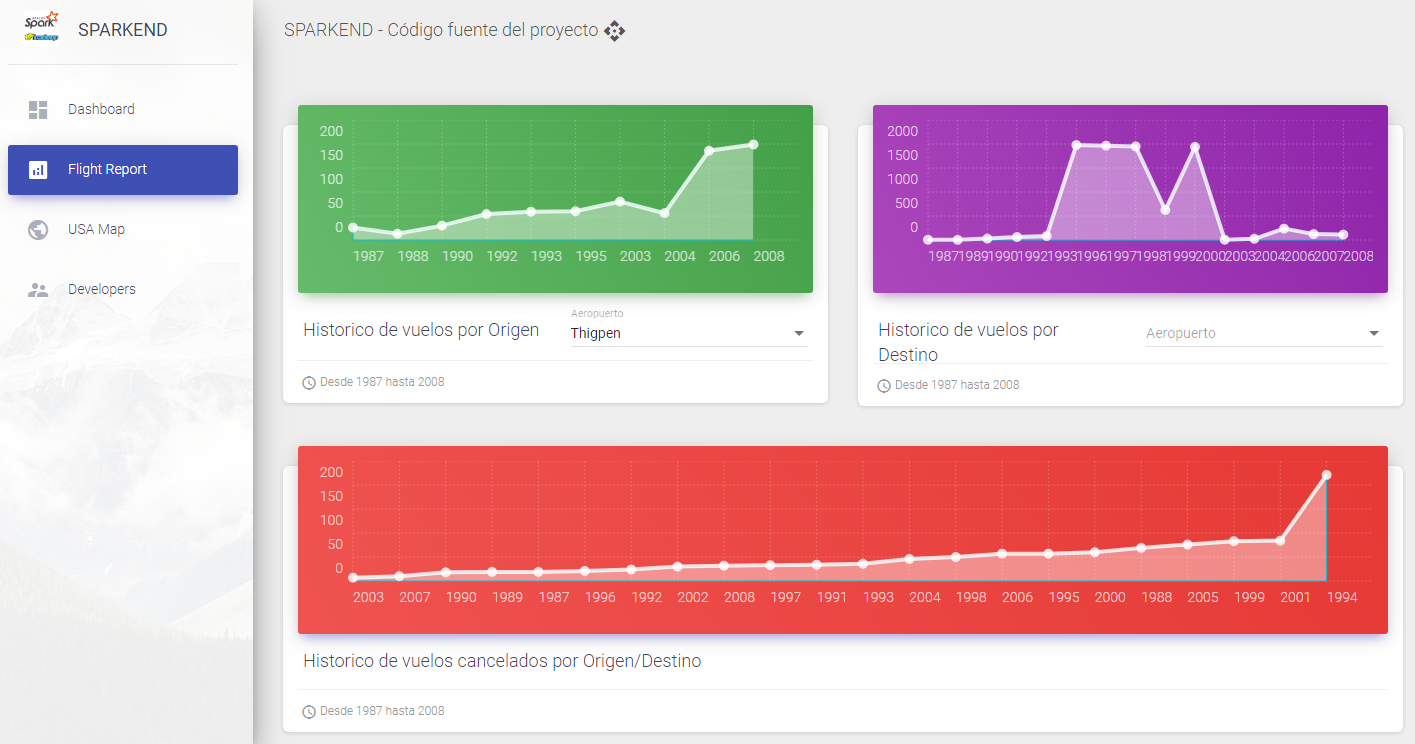✨🐘 Web application with Angular-Material for a multinode cluster in SPARK-HADOOP
Interested in the project? Please visit my website
This repository was created as a final project of the Big Data subject at the University of Cuenca. The objective was to demonstrate the knowledge acquired throughout the semester with the development of an application that queries about the data of historical flights of United States airlines. This project was designed to work as a front-end on a lambda architecture implemented with Hadoop-Spark on the backend. Check out the Demo!
If you like this Repo, Please click the ⭐
To get a local copy up and running follow these steps.
List of things that you need to have configured for the correct operation of the project. For more specific details go to Usage.
- npm
- Hadoop Distributed File System as a Batch Layer
- SPARK as a Service Layer
- Configure the HDFS and Spark enviroments, check this doc.
- Clone the repo
git clone https://github.com/TheWorstOne/Sparkend.git
- Install NPM packages
npm install
In order to hosting the current project in Firebase Hosting Service we need to do several changes into the SPARK backend API. We use static JSON to upload data into the dashboard. Also, the HDFS and SPARK enviroment must be correctly configured.
For more detail explaination, please check this doc
-
Change the endpoint for you master node IP in
src\app\rest.service.ts// Cambiar por API de pyspark const endpoint = 'http://25.10.13.68:3200/';
-
Uncomment these lines in
src\app\rest.service.ts//getDelayCount(arr_dep): Observable<any>{ getDelayCount(arr_dep): any[]{ /* return this.http.get(endpoint + 'consulta' + arr_dep).pipe( map(this.extractData)); */ return (arr_dep === "8") ? arr : dep; }
The code should look like this
getDelayCount(arr_dep): Observable<any>{ return this.http.get(endpoint + 'consulta' + arr_dep).pipe( map(this.extractData)); }
Repeat the same step for the rest of the services
-
Uncomment these lines in
src\services\query-primera.service.ts//public getConsulta1(): Observable<ConsultaRutas[]> { public getConsulta1(): any[] { var uri = `http://25.10.13.68:3200/consulta1`; /* return this.httpClient.get<ConsultaRutas[]>(uri).pipe( map(data => data.map(data => new ConsultaRutas().deserialize(data))) ); */ return q1.map(q1 => new ConsultaRutas().deserialize(q1)); }
The code should look like this
public getConsulta1(): Observable<ConsultaRutas[]> { var uri = `http://25.10.13.68:3200/consulta1`; return this.httpClient.get<ConsultaRutas[]>(uri).pipe( map(data => data.map(data => new ConsultaRutas().deserialize(data))) ); }
Repeat the same step for the rest of the services
-
Now for consuming the services you need to uncomment these lines in
src\app\dashboard\dashboard.component.tspublic getConsulta1() { /* this.queryPrimeraService.getConsulta1().subscribe(_consultaLlegadaRutas => { this.consultaRutasLlegada = _consultaLlegadaRutas; this.dataSource1.data = _consultaLlegadaRutas; }); */ this.consultaRutasLlegada = this.queryPrimeraService.getConsulta1(); this.dataSource1.data = this.queryPrimeraService.getConsulta1(); }
The code should look like this
public getConsulta1() { this.queryPrimeraService.getConsulta1().subscribe(_consultaLlegadaRutas => { this.consultaRutasLlegada = _consultaLlegadaRutas; this.dataSource1.data = _consultaLlegadaRutas; }); }
Repeat the same step for the rest of methods
-
Repeat the same previous process now into
src\app\flight-report\flight-report.component.tsandsrc\app\usa-map\usa-map.component.ts
See the open issues for a list of proposed features (and known issues).
Distributed under the MIT License. See LICENSE for more information.
Miguel Ángel Macías - 👨💻Linkedin
My Personal Website: ✨mangelladev.com