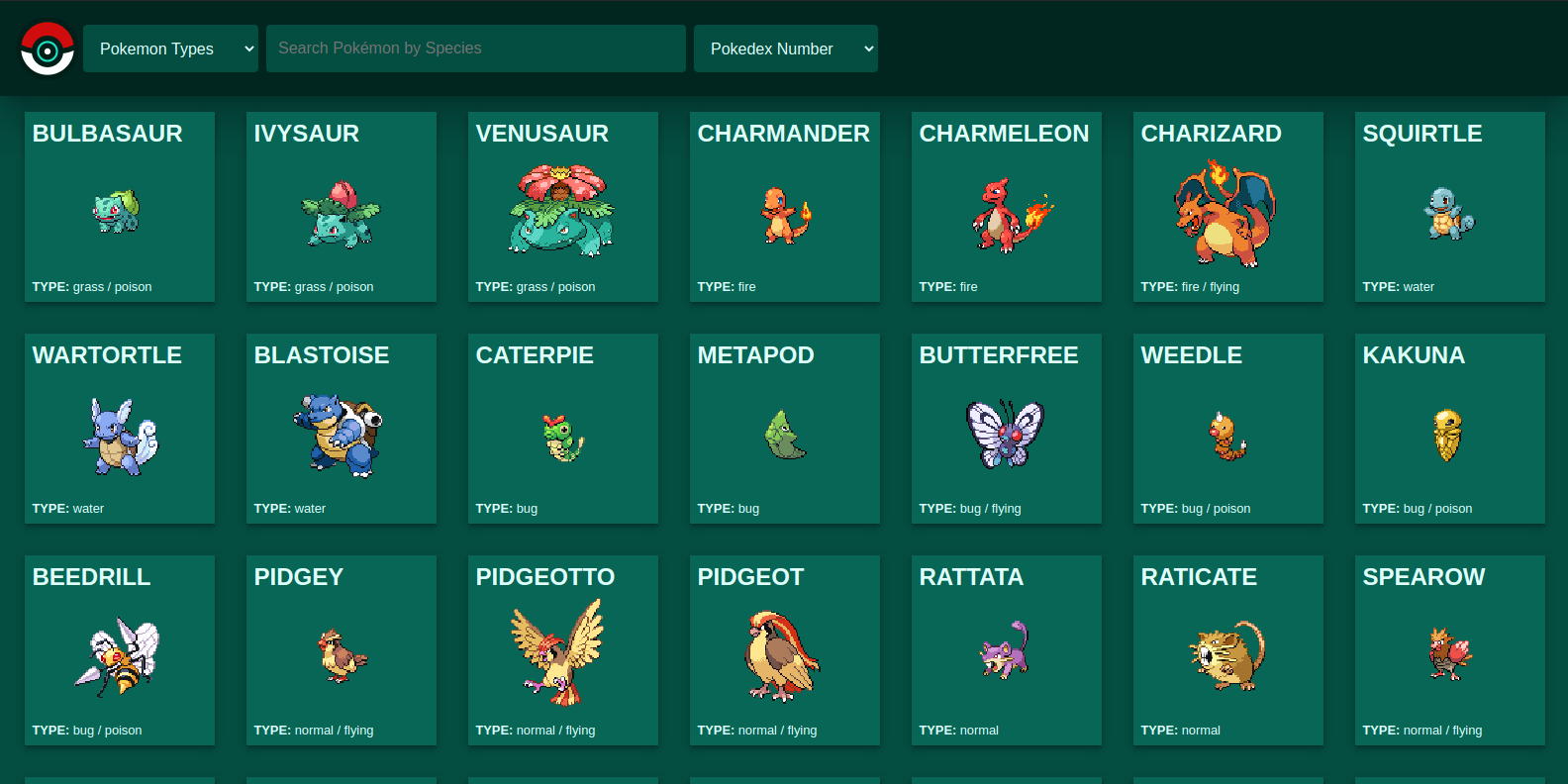This is a super basic poke-dex application. For the moment, it will only search, filter and sort pokemon by type and name, and order them by pokedex number, by name or by type (alphabetically).
This project was bootstrapped with Create React App.
- Javascript
- React
- Redux
👤 Miguel Dubois
- Github: @MiguelDP4
- Twitter: @Mike_DP4
- LinkedIn Miguel Dubois
- Pokemon are loaded and organized when the application is loaded.
- You can search for pokemon by typing their name on the text input on the navigation bar.
- You can filter pokemon by type by selecting a type on the drop down box on the navigation bar.
- You can order the pokemon by either name, pokedex number or type with the dropdown on the navigation bar.
- Display more pokemon data (evolution lines, links to that pokemon's evolution, attacks it can learn, etc).
- Ask user permission to use local storage so the page doesn't need to load every time.
- User account creation so users can create pokemon teams
You can check a demo version of the project in this link.
Coming soon
This project is for learning purposes only, I wont accept contributions, though suggestions are welcome.
Give a ⭐️ if you like this project!
- I thank microverse for this amazing learning opportunity.
- This project could not have been created without https://pokeapi.co/. You can visit the site by clicking on the link.
- Pokeapi was created by Paul Hallet, you can check his github by clicking on his name. Thank you very much for the API Paul.
- Want to know more about the API? You can check more information here https://pokeapi.co/about
In the project directory, you can run:
Runs the app in the development mode.
Open http://localhost:3000 to view it in the browser.
The page will reload if you make edits.
Launches the test runner in the interactive watch mode.
See the section about running tests for more information.
Builds the app for production to the build folder.
It correctly bundles React in production mode and optimizes the build for the best performance.
The build is minified and the filenames include the hashes.
Your app is ready to be deployed!
See the section about deployment for more information.