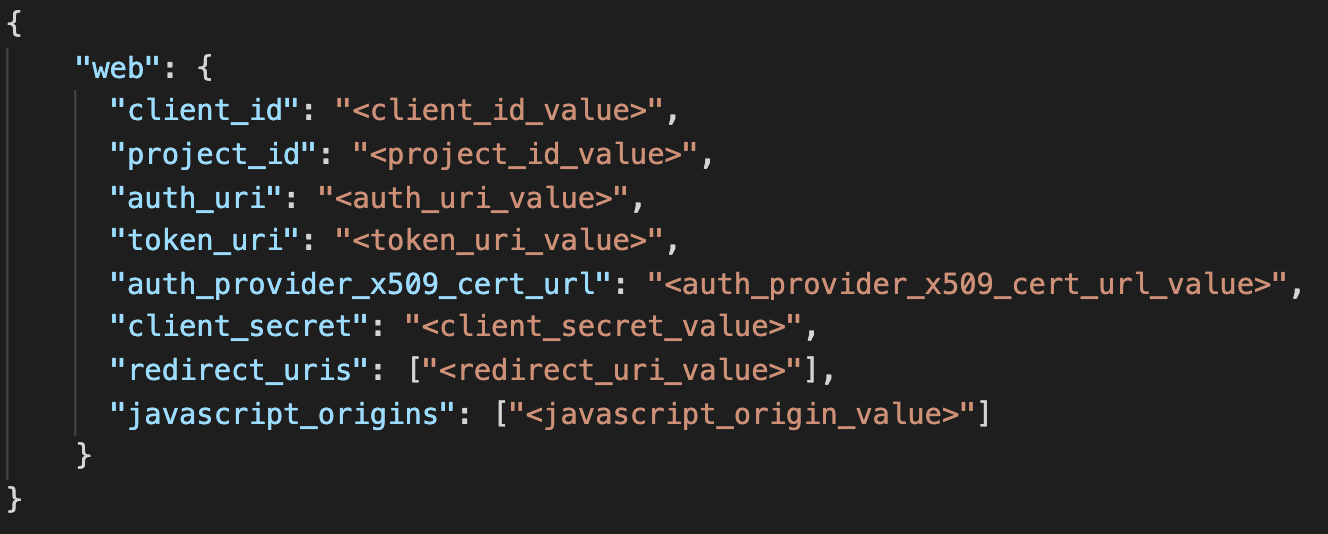1- Why Easy Read
2- Project Demo
3- Run this project
3-1- Prerequisites
3-2- Create a project at Google API Console
3-3- Create the required Docker secrets
3-4- Build the Docker images
3-5- Deploy the project
4- Features to Add in future
Today Email is the most widely used tool for business communication. It is the most immediate method of communication for many professionals. We read at least 40-50 emails a day on an average. And it would be easier if we can read our emails just as we read a conversation on messenger or on whatapps. So I decided to create EasyRead to display emails communication like messenger or whatapps conversations.
DemoVideo.mp4
- Docker: I am currently using version 20.10.7
- Docker swarm: Initialize a new swarm with
docker swarm initor join an existing swarm withdocker swarm join
You should visit Google Developers Console to create a project and enable the read only access for email messages. The 4 required steps to achieve that are on Google Workspace for Developers > Guides.
The output of this step is the OAuth2 client credentials file. The schema of the credentials file is shown bellow :
The project expects three docker secrets:
-
secret_google_client_credentials: This secret should contains the OAuth2 client credentials. The expected format is shown at the previous step.
Use bellow command to create this secret:
docker create secret secret_google_client_credentials PATH_TO_THE_CREDENTIALS_FILE -
secret_mysql_root_password: This secret should contains the password that you want for the root use of the MySQL database that will be created.
Use bellow command to create this secret:
echo ROOT_PASSWORD | docker create secret secret_mysql_root_password - -
secret_mysql_password: This secret should contains the password that you want for the MySQl database user used by the Spring boot application.
Use belloe command to create this secret:
echo MYSQL_USER_PASSWORD | docker create secret secret_mysql_password -
Docker Stack currently ignore the build command present in docker compose file. So you have to build the docker images first before you can deploy them with docker stack.
Use bellow command to build the docker images:
cd PROJECT_ROOT_DIRECTORY && docker-compose build
You are now ready to deploy the project and start reading our emails messages just as you read our Whatapps or Messenger conversation.
Use bellow command to deploy the project:
cd PROJECT_ROOT_DIRECTORY && docker stack deploy -c docker-compose.yml esay-read-stack
You can access the project at: http://localhost:80/
Of course we can make this project more fun by adding the following features:
- Allow to enter multiples emaiil addresses to emulate a group dicsussion view of the email messages
- Add an advanced search option to include or not CC emails
- Add the ability to respond to an email
Please feel free to make a contribution to this project if you found it fun.