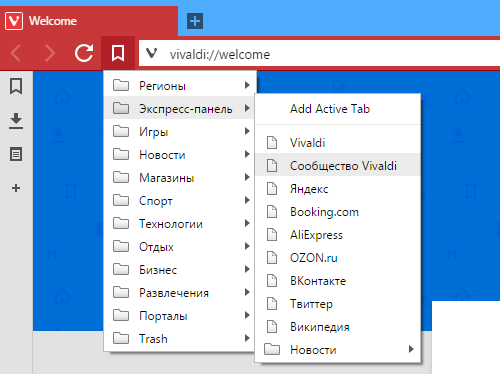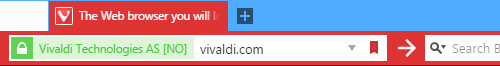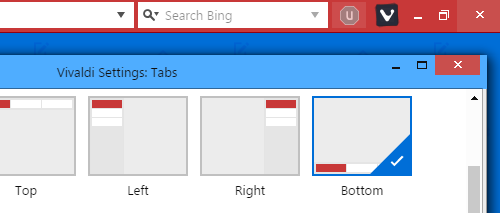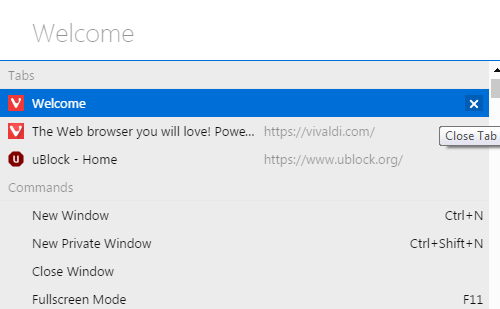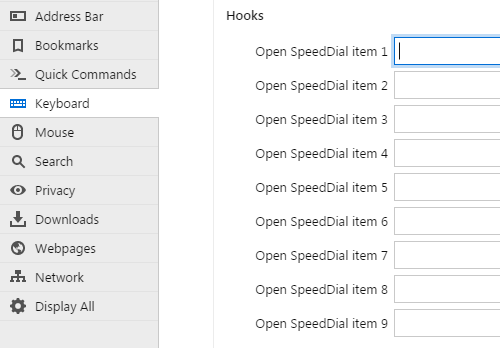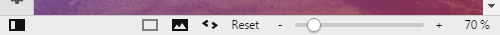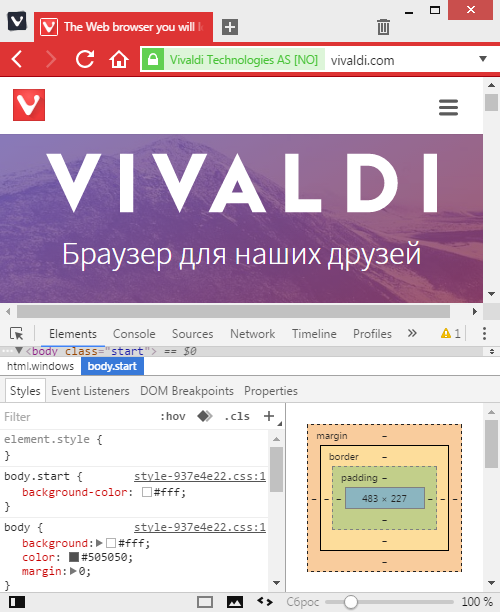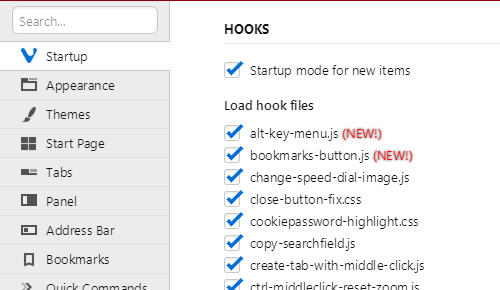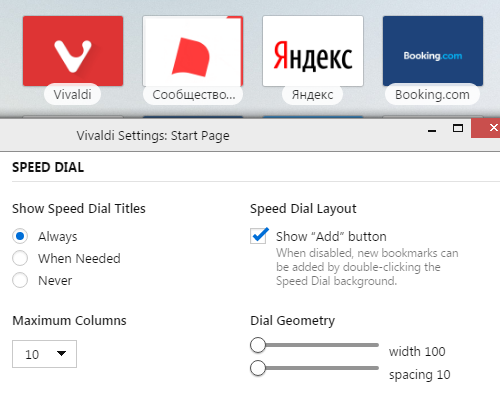8/30/2018 jdunne - jdhooks.js has been broken for a long time. I created load_hooks.js, which is a stupid simple version that just loads the .js file directly without any fancy stuff. The only hook I use is multi-line-tabs.css. If you want to load a different one, just edit load_hooks.js and add it. Good luck.
VivaldiHooks is a set of hooks/scripts for Vivaldi browser modding.
It's something close to VivaldiPatches but it has some advantages:
- there is no need to add every mod (css/javascript) into browser.html: only jdhooks.js should be added there, other files are loaded automatically
- hook scripts are almost Vivaldi-version independent -> there is no need to port mods to every new Vivaldi version
- there is no need to interact with minified code; this means more complex mods may be done easier; also javascript mods look much more readable than patches
But some of mods cannot be implemented as hooks, so I don't bury VivaldiPatches.
Just run installhooks.bat. It will find installation path automatically if Vivaldi is set as your default browser.
If Vivaldi is installed in "Program Files" or any other write-restricted folder, you must run the script as Administrator.
You may specify a path in a command line:
installhooks.bat C:\programz\Vivaldi-snapshots\1.5.609.8\Application
installhooks.bat "C:\some path with spaces\Vivaldi\Application"
Another easy way: drag Vivaldi directory and drop it on installhooks.bat.
Note: browser.html will be overwritten.
First of all, find Vivaldi installation folder ({instdir}):
- Windows:
Vivaldi\Application\{version}\resources - Linux:
/opt/vivaldi/resourcesor/opt/vivaldi-snapshot/resources - MacOS:
/Applications/Vivaldi.app/Contents/Versions/{version}/Vivaldi Framework.framework/Resources
Copy vivaldi folder into {instdir}
Or if you want to keep mods you've installed into browser.html, copy vivaldi\hooks folder and vivaldi\jdhooks.js into {instdir}\vivaldi, open {instdir}\vivaldi\browser.html in a text editor, add line
<script src="jdhooks.js"></script>
right before a line with bundle.js.
You may need to chmod new/updated files.
If some hooks cause Vivaldi to crash, you can remove just hook files.
The easiest way to "uninstall"/disable VivaldiHooks is to delete {instdir}\vivaldi\jdhooks.js.