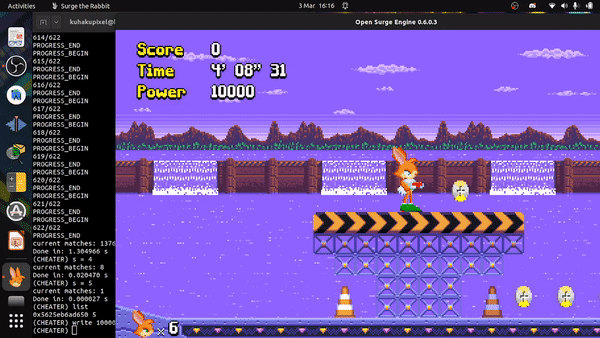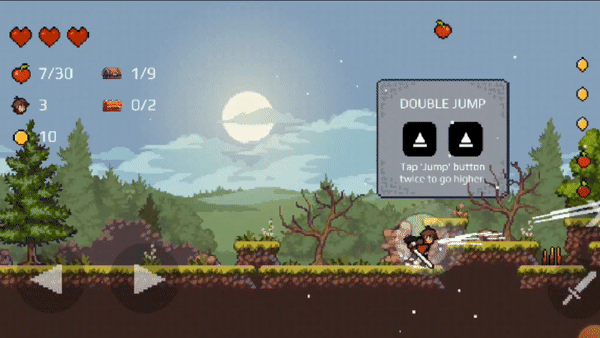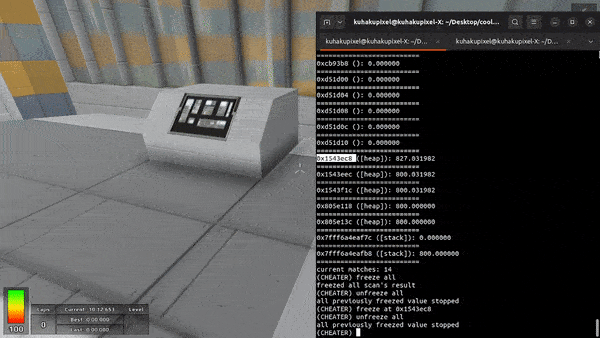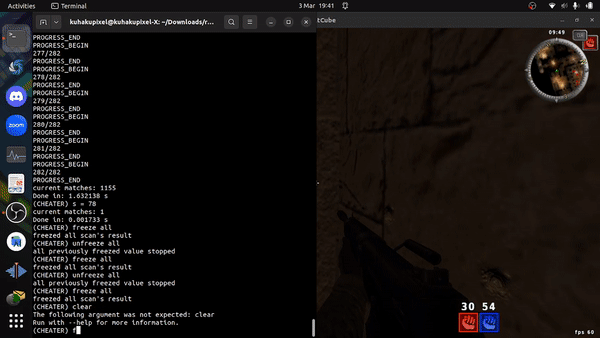Ace The Game
-
Memory scanner and editor for android (non-rooted and root) and linux (root)
-
Game Guardian open source alternative for android
-
Game hacking tools for modifying health, coin and etc
Disclaimer!!!: this program is still in beta phase
If you found any BUG, thanks report it here
for discussion, suggestion and question feel free to join the discord server
Showcase
infinite coin
fly hack
value freezeer
(freezing the health value)
Dev Guide
For build and project structure DEV_GUIDE
Installation
Prerequisite
- adb program installed and can be run through the command prompt adb download
Installing memory scanner and editor to device
-
download latest release of AceTheGame and unzip the file to get
releasefolderinside the
releasefolder, the structure should look like├── android │ ├── arm64-v8a │ │ ├── bin │ │ ├── include │ │ ├── lib │ │ └── share │ ├── armeabi-v7a │ │ ├── bin │ │ ├── include │ │ ├── lib │ │ └── share │ ├── x86 │ │ ├── bin │ │ ├── include │ │ ├── lib │ │ └── share │ └── x86_64 │ ├── bin │ ├── include │ ├── lib │ └── share ├── linux │ ├── bin │ ├── include │ ├── lib │ └── share └── modder ├── bin └── lib -
open the terminal and go to the directory of your specific architecture
./android/[ARCH]/binfor example if your arch is
arm64-v8thencdto directory of./android/arm64-v8a/bin
Rooted Device
adb push ./ACE /data/local/tmp
adb shell chmod +x /data/local/tmp/ACE
Non-Rooted Device
adb push ./engine_client /data/local/tmp
adb shell chmod +x /data/local/tmp/engine_client
this binary will be used to scan and edit memory of the apk
Optional:
for alternative install directory that is available in android look here
Usage
(this is only a brief tutorial about scanning, for more in depth and real practice visit here)
Notes: type command -h to list all available commands
Rooted Device
open up adb shell and go to the program location
adb shell
cd /data/local/tmp
./ACE
then you should see the following promp
You are rooted, all feautres will work
ACE Engine, a game hacking tools for linux and android
Copyright (C) 2022 AceEngineSoftware@gmail.com
Author: Kuhaku Pixel (https://github.com/KuhakuPixel)
For update news, feature request and discussion regarding
Ace Engine
Discord Server: https://discord.com/invite/MhrFwpYm
================= IMPORTANT ==============================
before using this software type `license` command and enter
to view the license of the software.
(ACE)
list running process
list running processes with
ps ls
(ACE) ps ls
...
...
52507 brave
52641 brave
52778 adb
52785 kworker/4:2-events
52850 brave
52867 brave
52889 brave
54795 opensurge
select running process
lets say we want to attach to `opensurge
(ACE) cheater 54795
now you should be attached
attaching to process 54795
set type to int
(CHEATER)
Scanning for value
lets say in the game, there is a coin with value of 3
we gonna have to search for the address of that coin
in order to have infinite coin
(CHEATER) scan = 3
then its gonna take a while and output something like
current matches: 13946
Done in: 1.347762 s
now we just change the coin value in the game and scan for the changed value to further filter all of the addresses that we got
lets say we collect one more coin so our coin becomes
4 right now
we just scan for 4
(CHEATER) scan = 4
current matches: 20
Done in: 0.021650 s
repeat the steps above until you got 1-3 matches
writting to matches
now that you have the address of the coin which can be seen by the list command
(CHEATER) list
0x55b525a27650 7
you can write any value you want to it by using
(CHEATER) write 999999
and now you should have 999999 coin
Non-Rooted Device
for this program to work on non rooted device
you gonna need to patch the apk it self to add
"Memory scanner and editor" feature.
in the release folder go to folder ./modder/bin
for windows run modder.bat as the first command
for linux and mac, run ./modder as the first command
in your pc
in this tutorial, im gonna run the first command as ./modder
note: run ./modder --help for more info about available commands
and we will be using this game
Downloading apk
listing all installed apk
./modder list
find the apk you want to hack, lets say its called appleknight
...
305 online.limitless.appleknight.free
...
download it to your pc using
./modder download online.limitless.appleknight.free
after download, you should have folder called
online.limitless.appleknight.free
Attaching memory scanner
./modder patch online.limitless.appleknight.free/ true
this will take a while since it has to recompile, attach memory scanner, recompile and resign the apk
after it is done, it should create a folder called
that ends with .patched, in this case
it created online.limitless.appleknight.free.patched
which is the folder that contains the patched apk
Installing patched apk
the syntax of installing apk is
-
uninstall the previous apk on your android device
-
go to the folder of patched apk in terminal
online.limitless.appleknight.free.patchedand run
modder install online.limitless.appleknight.free.patchedwhere
online.limitless.appleknight.free.patchedis directory of the patched apk
scanning and editing memory
-
start the apk
-
run
adb shellcd /data/local/tmp -
run the engine client
./engine_clientwhich should output
Connecting to ACE engine server... (Engine Server)try to run
attachedcommand to see if we it has been connected to the apk that we try to hack(Engine Server) attached attached_ok -
scanning and editing memory this step is similliar to the step of rooted device, infact all the commands
is the same as the program for rooted device to scan for value 5(Engine Server) scan = 5to write value
1000to all matches 's addresses(Engine Server) write 1000