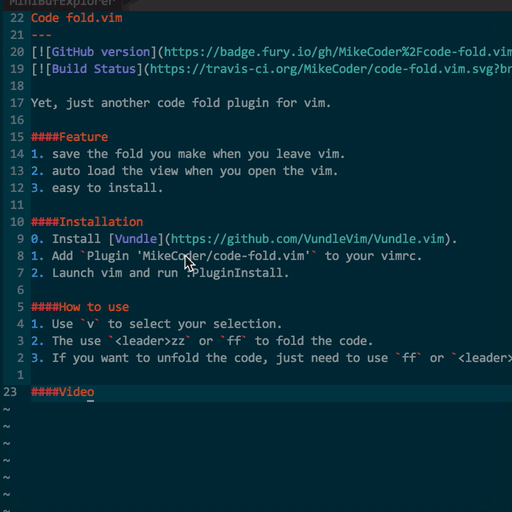Yet, just another code fold plugin for vim.
####Feature 0. Different views for the same file in different git branches
- Save the fold you make when you leave vim.
- Auto load the view when you open the vim.
- Easy to install.
####Installation 0. Install Vundle.
- Add
Plugin 'MikeCoder/code-fold.vim'to your vimrc. - Launch vim and run :PluginInstall.
####How to use
- Use
vto select your selection. - The use
<leader>zzorffto fold the code. - If you want to unfold the code, just need to use
ffor<leader>zzagain.
####Key Bindings
Using <leader>+zz and ff as default keybindings. If you want to change it to your custom keybindings.
Just add map {Your keybindings} @=((foldclosed(line('.')) < 0) ? 'zf' : 'zd')<CR> to your vimrc file.
####Tips
- It need the ~/.vim/view folder, so you should create the folder manually if the plugin inits failed.
- If you want to clean your previous view files, you can remove the files under ~/.vim/view folder.
- If your code-flod.vim plugin not work, you can logout from you system and login again, if the problem not clear, submit issue with the result of vim --version.
####TroubleShooting Submit issue please.
####License See License
####TODO See Todo