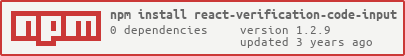🎉A verification code input
npm install --save react-verification-code-inputimport React from 'react';
import ReactCodeInput from 'react-verification-code-input';
const Example = () => <ReactCodeInput />;| Key | Type | Default value | Desc |
|---|---|---|---|
| type | 'text' | 'number' |
'number' |
one of 'number' or 'text' |
| fields | number |
6 |
The count of characters |
| onChange | (val: string) => void |
undefined |
Trigger on character change |
| onComplete | (val: string) => void |
undefined |
Trigger on all character inputs |
| autoFocus | boolean |
true |
auto focus first input on init |
| title | string |
undefined |
code input title |
| loading | boolean |
'' |
show loading flag |
| className | string |
undefined |
wrapper class name |
| values | string | string[] |
undefined |
default values |
| placeholder | string | string[] |
[] |
input placeholder. If string, the one placeholder will be added to all inputs |
| inputClassNames | string | string[] |
[] |
input classnames. If string, the one class will be added to all inputs |
| disabled | boolean |
false |
disables all inputs |
| required | boolean |
false |
sets all inputs to be required |
| id | string |
undefined |
adds id prefix to all inputs. If id is not defined, id of each input won't be defined either |
| loadingComponent | JSX.Element |
Loader |
custom loader component |
You can add ref to ReactCodeInput component to get access to methods
| Method | Description |
|---|---|
| clearValues | Will clear all inputs |
import React from 'react';
import ReactCodeInput from 'react-verification-code-input';
const Example = () => {
const codeInput = useRef(null);
return (
<>
<button type="button" onClick={() => codeInput.current.clearValues()}>
Clean code input
</button>
<ReactCodeInput ref={codeInput} />
</>
);
};MIT © suweya