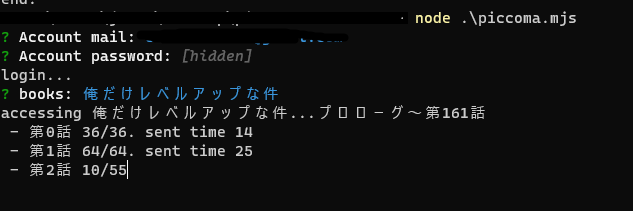Download manga from Piccoma
-
Download release
-
Run
./piccoma.exe -
Enter your mail and password
-
Select mangas from the bookmarks list (all books are selected by default).
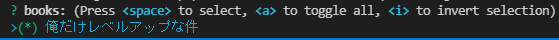
Examples:
./piccoma.exe --config config.json
./piccoma.exe --mail user@example.com --password mypassword --all
./piccoma.exe --sessionid <mysessionId>
Display help message
jp or fr (default: jp)
Account mail
Account password
Session id of your piccoma login. For accounts that do not support email address login. Only for JP version.
Download all mangas in bookmarks. If not specified, the selection cli will be displayed.
chapter or volume for manga (default: volume)
chapter or volume for webtoon (default: chapter)
Maximum navigation time in milliseconds. If 0 no timeout. (default: 60000ms)
Try to use one free ticket
png or jpg (default: png)
jpg quality(default: 85)
Output directory (default: manga)
Path of config file. You can set the cli options in config file. Here's a sample
Download chapter url
max concurrency limit (default: 2)