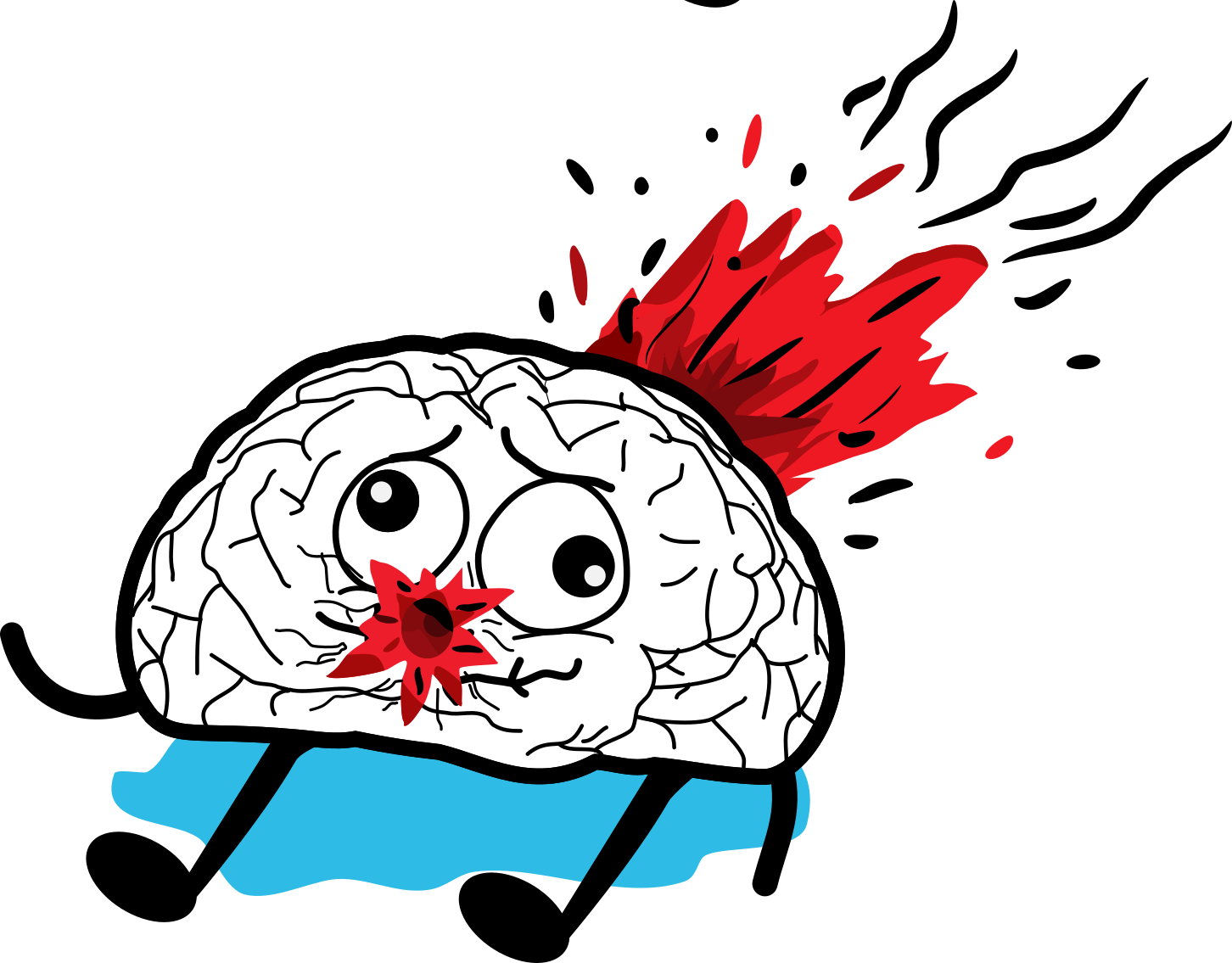javascript cleaner & deobfuscator (primarily javascript-obfuscator/obfuscator.io)
API reference is available at https://relative.github.io/synchrony
Artifacts produced by old versions of javascript-obfuscator will likely not deobfuscate correctly, please DO NOT open an issue. Try previous versions of synchrony or another deobfuscator.
There is no user configuration as of yet, the string decoder works automatically
Use the latest version at https://deobfuscate.relative.im or install from NPM
# 1. Install deobfuscator globally using yarn/npm
npm install --global deobfuscator # alternatively, yarn global add deobfuscator, pnpm install --global deobfuscator
# 1.1. Or Install from Git
# npm install --global relative/synchrony#master # alternatively, yarn global add relative/synchrony#master, pnpm install --global relative/synchrony#master
# 2. Get an obfuscated file
curl https://gist.github.com/relative/79e392bced4b9bed8fd076f834e06dee/raw/obfuscated.js -o ./obfuscated.js
# 3. Run deobfuscator
synchrony deobfuscate ./obfuscated.js
# 4. Check the reuslts of your debofuscation at script.cleaned.js
cat ./obfuscated.cleaned.jsTransformer errors will show errors in your terminal output like
Caught an error while attempting to run AST visitor!
node = Node {...}
err = ...
Copy the entire terminal output (or redirect it to a file). Then open a new issue with the terminal output and the obfuscated file and any config you may have used.
Please do not include screenshots or partial output from the deobfuscator.
If you can reproduce the error with a smaller input file and a javascript-obfuscator config, please provide them in your issue.