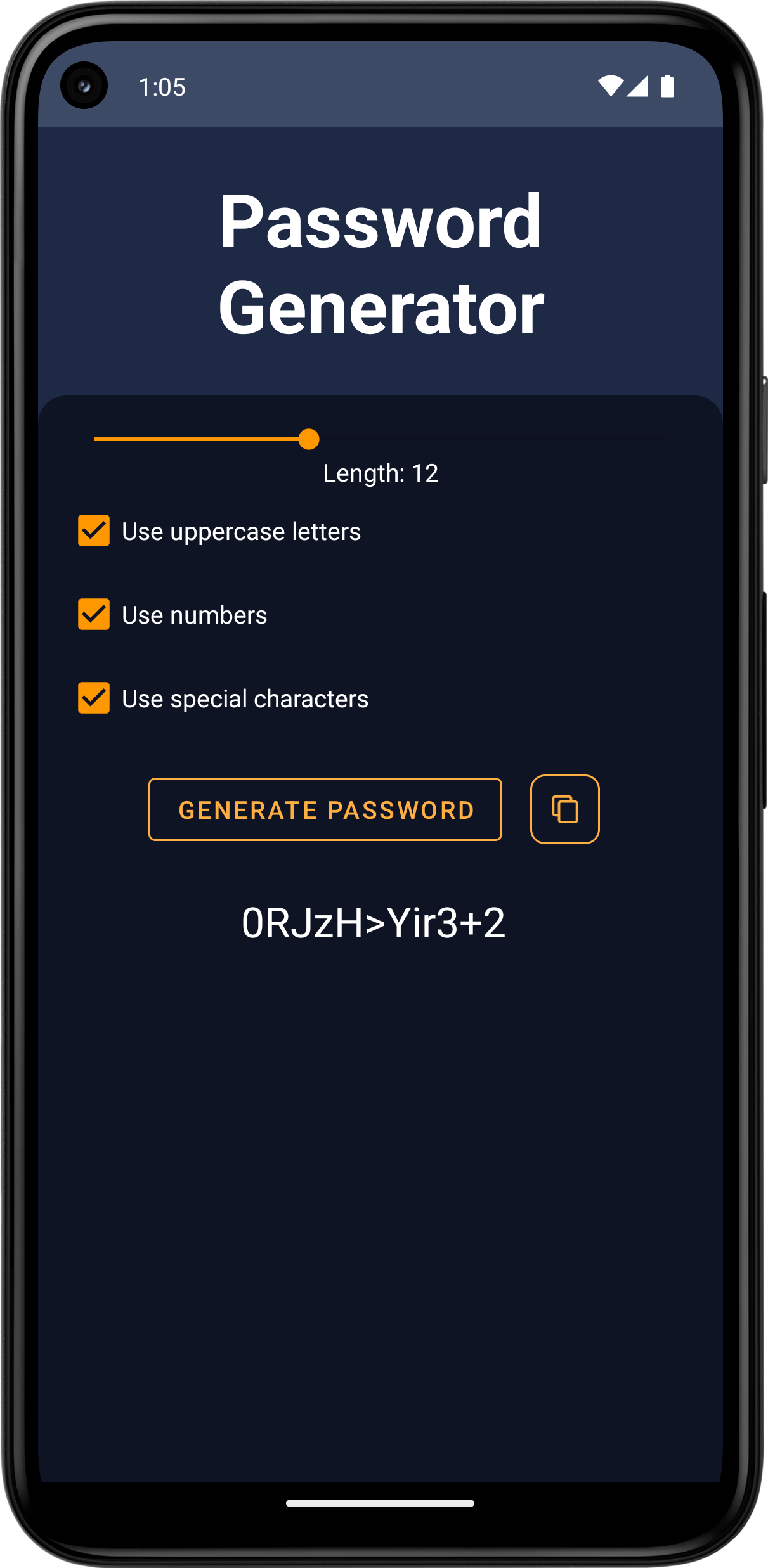Password Generator


Password Generator is a simple and easy-to-use Android app that helps you generate strong and secure passwords based on your preferences.
This app was made with GPT4 in a day.
Features
- Customize password length
- Include uppercase letters
- Include numbers
- Include special characters
- Automatically generate a password when changing settings
- Copy the generated password to the clipboard
Screenshots
How to use
- Open the app and use the slider to set the desired password length.
- Check or uncheck the options for including uppercase letters, numbers, and special characters according to your preferences.
- The generated password will be displayed in the text field below the options.
- Click the "Generate Password" button to generate a new password with the current settings.
- Click the "Copy" button to copy the generated password to your clipboard.
License
This project is licensed under the Do What The F*ck You Want To Public License - see the LICENSE file for details.