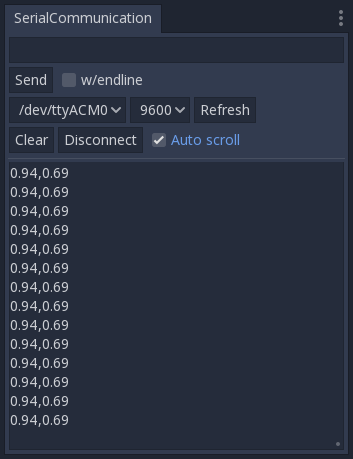A Godot plugin to read Arduino serial input
- https://github.com/ingeniamc/sercomm
- https://github.com/GodotNativeTools/godot_headers
- https://github.com/Superwaitsum/GDSercomm
- In Powershell run these commands
git clone --depth=1 git@github.com:Superwaitsum/GDSercomm.git
cd .\GDSercomm\
git clone --depth=1 git@github.com:GodotNativeTools/godot_headers.git
git clone --depth=1 git@github.com:ingeniamc/sercomm.git
cd .\sercomm\
cmake -S. -Bbuild
cmake --build build
cd ..
cp .\sercomm\build\config.h .\sercomm\include\public\sercomm\
mkdir lib
cp .\sercomm\build\Debug\sercomm.lib .\lib\
cp .\sercomm\build\Debug\sercomm.dll .\lib\
scons p=windows
cp .\lib\sercomm.lib .\bin\
- Now you should have all your .dll in the GDSercomm/bin folder
- In terminal run these commands
git clone --depth=1 git@github.com:Superwaitsum/GDSercomm.git
cd GDSercomm/
git clone --depth=1 git@github.com:GodotNativeTools/godot_headers.git
git clone --depth=1 git@github.com:ingeniamc/sercomm.git
cd sercomm/
cmake -H. -Bbuild
cmake --build build
cd ..
cp sercomm/build/config.h sercomm/include/public/sercomm/
mkdir lib
cp sercomm/build/libsercomm.so lib/
scons p=linux
cp lib/libsercomm.so bin/
cp bin/libsercomm.so /usr/lib
ldconfig
- Now you should have all your .so in the GDSercomm/bin folder
- OBS! This is not tested because I don't own a OSX computer
- In terminal run these commands
git clone --depth=1 git@github.com:Superwaitsum/GDSercomm.git
cd GDSercomm/
git clone --depth=1 git@github.com:GodotNativeTools/godot_headers.git
git clone --depth=1 git@github.com:ingeniamc/sercomm.git
cd sercomm/
cmake -H. -Bbuild
cmake --build build
cd ..
cp sercomm/build/config.h sercomm/include/public/sercomm/
mkdir lib
cp sercomm/build/libsercomm.dylib lib/
scons p=osx
cp lib/libsercomm.dylib bin/
# it is not easy to get permissions to modify /usr/lib, might not be needed?
cp bin/libsercomm.dylib /usr/lib
sudo update_dyld_shared_cache
- Now you should have all your .dylib in the GDSercomm/bin folder
- Git clone repo into your addons folder in the root of your project.
- Inside the editor got to Project->Projects Settings->Plugins and activate "Serial Communication"