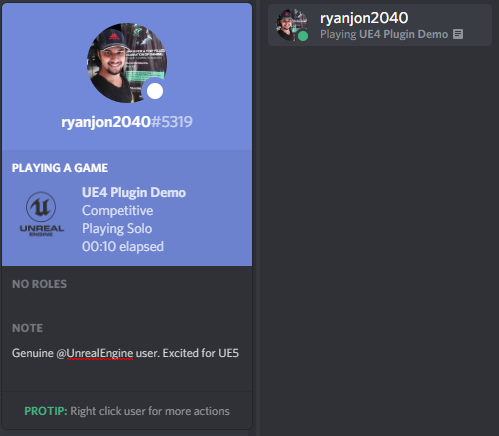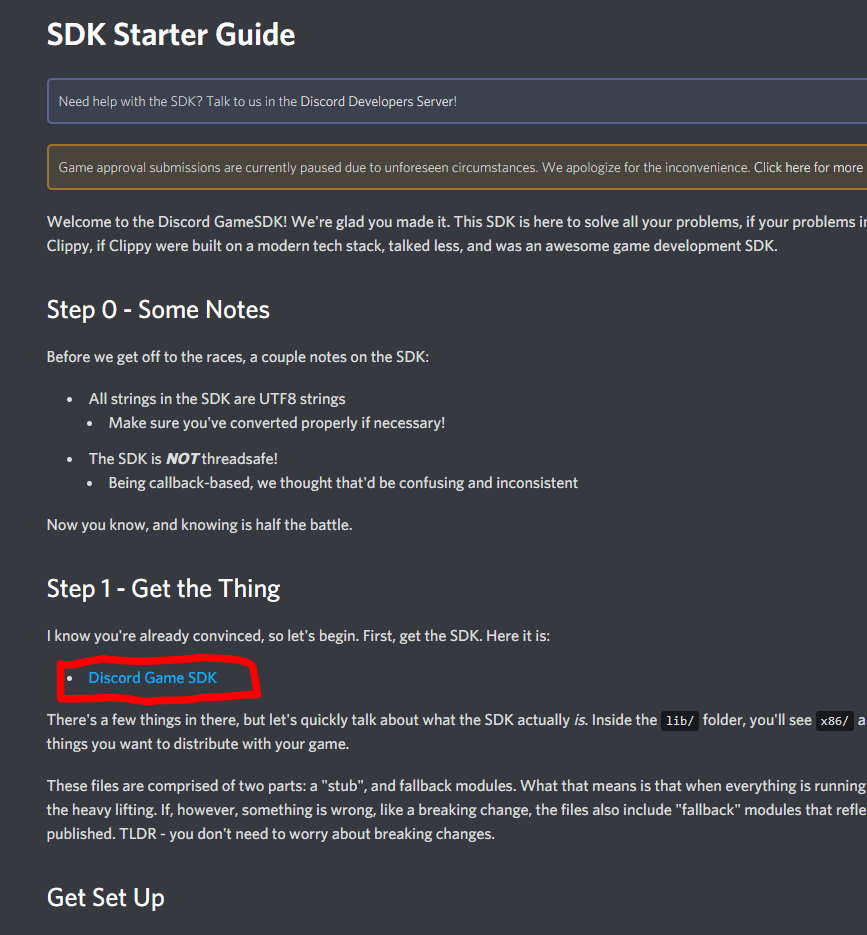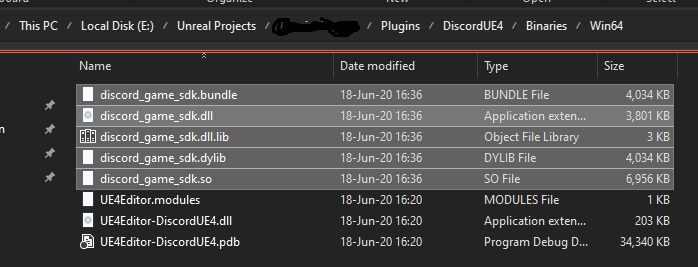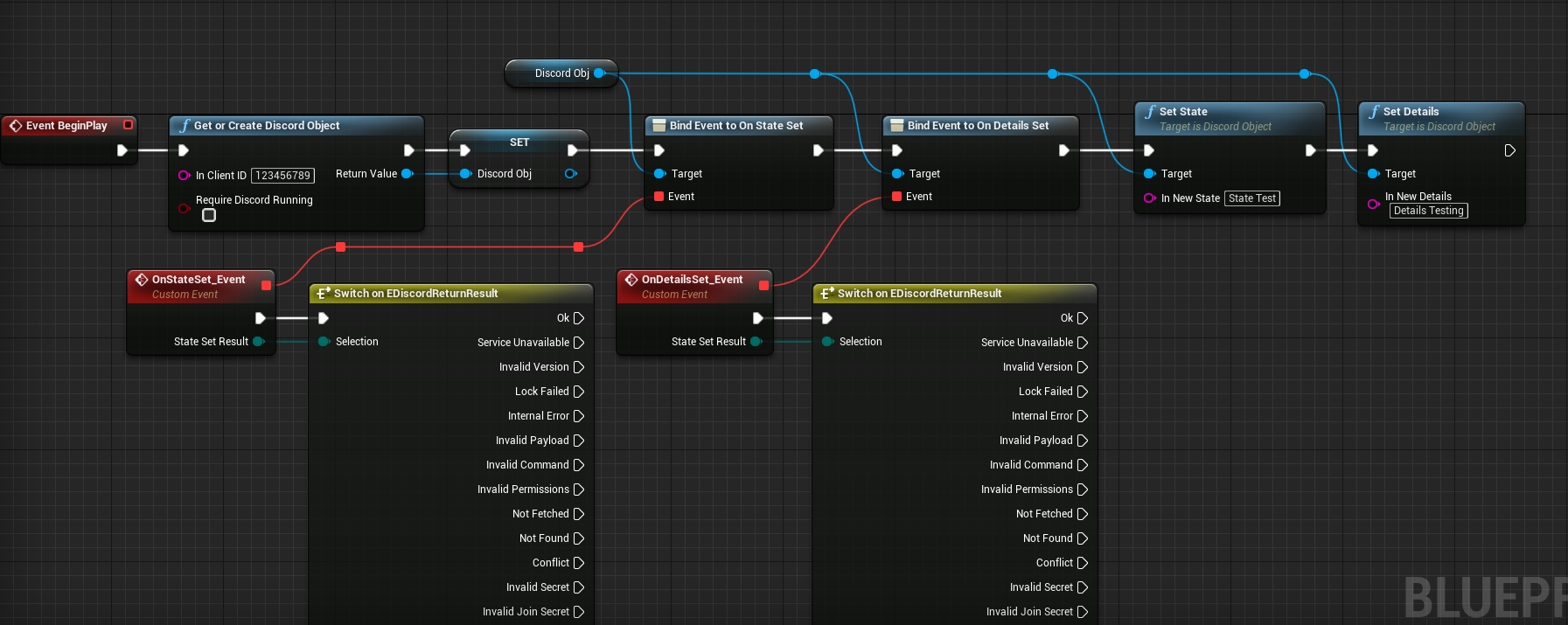Plugin for integrating Discord Rich Presence in Unreal Engine 4. Blueprints only example project is available here.
First you will need to download the binaries from Discord. Head over to Discord Developer Portal and download Discord Game SDK.
After downloading, open the zip file and extract the .dll and .lib files from the lib/x86_64 folder to Binaries/Win64/ folder of this plugin. If you don't have Binaries/Win64 folder, create it. Example of my setup:
After copying the binary files, open the cpp folder inside the zip file and extract all the contents to Source/DiscordUE4/discord-files folder. If the discord-files folder doesn't exist, create it.
Now you are good to go.
It is important to setup your game according to Discord Startup Guide.