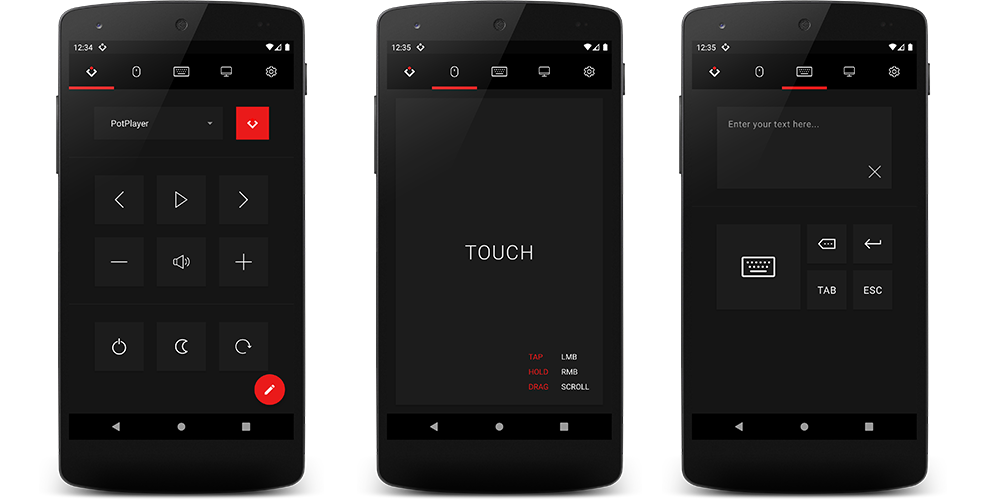Remote control application for Windows using mobile device.
- Media playback controls
- Mouse control
- Keyboard control
- Shutdown/Sleep/Restart
- Desktop preview
- Custom commands
- Playback control via notification
- Light/Dark theme
- Node.js
- npm
- Android device (min API 19: KitKat)
Install all required dependencies by running the following command in the /server directory:
npm installStart server by running the following command in the same directory:
node server.jsInstall using the provided Poly.apk file or open the project using Android Studio and run the app on device.
To create a desktop icon for server change the Start in property of the Poly Server shortcut to your custom directory of server files.
Then you can copy the shorcut to desktop or pin it to start.