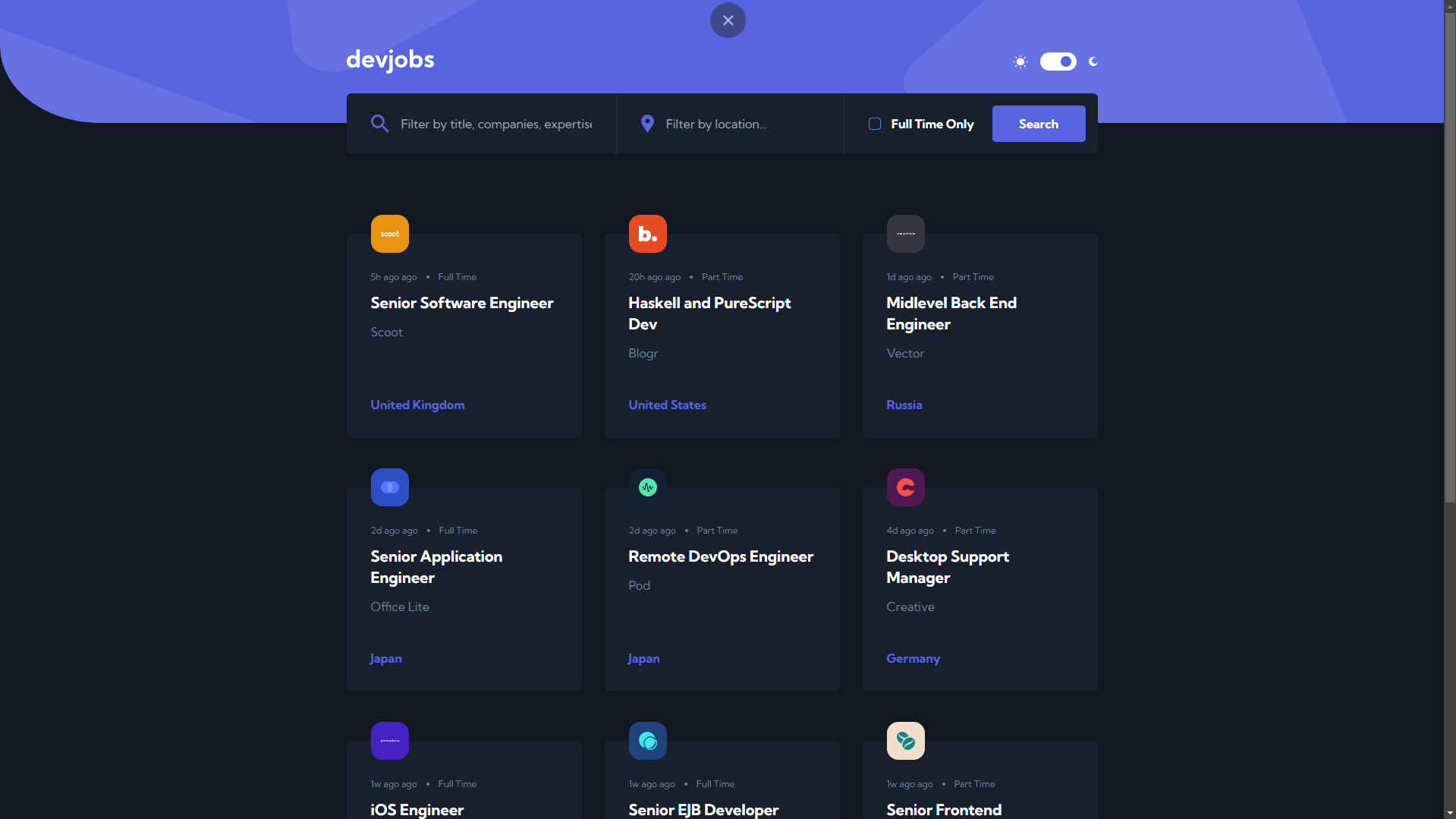This is a solution to the Devjobs web app challenge on Frontend Mentor. Frontend Mentor challenges help you improve your coding skills by building realistic projects.
Note: Delete this note and update the table of contents based on what sections you keep.
Users should be able to:
- View the optimal layout for each page depending on their device's screen size
- See hover states for all interactive elements throughout the site
- Be able to filter jobs on the index page by title, location, and whether a job is for a full-time position
- Be able to click a job from the index page so that they can read more information and apply for the job
- Bonus: Have the correct color scheme chosen for them based on their computer preferences. Hint: Research
prefers-color-schemein CSS.
Add a screenshot of your solution. The easiest way to do this is to use Firefox to view your project, right-click the page and select "Take a Screenshot". You can choose either a full-height screenshot or a cropped one based on how long the page is. If it's very long, it might be best to crop it.
Alternatively, you can use a tool like FireShot to take the screenshot. FireShot has a free option, so you don't need to purchase it.
Then crop/optimize/edit your image however you like, add it to your project, and update the file path in the image above.
Note: Delete this note and the paragraphs above when you add your screenshot. If you prefer not to add a screenshot, feel free to remove this entire section.
- Solution URL: Github
- Live Site URL: Add live site URL here
- Semantic HTML5 markup
- CSS custom properties
- Flexbox
- CSS Grid
- Mobile-first workflow
- React - JS library
- Next.js - React framework
- Styled Components - For styles
Note: These are just examples. Delete this note and replace the list above with your own choices
- Github - Mikoyzskie
- Frontend Mentor - @Mikoyzskie