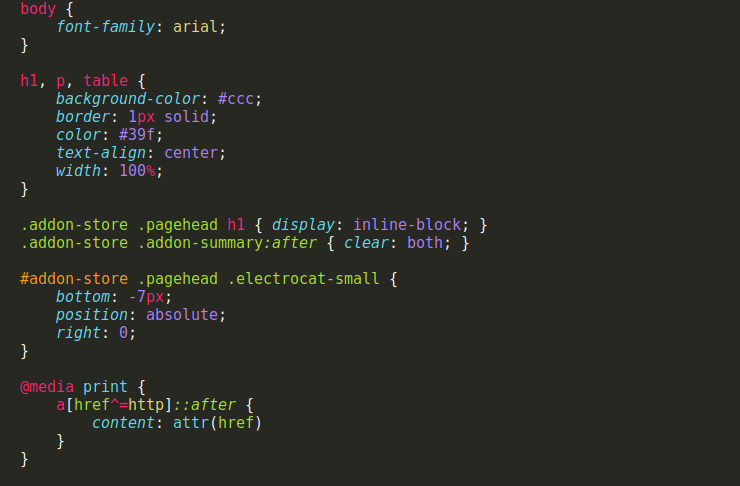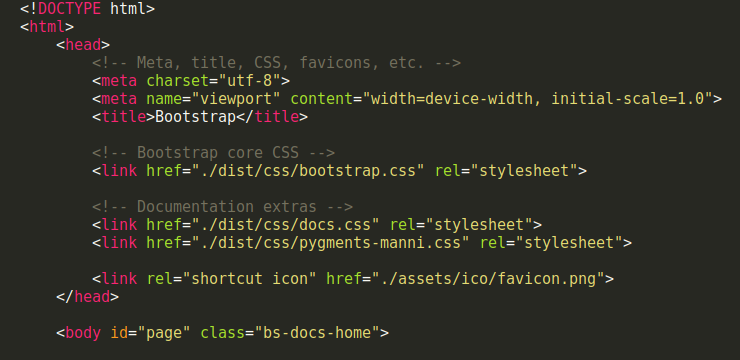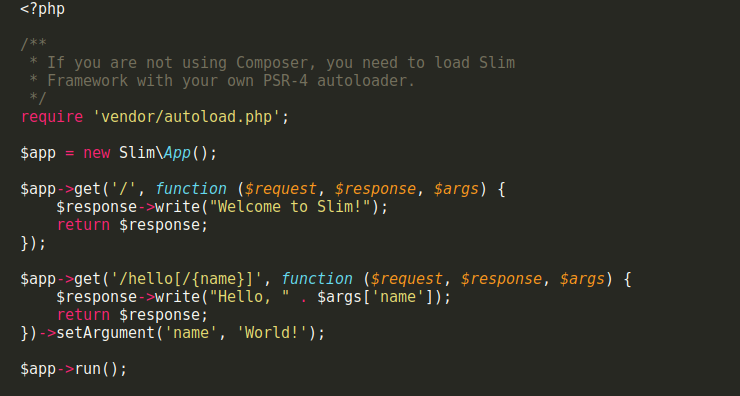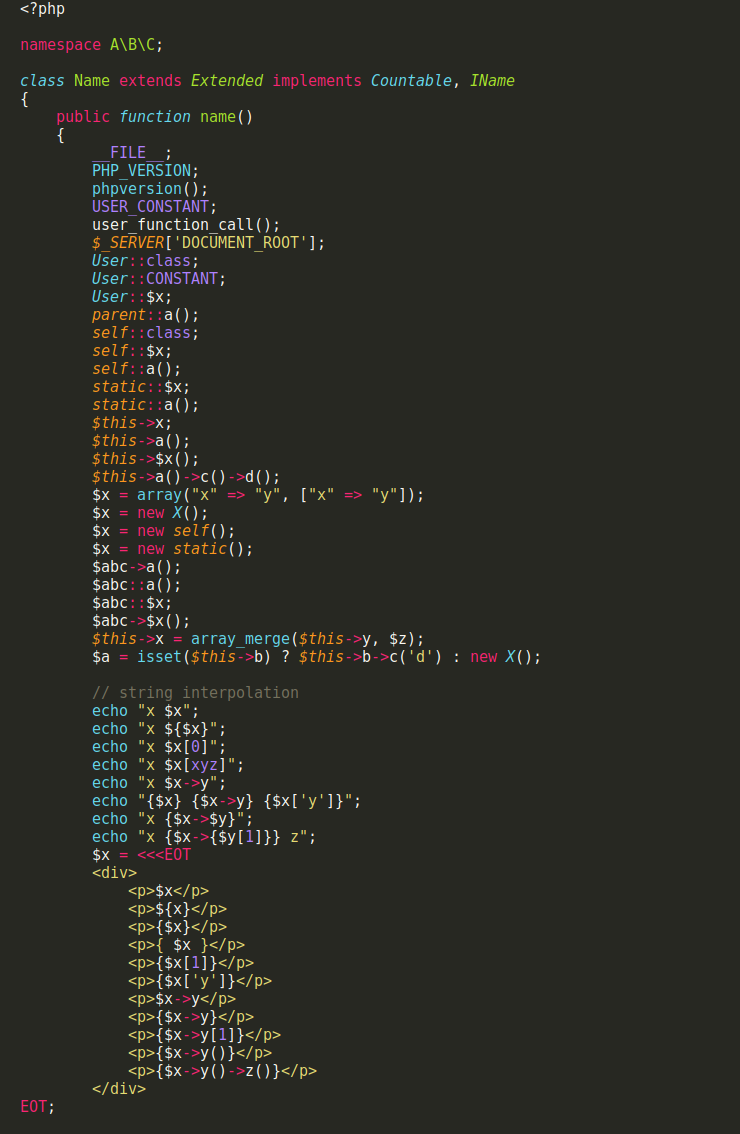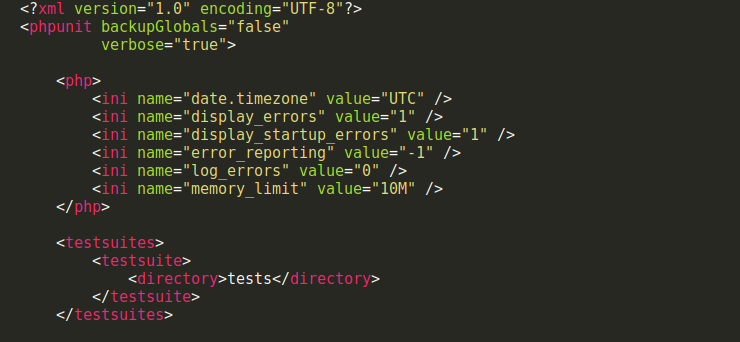A beautiful, modern, high quality, Monokai theme for Sublime Text 3.
- Enhanced syntax highlighting for PHP, HTML, CSS, Markdown, JavaScript, Ruby, Python.
- Additional syntax highlighting for LESS, Sass, Laravel Blade, Visual Studio Code.
- Supported plugins: GitGutter, SublimeLinter, NeoVintageous, PHPUnitKit.
The preferred method of installation is Package Control.
Close Sublime Text, then download or clone this repository to a directory named MonokaiFree in the Sublime Text Packages directory for your platform:
- Linux:
git clone https://github.com/gerardroche/sublime-monokai-free.git ~/.config/sublime-text-3/Packages/MonokaiFree - OSX:
git clone https://github.com/gerardroche/sublime-monokai-free.git ~/Library/Application\ Support/Sublime\ Text\ 3/Packages/MonokaiFree - Windows:
git clone https://github.com/gerardroche/sublime-monokai-free.git %APPDATA%\Sublime/ Text/ 3/Packages/MonokaiFree
Go to Menu > Preferences > Color Scheme... and select MonokaiFree.
In newer versions of Sublime Text (>= 3154) customising your theme is straight forward enough.
Create a color scheme override in your Sublime Text User directory (find the User directory via Menu > Preferences > Browse Packages...).
Name the override file: MonokaiFree.sublime-color-scheme.
You can configure overrides for anything you like; here's an example configuring a darker background, gutter, comments, and yellowish selections:
{
"globals":
{
"background": "#1b1d1e",
"gutter": "#1b1d1e",
"gutter_foreground": "#7e8e919d",
"selection": "#e6db74",
},
"rules":
[
{
"scope": "comment, punctuation.definition.comment",
"foreground": "#7e8e91"
}
]
}
To run the tests install ColorSchemeUnit (a framework for testing Sublime Text color schemes), and run the ColorSchemeUnit: Test Suite command via the Command Palette (Ctrl+Shift+P).
The colors are not set in stone. Please advice of better choices. There are also still two background and one foreground shades yet to be selected.
COLOR TABLE
MONOKAIFREE HEX RGB EXAMPLE USAGE
*********** ******* *********** ********************************************
bg0 #272822 39 40 34
bg1 #3e3d32 62 61 50 Rulers, invisibles.
bg2 ??????? ??? ??? ???
bg3 ??????? ??? ??? ???
fg0 #f8f8f2 248 248 242 Text
fg1 #cfcfc2 207 207 194 Text (soft)
fg2 #75715e 117 113 94 Comments, selections, gutter text.
fg3 ??????? ??? ??? ???
yellow #e6db74 230 219 116 Strings, cursors.
orange #fd971f 253 151 31 Language identifiers, function parameters.
red #f92672 249 38 114 Control structures, modifiers, operators.
magenta #fd5ff0 253 95 240
violet #ae81ff 174 129 255 Constants, numbers, booleans.
blue #66d9ef 102 217 239
cyan #a1efe4 161 239 228
green #a6e22e 166 226 46 Class names, function names.
Released under the BSD 3-Clause License.