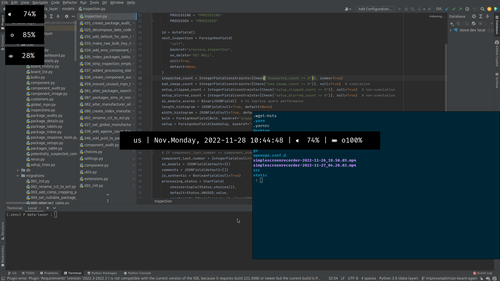A small utility that allows you to create basic floating windows to output any one-line text in them.
It can be used to create some system UI, based on scripts and outputs of other programs (slstatus etc.):
make clang freetype2 libX11 libXft fontconfig libXinerama
# run:
sudo make installUsage: light-status [flags]
Flags:
--help - display help
-i <data-command> - data collection command
PANEL CONFIG
-w <width> - panel width
-h <height> - panel height
-[l,r,t,b] <align> - panel left, right, top and bottom alignment
-c <color> - panel color
TEXT CONFIG
-T[l,r,t,b] <value> - text left, right, top and bottom alignment
-Tf <font> - font pattern
-Tc <color> - text color
XORG PROPERTIES
-Xn <name> - window name
-Xc <class> - window class
-Xm <monitor> - monitor number
<data-command> is a command that will be executed with popen() to show its output.
The command should periodically return a value, for example:
"while true; do echo `date`; sleep 1; done"
or
"slstatus -s"
<align> can be:
C - center
U - unset (default)
<number> - offset in pixels
<color> should be in hex format with leading # (#000fff)
<font> should be in pattern: <font-name>[:size=<font-size>]
<font-name> can be:
actual name
font family name - monospace, sans, etc.
<monitor> can be:
0 - primary monitor
<number> - other monitors
F - focused monitor