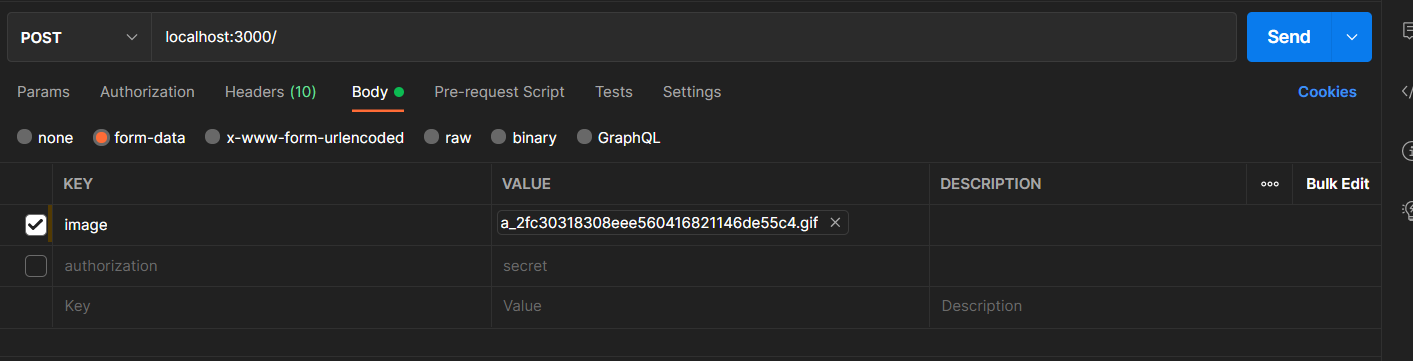to setup this tool you will have to have NodeJS installed on your machine.
-
download the latest version of NodeJS
-
install all the dependencies using the command:
npm install -
edit the file
config.jsonand set the following values:{ "secret": "your secret key set this to anything secure", "embedConfig": { "title": "title of the embed", "description": "description of the embed", "color": "hex color code" }, "port": 3000 } -
run the server using the command:
node index.js
To add a image to the server you will have to make a post request to the url: http://localhost:3000/ with the header called Authourization set to the secret key you set in the config file. And then you will have to put the image in the body of the request.
EX:
To delete an image you will have to make a delete request to the url: http://localhost:3000/ID-OF-IMAGE with the header called Authourization set to the secret key you set in the config file.
Made with ❤️by @mini51