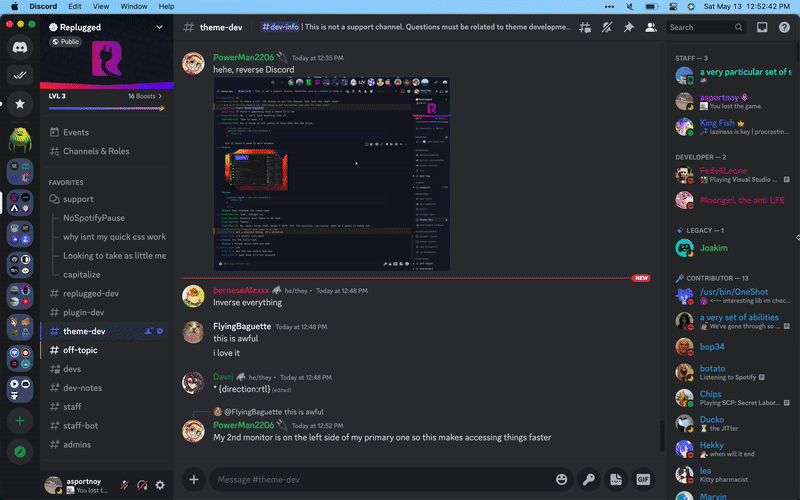Collapse the member and channel lists on small screens to save space.
Member list collapses at 1024px, Channel list collapses at 768px.
-
Open the Discord settings.json file
- Windows:
%APPDATA%/discord/settings.json - MacOS:
~/Library/Application Support/discord/settings.json - Linux:
~/.config/discord/settings.json(may vary depending on Discord location)
For other platforms (besides stable) you will need to replace
discordwith the appropriate folder name. It could by hyphenated (likediscord-canary) or not (likediscordcanary). - Windows:
-
Set the properties
MIN_WIDTHandMIN_HEIGHTto0. The file should look like this:{ "IS_MINIMIZED": false, "MIN_WIDTH": 0, "MIN_HEIGHT": 0, "WINDOW_BOUNDS": { "x": 500, "y": 25, "width": 940, "height": 875 }, "BACKGROUND_COLOR": "#202225" } -
Fully quit and restart Discord