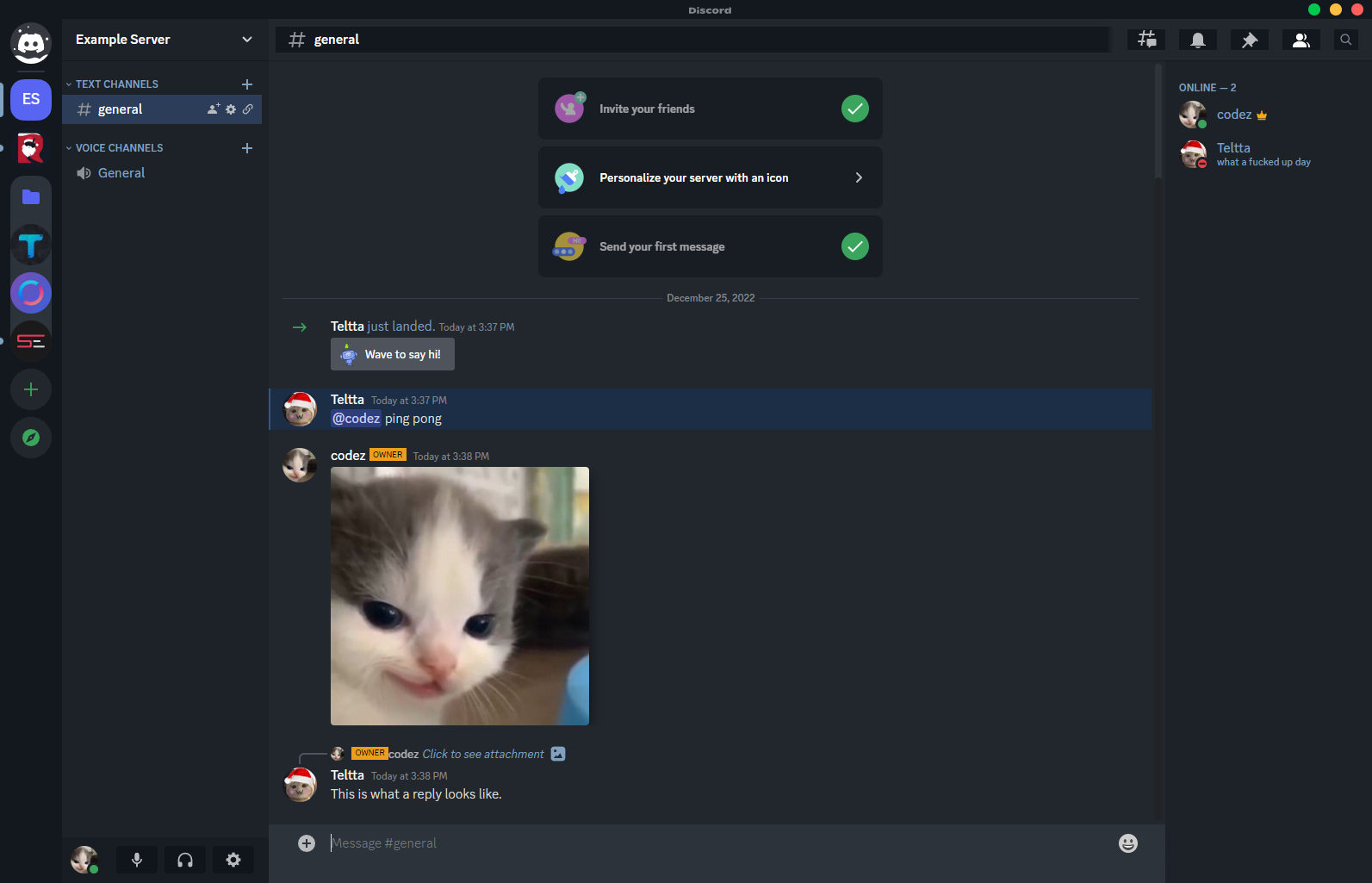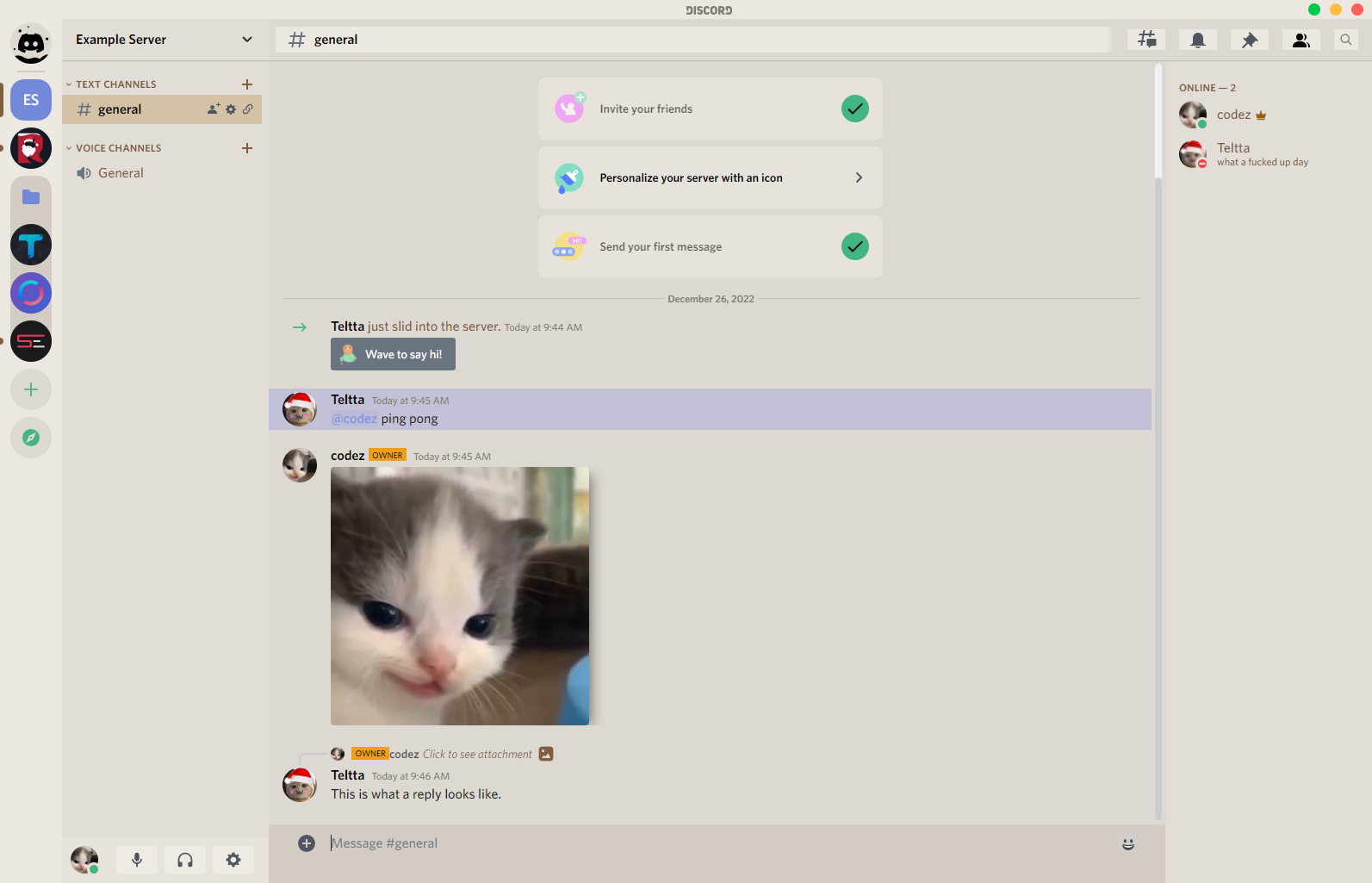Open Discord settings and make sure the Replugged tab is there. If not, follow these instructions to install Replugged.
Check the theme folder
for your OS and make sure the theme is there. If not, make sure you have built the theme and that
the NO_INSTALL environment variable is not set.
You can run replugged.themes.list().then(console.log) in the console to see a list of themes in
the theme folder.