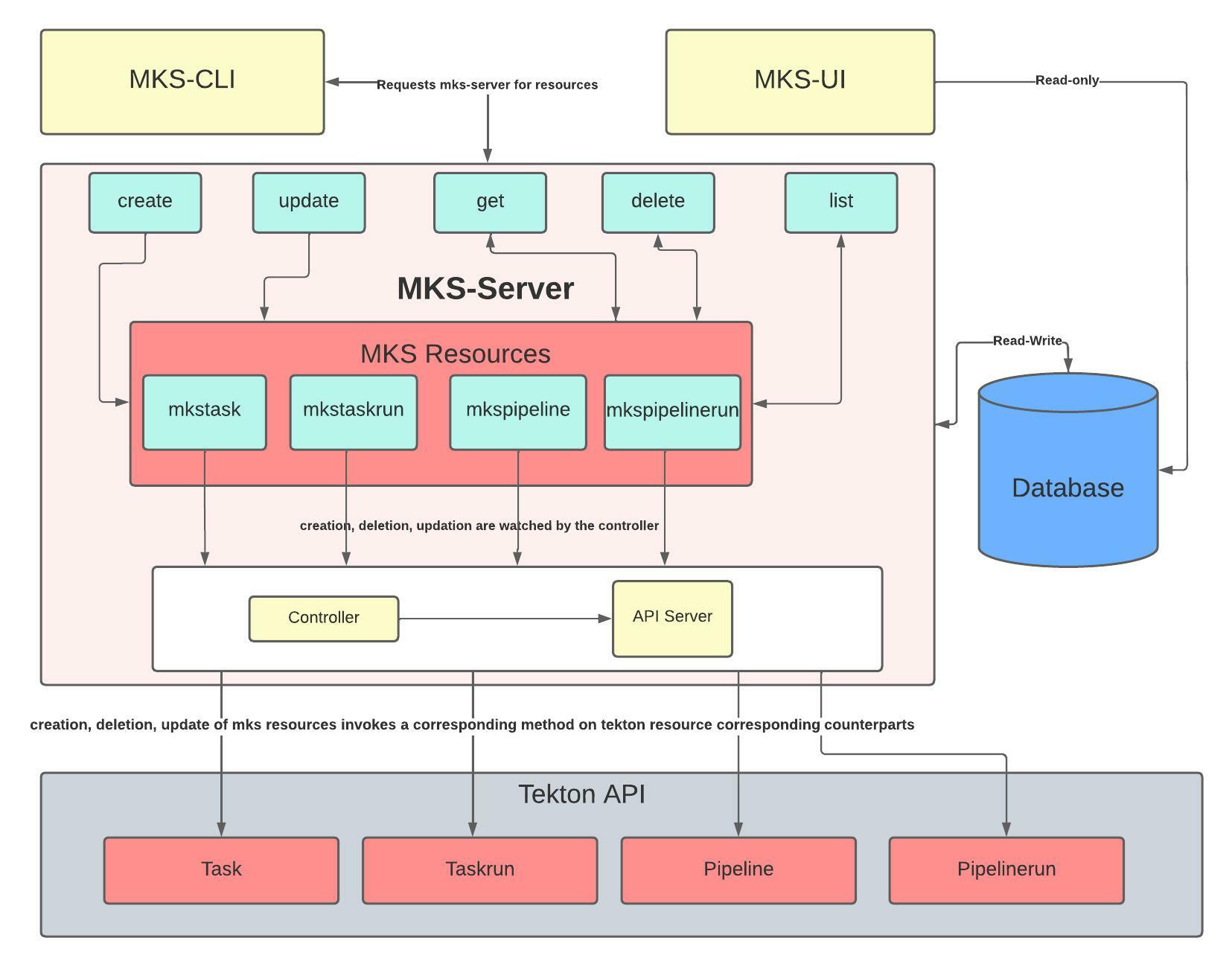███╗ ███╗██╗ ██╗███████╗ ███████╗███████╗██████╗ ██╗ ██╗███████╗██████╗
████╗ ████║██║ ██╔╝██╔════╝ ██╔════╝██╔════╝██╔══██╗██║ ██║██╔════╝██╔══██╗
██╔████╔██║█████╔╝ ███████╗ ███████╗█████╗ ██████╔╝██║ ██║█████╗ ██████╔╝
██║╚██╔╝██║██╔═██╗ ╚════██║ ╚════██║██╔══╝ ██╔══██╗╚██╗ ██╔╝██╔══╝ ██╔══██╗
██║ ╚═╝ ██║██║ ██╗███████║ ███████║███████╗██║ ██║ ╚████╔╝ ███████╗██║ ██║
╚═╝ ╚═╝╚═╝ ╚═╝╚══════╝ ╚══════╝╚══════╝╚═╝ ╚═╝ ╚═══╝ ╚══════╝╚═╝ ╚═╝Minimal Tekton Server is a small application written in golang which listens for 'mks' custom resource being created and send requests to Tekton APIs to create corresponding resource on a Kubernetes/OpenShift Cluster. It only takes few required fields into consideration and provides options to customise them.
It runs as a server and currently three types of resources are supported.
- MksTask (Equivalent to Tekton 'Task')
- MksTaskRun (Equivalent to Tekton 'TaskRun')
- MksPipelineRun (Equivalent to Tekton 'PipelineRun')
Usage:
./mks-server [flags]
The flags are:
-kubeconfig
Kubernetes configuration file. Automatically selects configuration from
the cluster and user's home($HOME/.kube/config).
-master
The address of the kubernetes API server. Overrides any value in the
kubeconfig.
-addr
The address of the Redis server. Defaults to 127.0.0.1:6379.
-password
The password of the Redis database.
This minimal server also serves the redis database. Database is used to store the count the mks resources being created, deleted, is active, completed or failed. The choice of the database is Redis due to its simplicity and easy integration (see https://github.com/go-redis/redis).
This server can receive request via exposed API or by using Minimal Tekton Server CLI application aka 'mks-cli' (see https://github.com/MiniTeks/mks-cli). You can create, delete, list or update a particular resource and the changes are transferred to the Tekton API and applied. See more about mks-cli in its respective repository.
The live statistics of the resources can be seen using Minimal Tekton Server Dashboard aka 'mks-ui' (see https://github.com/MiniTeks/mks-ui). The dashboard is very minimal and shows all the stas in a tabular form. See more about mks-ui in its respective repository.
This application needs a go compiler to build and a kubernetes cluster to run.
You can also use minikube or kind to run on your local machine. Please install
in advance.
- Clone the repository using:
git clone https://github.com/MiniTeks/mks-server.git- Make sure you have all the go dependencies
go mod tidy
go mod vendor- Build the project using:
go build .- Make sure minikube cluster is running and tekton pipeline installed
- Apply Custom Resource Definition present in config/ according to custom resource(s) you want create
kubectl apply -f config/mksCRDs/- Running the redis-database
kubectl apply -f k8s/ \
kubectl port-forward <your redis-db pod, e.g-mks-db-6f544776bf-lsp2r > 6379:6379- Run the executable using:
./mks-server -kubeconfig=<your kube config, defaults to local/cluster config>- For checking create custom resource by applying custom-resource file
kubectl apply -f config/mksResourceExample/<cr-example>.yaml- Get the cluster configured, and create a namespace "mks"
oc new-project mks- Install tekton pipelines operator in the cluster.
oc apply --filename https://storage.googleapis.com/tekton-releases/pipeline/latest/release.yaml- Apply the files to create the mks resources inside the cluster
oc apply -f config/mksCRDs3 Get db server up and running.
oc apply -f k8s/db-config- Get mks-server up and running.
oc apply -f k8s/mks-config- Apply the files to create the mks resource examples
oc apply -f config/mksResourceExample- Check the logs to verify
oc logs -f -n mks $(oc get pods -n mks | grep mks-server | cut -d' ' -f1)Licensed under the Apache License, Version 2.0 (the "License"); you may not use this file except in compliance with the License.