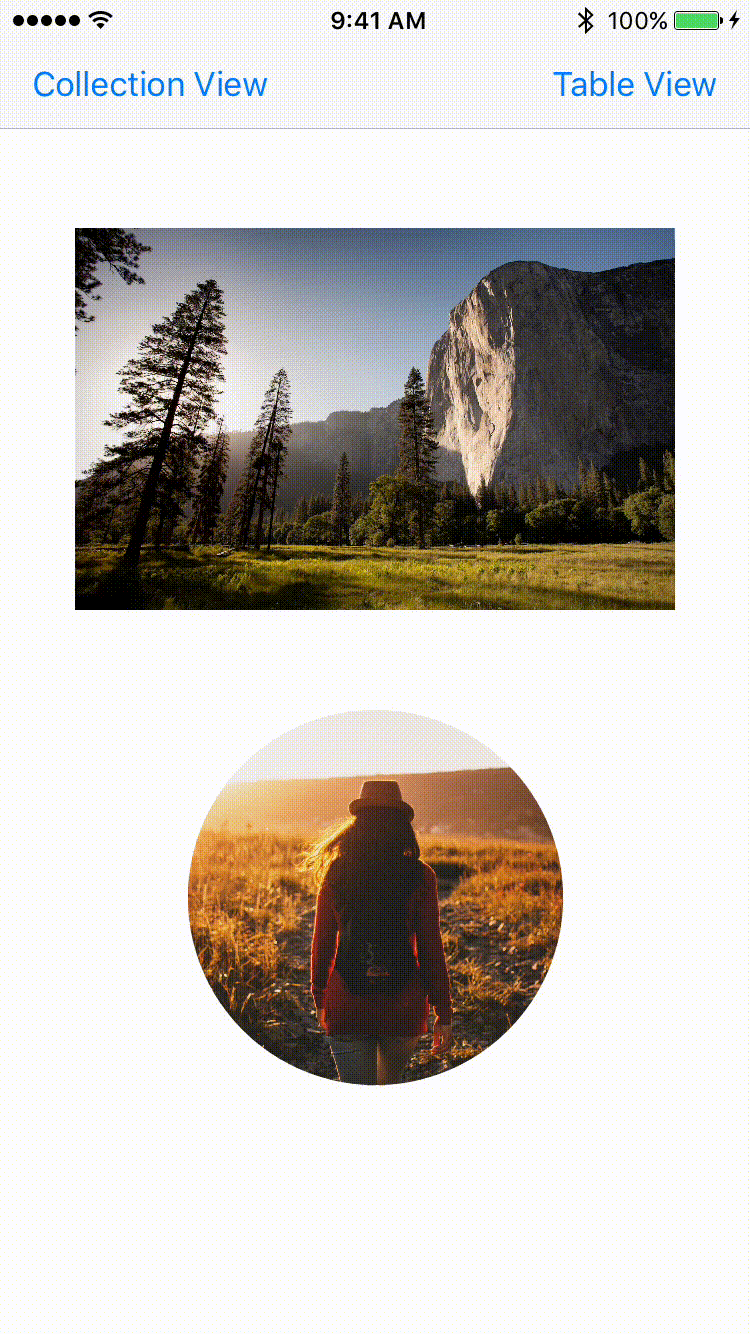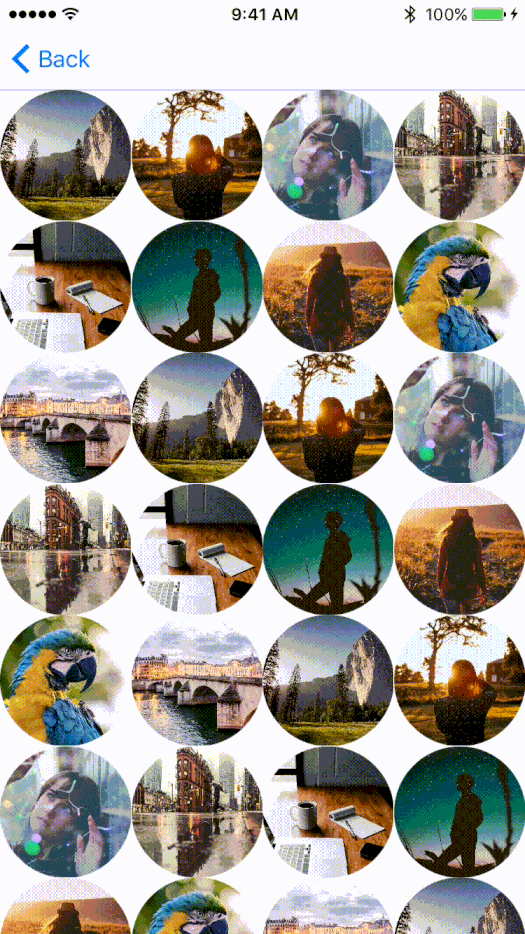iOS Framework that makes it easy to preview images on any UIImageView.
pod 'AZImagePreview'You can use The Swift Package Manager to install AZImagePreview by adding the proper description to your Package.swift file:
// swift-tools-version:4.0
import PackageDescription
let package = Package(
name: "YOUR_PROJECT_NAME",
dependencies: [
.package(url: "https://github.com/Minitour/AZImagePreview.git", from: "1.2.1"),
]
)Then run swift build whenever you get prepared.
Simply drag and drop the Sources folder to your project.
extension ViewController: AZPreviewImageViewDelegate{
func previewImageViewInRespectTo(_ previewImageView: UIImageView) -> UIView? {
//return self.view or self.navigationController?.view (if you are using a navigation controller.
return view
}
func previewImageView(_ previewImageView: UIImageView, requestImagePreviewWithPreseneter presenter: AZImagePresenterViewController) {
present(presenter, animated: false, completion: nil)
}
}@IBOutlet weak var imageView: UIImageView!
override func viewDidLoad(){
super.viewDidLoad()
imageView.delegate = self
}