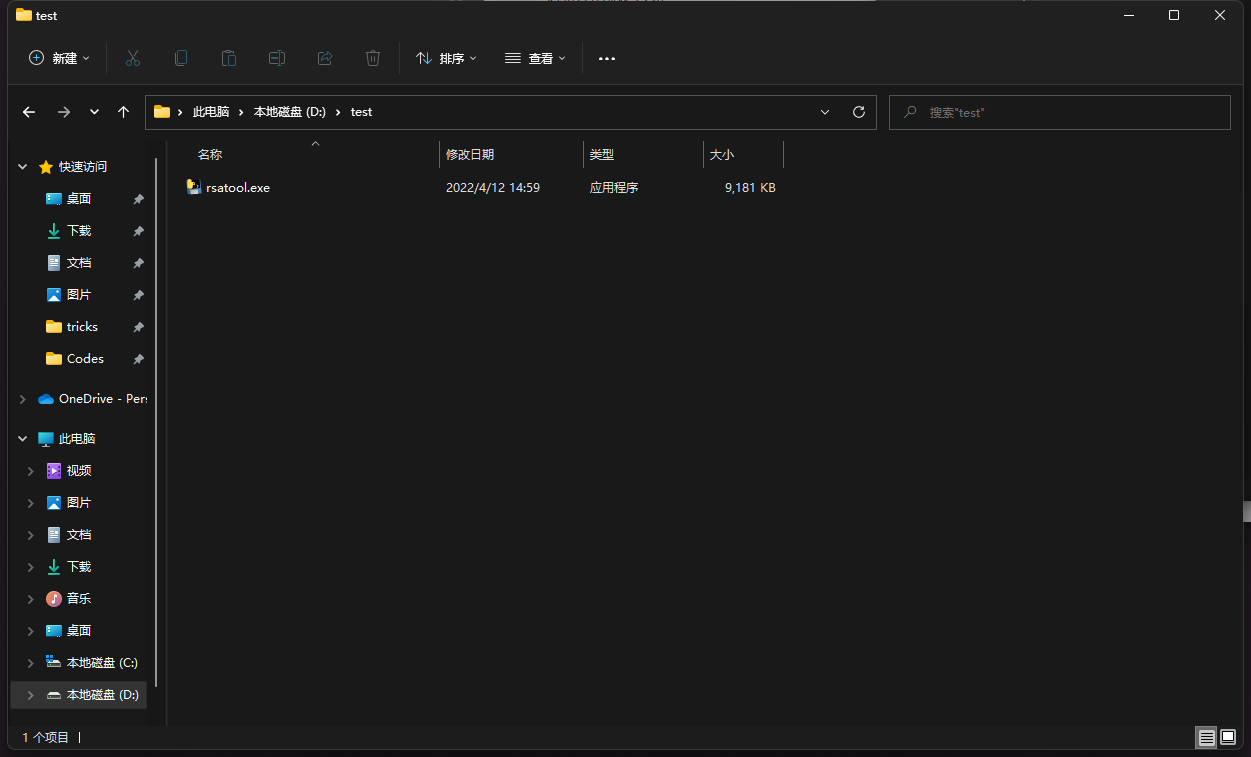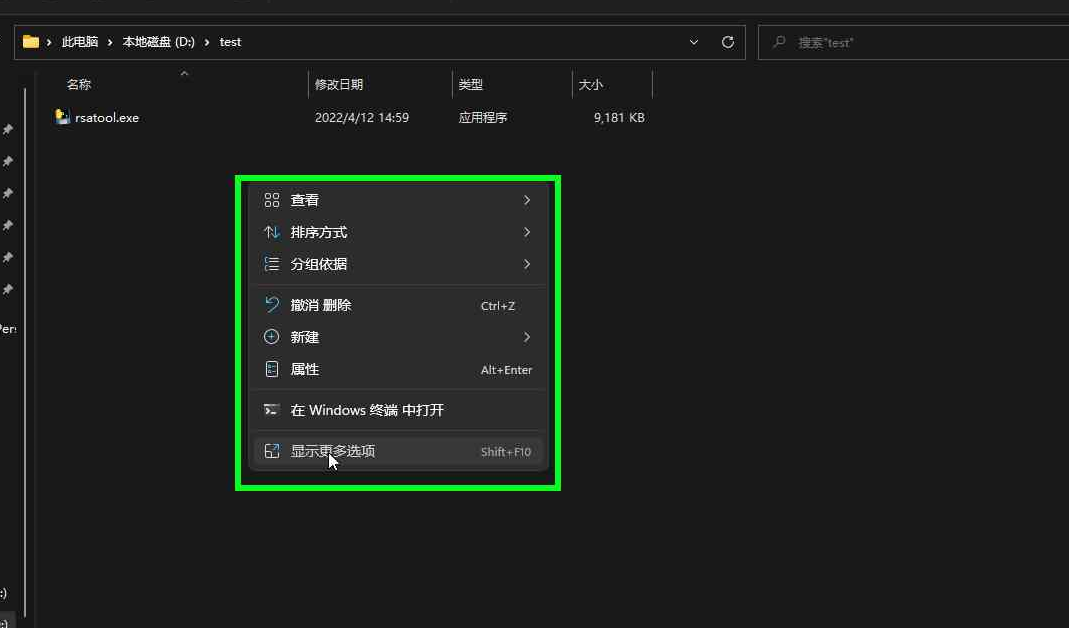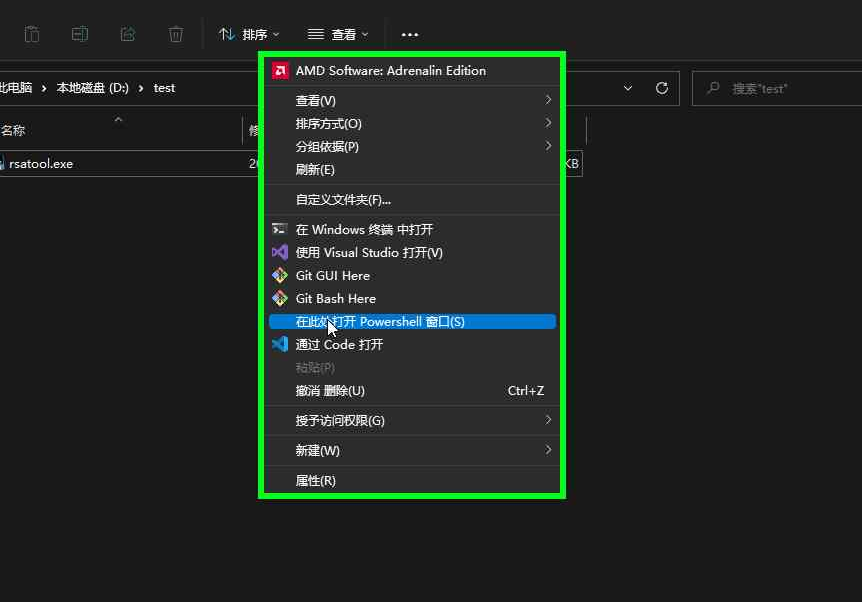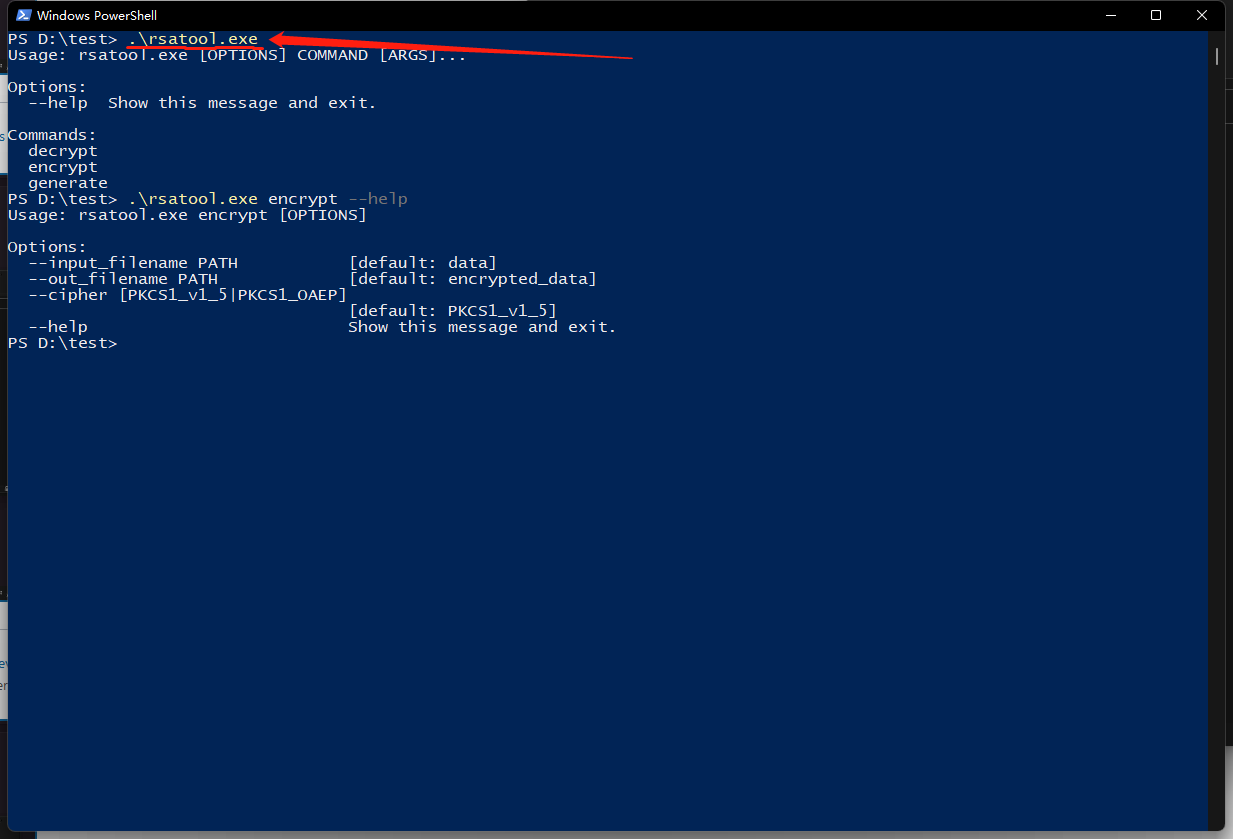A tools to generate rsa keys, encrypt and decrypt message.
- Command
generate: Generate rsa keys, will generatepublic.pemandprivate.pemin current dir. - Command
encrypt: Encrypt message, will readpublic.pem,data.txtfile and createencrypted_data.txtin current dir - Command
decrypt: Decrypt message, will readprivate.pem,encrypted_data.txtand createdecrypted_data.txtfile in current dir. - Option
--help: Print help message.Include input/output filename, cipher used and etc.
You need download rsatool.exe from Releases page. Currently rsatool can only run in Windows Powershell or Windows Ternimal. No GUI.
-
Open Windows terminal or Windows PowerShell.
-
type:
rsatools.exersatools.exe generatersatools.exe encryptrsatools.exe decryptadd
--helpwill print help message. Example:PS D:\test> .\rsatool.exe encrypt --help Usage: rsatool.exe encrypt [OPTIONS] Options: --input_filename PATH [default: data] --out_filename PATH [default: encrypted_data] --cipher [PKCS1_v1_5|PKCS1_OAEP] [default: PKCS1_v1_5] --help Show this message and exit
pyinstaller rsatool.py -F