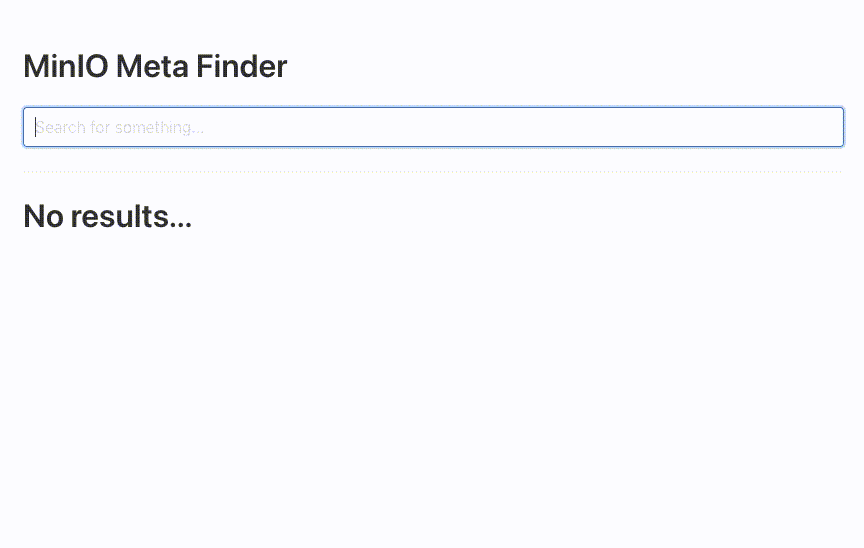A simple example of how to use MinIO metadata to search for files in a bucket using Go
First, start your MinIO, for example, using docker:
docker run --rm -p 9000:9000 minio/minio server /dataGet the external modules:
go mod downloadThen, run the program:
go run ./...As a result, you will have the file names of the object that meet the specifications required by research, using only the User Metadata and User Tags inserted during the upload. Try the example locally at the following url: preview
The result should be like the following: