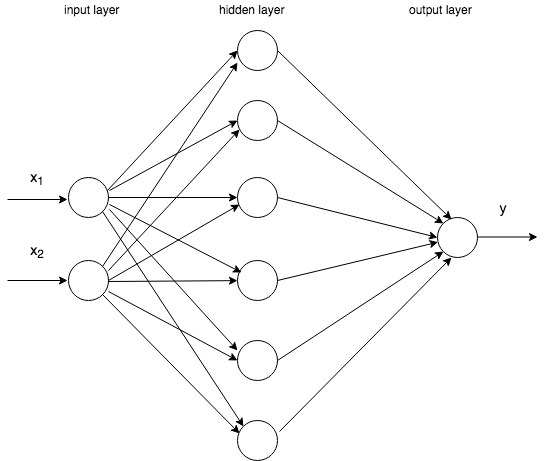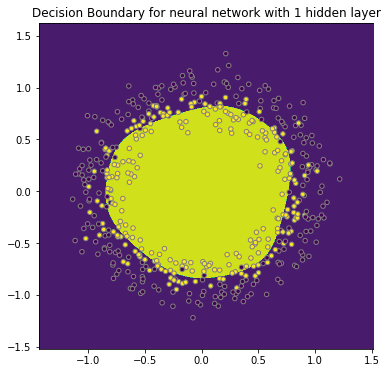In this lab, we'll extend our neural networks knowledge further and add one hidden layer in our neural network.
We'll perform forward propagation, backward propagation, and work with activation functions we haven't used before: the hyperbolic tangent or "tanh" activation function. Let's get started!
You will be able to:
- Generate a random dataset
- Graph a decision boundary for a 2 variable classifier
- Create a Neural Net Classifier
Let's first start with importing the necessary libraries. We'll use plotting as well as numpy. Additionally, we'll generate our own data using scikit-learn, so we have to use that library as well.
# Code provided; just run this cell
# Package imports
import matplotlib
import matplotlib.pyplot as plt
import numpy as np
import sklearn
from sklearn.datasets import make_classification
import sklearn.linear_model
# Display plots inline and change default figure size
%matplotlib inline
matplotlib.rcParams['figure.figsize'] = (6.0, 6.0)Next, let's generate our data. Scikit-learns enables the creation of simple toy datasets to visualize clustering and classification algorithms. One of them is called make_circles and generates a a large circle containing a smaller circle in 2D. make_circles-function has several arguments, but here we'll just use 2: n_samples and noise. We'll create a data set with 500 samples, and insert noise equal to 0.1.
#Code provided; just run this cell
# Generate a dataset and plot it
np.random.seed(123)
sample_size = 500
X, Y = sklearn.datasets.make_circles(n_samples = sample_size, noise = 0.1)
# Display plots inline and change default figure size
%matplotlib inline
matplotlib.rcParams['figure.figsize'] = (6.0, 6.0)
plt.scatter(X[:,0], X[:,1], s=20, c=Y, edgecolors="gray")Note that we just generated to "classes": the yellow dots and the purple dots. The goal of this lab is to create a model which can create a so-called "decision boundry" to distinguish the smaller (yellow) circle from the larger (purple) one.
We'll build a neural network to do this. But first, let's build a logistic regression model and see how that model performs.
Use the Scikit-learn function linear_model.LogisticRegression() to build a logistic regression model. (This should include initialization and fitting the model to our data.)
#Your code hereYou'll use this helper function to visualize the classification performance.
#Code provided; just run this cell
def plot_decision_boundary(pred_func):
# Set min and max values and give it some padding
x_min, x_max = X[:, 0].min() - .3, X[:, 0].max() + .3
y_min, y_max = X[:, 1].min() - .3, X[:, 1].max() + .3
h = 0.005
# Generate a grid of points with distance h between them
xx, yy = np.meshgrid(np.arange(x_min, x_max, h), np.arange(y_min, y_max, h))
# Predict the function value for the whole gid
Z = pred_func(np.c_[xx.ravel(), yy.ravel()])
Z = Z.reshape(xx.shape)
# Plot the contour and training examples
plt.contourf(xx, yy, Z)
plt.scatter(X[:, 0], X[:, 1],s=20, c=Y ,edgecolors="gray")In the helper function, let's create a lambda function inside plot_decision_boundary in order to create a decision boundart using the predictions made by the logistic regression model log_reg.
#Your code here
#Use the helper function provided to plot the decision boundary of your classifier above.Now explicitly store the predictions using X in log_reg_predict, so we can calculate the accuracy.`m
log_reg_predict = #Your code here#Code provided; just run this cell
print ('The logistic regression model has an accuracy of: '
+ str(np.sum(log_reg_predict == Y)/sample_size*100) + '%')**How did this model perform? Is this a surprise? **
Let's see if a neural network can do better. In what follows, you'll build a neural network with one hidden layer (the hidden layer has 6 units, as follows):
Let's reintroduce some of the terminology.
-
remember that the input layer passes on
$a^{[0]}$ to the next layer, which simply is equal to$x = (x_1, x_2)$ . -
The hidden layer passes on $a^{[1]} = \begin{bmatrix} a^{[1]}_1 \a^{[1]}_2 \ a^{[1]}_3 \ a^{[1]}_4\ a^{[1]}_5\ a^{[1]}_6\end{bmatrix}$
-
The final layer outputs
$a^{[2]}$ which is$\hat y$ .
Note that the input layer has 2 inputs,
#Your code here; print the shape of X to the consoleRemember that for the neural networks, we want the number of inputs to be rows and the number of cases to be columns. Hence we transpose this matrix.
X_nn = #Your code here; take the transpose of the original matrixSimilarly, for the labels, we like to have a row-matrix.
Y_nn = #Your code here#Check the shape of your resulting objectsAs per the network architecture above, there are two nodes in the input layer, and 1 node in the output layer (with a sigmoid activation). This will create three objects to store the size of each layer: n_0, n_1 and n_2. n_0 (input layer size) and n_2 (output layer size) are defined by the data, n_1 is a hyperparameter and can be changed to optimize the result! For this exercise, we've chosen to have 6 nodes in the hidden layer, so let's hardcode the size n_1 equal to 6.
n_0 = #Your code here; appropriately define each variable
n_1 = #Your code here; appropriately define each variable
n_2 = #Your code here; appropriately define each variableLet's start forward propagating from
Note that for each sample
Then, we'll use the hyperbolic tangent function as an activation function to get to
In this example,
In order to get to
Next, let's go one step further and do the same thing for
What are the correct dimensions for n_0, n_1 and n_2, and look at the network graph above to get to the right dimensions!
#Code provided; simply run this cell block
def initialize_parameters(n_0, n_1, n_2):
np.random.seed(123)
W1 = np.random.randn(n_1, n_0) * 0.05
b1 = np.zeros((n_1, 1))
W2 = np.random.randn(n_2, n_1) * 0.05
b2 = np.zeros((n_2, 1))
parameters = {"W1": W1,
"b1": b1,
"W2": W2,
"b2": b2}
return parametersparameters = #Use the provided function along with your variable presets above to store the parameters here. parameters #Simply run this code block; your output should match the results previewed here.{'W1': array([[-0.05428153, 0.04986727],
[ 0.01414892, -0.07531474],
[-0.02893001, 0.08257183],
[-0.12133396, -0.02144563],
[ 0.06329681, -0.04333702],
[-0.03394431, -0.00473545]]), 'b1': array([[0.],
[0.],
[0.],
[0.],
[0.],
[0.]]), 'W2': array([[ 0.07456948, -0.0319451 , -0.0221991 , -0.02171756, 0.1102965 ,
0.1093393 ]]), 'b2': array([[0.]])}
Now let's perform the actual forward propagation step to calculate np.tanh() to compute the hyperbolic tangent function. Additionally, remember that
#Finish this partially defined function as noted in the comments below.
def forward_propagation(X, parameters):
W1 = #Your code here; retrieve the appropriate values from the parameters object
b1 = #Your code here; retrieve the appropriate values from the parameters object
W2 = #Your code here; retrieve the appropriate values from the parameters object
b2 = #Your code here; retrieve the appropriate values from the parameters object
Z1 = #Your code here; write a formula to calculate Z1
A1 = #Your code here; write a formula to calculate A1
Z2 = #Your code here; write a formula to calculate Z2
A2 = #Your code here; write a formula to calculate A2
fw_out = {"Z1": Z1,
"A1": A1,
"Z2": Z2,
"A2": A2}
return fw_outfw_out = #Your code here; call your function above along with our defined parameters.Inspect Z1, A1, Z2 and A2 and make sure that the shape of all the outputs is correct!
#Your code here; check the shape of Z1#Your code here; check the shape of Z2#Your code here; check the shape of A1#Your code here; check the shape of A2Write a cost function compute_cost(A2, Y, parameters) which returns the associated cost using the formula above.
#Complete the skeleton of this function provided as noted in the comments below.
def compute_cost(A2, Y, parameters):
m = np.shape(Y)[1]
#Implement the formula provided above for the cost, J
#you may wish to do this in multiple steps to avoid an overly large line of code
return cost#Use your function as defined above to compute the cost given our problem as defined.0.6931475711935989
Let's now move backwards again. From what you have seen in the lecture, you can use the following expressions to calculate the derivatives with respect to
$ dz^{[2]}= a^{[2]} - y $
$ dW^{[2]} = dz^{[2]} a^{[1]T}$
$ db^{[2]} = dz^{[2]} $
$ dz^{[1]} = dW^{[2]T}dz^{[2]} * g'{[1]}(z^{[1]})$
$ dW^{[1]} = dz^{[1]} x^T$
$ db^{[1]} = dz^{[1]}$
Recall that (1/m) * np.sum(dZ1, axis=1, keepdims=True). We need to apply
About np.power to compute this.
def backward_propagation(parameters, fw_out, X, Y):
m = X.shape[1]
W1 = #Your code here; retrieve the appropriate parameter from the parameters variable
W2 = #Your code here; retrieve the appropriate parameter from the parameters variable
A1 = #Your code here; retrieve the appropriate parameter from fw_out
A2 = #Your code here; retrieve the appropriate parameter from fw_out
dZ2 = #Your code here; use the formula provided above
dW2 = (1/m) * np.dot(dZ2, A1.T) #Code provided
db2 = (1/m) * np.sum(dZ2, axis=1, keepdims=True) #Code provided
dZ1 = #Your code here; use the formula provided above
dW1 = #Mirror the code provided above
db1 = #Mirror the code provided above
bw_out = {"dW1": dW1,
"db1": db1,
"dW2": dW2,
"db2": db2}
return bw_outbw_out = #Use your function above to create the bw_out variableTo update the parameters, let's go back and use the outputs of the parameter initialization and the backward propagation.
def update_parameters(parameters, bw_out, alpha = 0.7):
W1 = parameters["W1"]
b1 = parameters["b1"]
W2 = parameters["W2"]
b2 = parameters["b2"]
dW1 = bw_out["dW1"]
db1 = bw_out["db1"]
dW2 = bw_out["dW2"]
db2 = bw_out["db2"]
W1 = #Your code here; update the values for each variable
b1 = #Your code here; update the values for each variable
W2 = #Your code here; update the values for each variable
b2 = #Your code here; update the values for each variable
parameters = {"W1": W1,
"b1": b1,
"W2": W2,
"b2": b2}
return parametersupdate_parameters(parameters,bw_out) #Simply run this block of code. Output should match the results previewed below.{'W1': array([[-0.05434644, 0.04968642],
[ 0.01417661, -0.07523762],
[-0.02891073, 0.08262535],
[-0.12131568, -0.02139336],
[ 0.06320089, -0.04360462],
[-0.03403915, -0.00500133]]), 'b1': array([[ 1.32898104e-05],
[-6.19218875e-06],
[-5.56636572e-06],
[-1.09271502e-05],
[ 2.13065980e-05],
[ 4.48639481e-06]]), 'W2': array([[ 0.07449547, -0.03177459, -0.02237429, -0.0215612 , 0.11034683,
0.10938032]]), 'b2': array([[1.82562182e-06]])}
#Now its time to put it all together to build our full neural network! Complete the templated function below.
def nn_model(X, Y, n_1, num_iter = 10000, print_cost=False):
np.random.seed(3)
n_x = np.shape(X)[0]
n_y = np.shape(Y)[0]
parameters = #Your code here; use our previous function above to set parameters.
W1 = parameters["W1"]
b1 = parameters["b1"]
W2 = parameters["W2"]
b2 = parameters["b2"]
for i in range(0, num_iter):
# Forward propagation. Inputs: "X, parameters". Outputs: "fw_out".
fw_out = #Your code here
# We'll need A2 from fw_out to add it in the cost function
A2 = fw_out["A2"]
# Use the cost function with inputs: "A2", "Y", "parameters".
cost = #Your code here
# Use the backward propagation function with inputs: "parameters", "fw_out", "X", "Y".
bw_out = #Your code here
# Parameter update with gradient descent. Inputs: "parameters" and"bw_out".
parameters = #Your code here
# Print the cost every 1000 iterations
if print_cost and i % 1000 == 0:
print ("Cost after iteration %i: %f" %(i, cost))
return parameters#Code provided; review for understanding but no editing needed!
def predict(parameters, X):
fw_out = forward_propagation(X, parameters)
A2 = fw_out["A2"]
predictions = A2 > 0.5
return predictions#Code provided; review for understanding but no editing needed!
parameters = nn_model(X_nn, Y_nn, n_1 = 6, num_iter = 10000, print_cost = True)
# Plot the decision boundary
plot_decision_boundary(lambda X: predict(parameters, X.T))
plt.title("Decision Boundary for neural network with 1 hidden layer")Cost after iteration 0: 0.693148
Cost after iteration 1000: 0.693075
Cost after iteration 2000: 0.692952
Cost after iteration 3000: 0.507182
Cost after iteration 4000: 0.479930
Cost after iteration 5000: 0.481106
Cost after iteration 6000: 0.481934
Cost after iteration 7000: 0.483635
Cost after iteration 8000: 0.484555
Cost after iteration 9000: 0.485062
Text(0.5,1,'Decision Boundary for neural network with 1 hidden layer')
#Code provided; review for understanding but no editing needed!
nn_predict = predict(parameters, X.T)#Code provided; review for understanding but no editing needed!
print ('The logistic regression model has an accuracy of: '
+ str(np.sum(nn_predict == Y)/sample_size*100) + '%')The logistic regression model has an accuracy of: 73.4%
This example should be another helpful introduction to building neural networks. For more information about introductory neural networks, see some of the resources below.
https://github.com/dennybritz/nn-from-scratch/blob/master/nn-from-scratch.ipynb --> helper function
http://www.wildml.com/2015/09/implementing-a-neural-network-from-scratch/
https://beckernick.github.io/neural-network-scratch/
http://scikit-learn.org/stable/modules/generated/sklearn.datasets.make_circles.html
Congratulations! You just coded a neural network!
You learned how to create a "deeper" (yet shallow) neural network, with tanh activation functions in the hidden layer. You noticed how you can notably improve results compared to a logistic regression model! Hopefully, this illustrates well why neural networks are so useful.
Things you can do from here:
- Increase/decrease the number of nodes in the hidden layer
- Change learning rate alpha.
- Change the noise parameter in your data set.