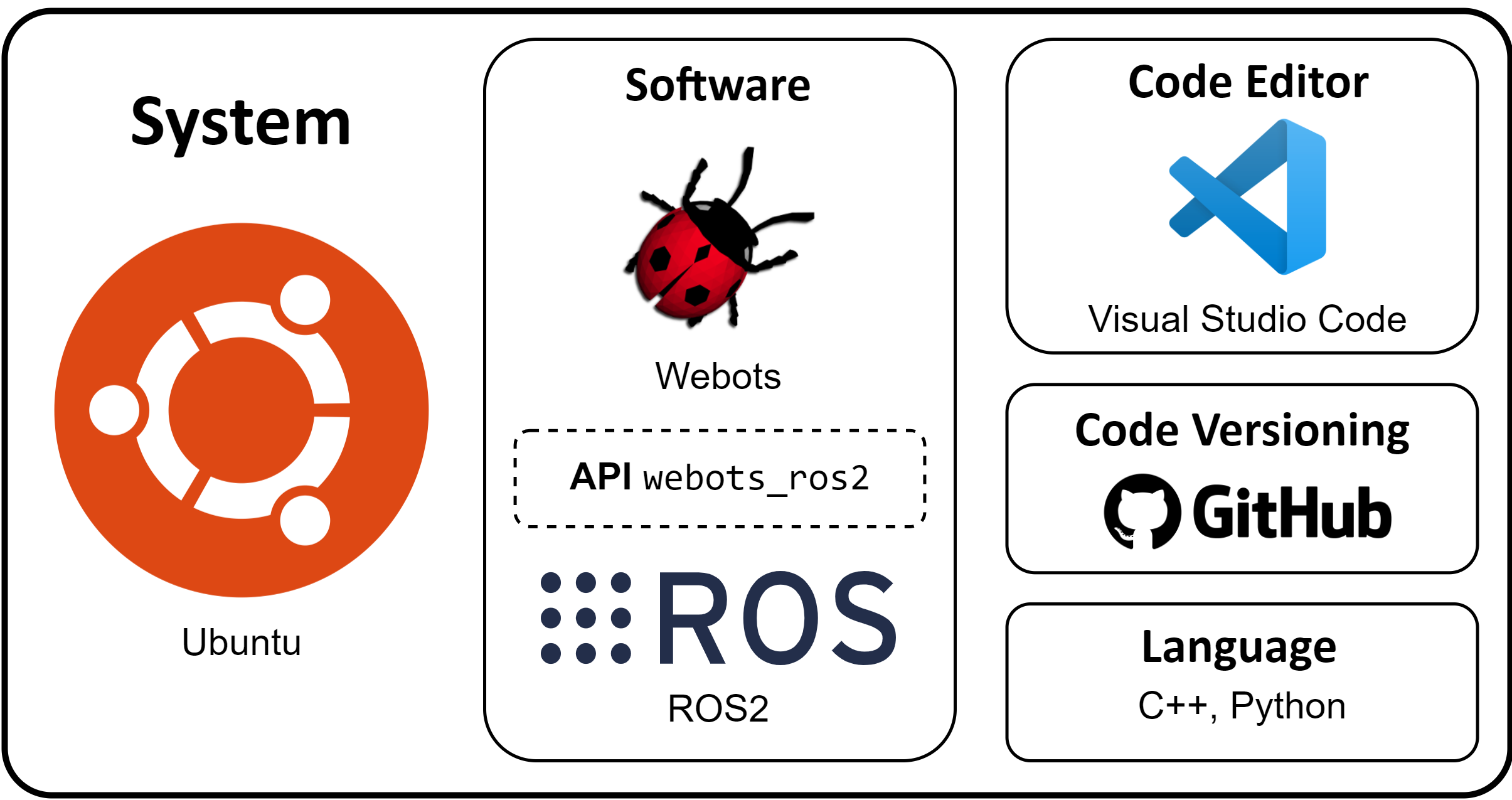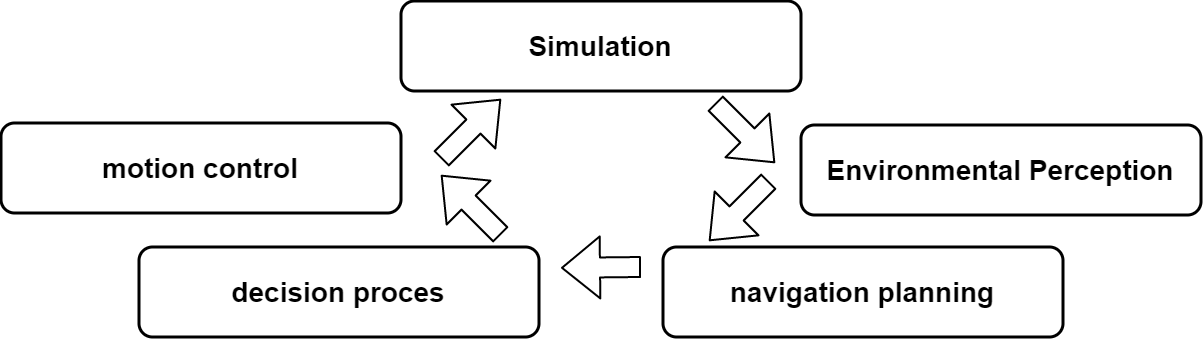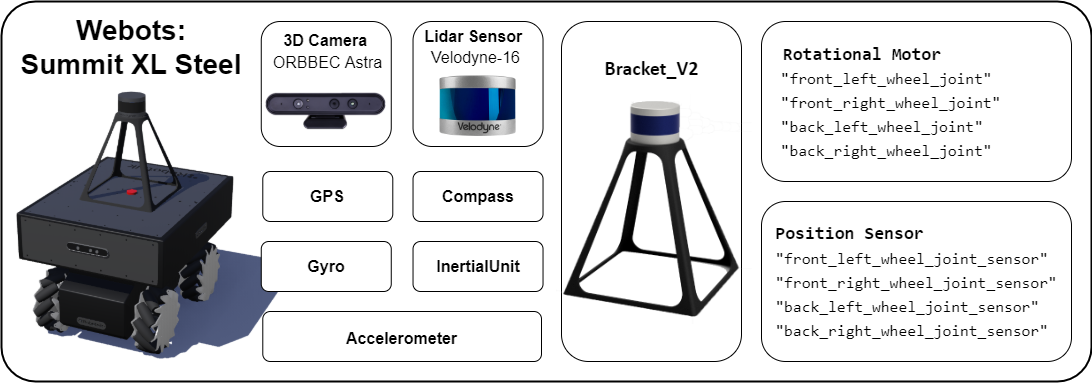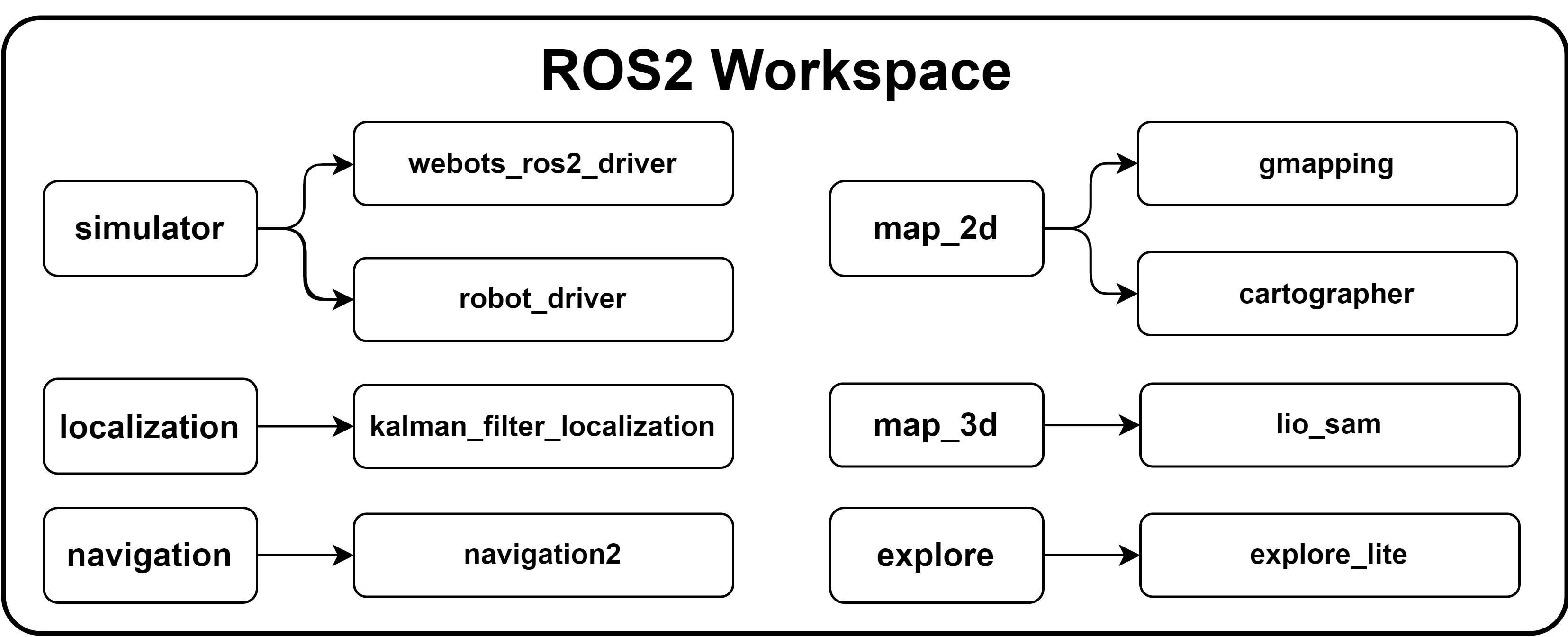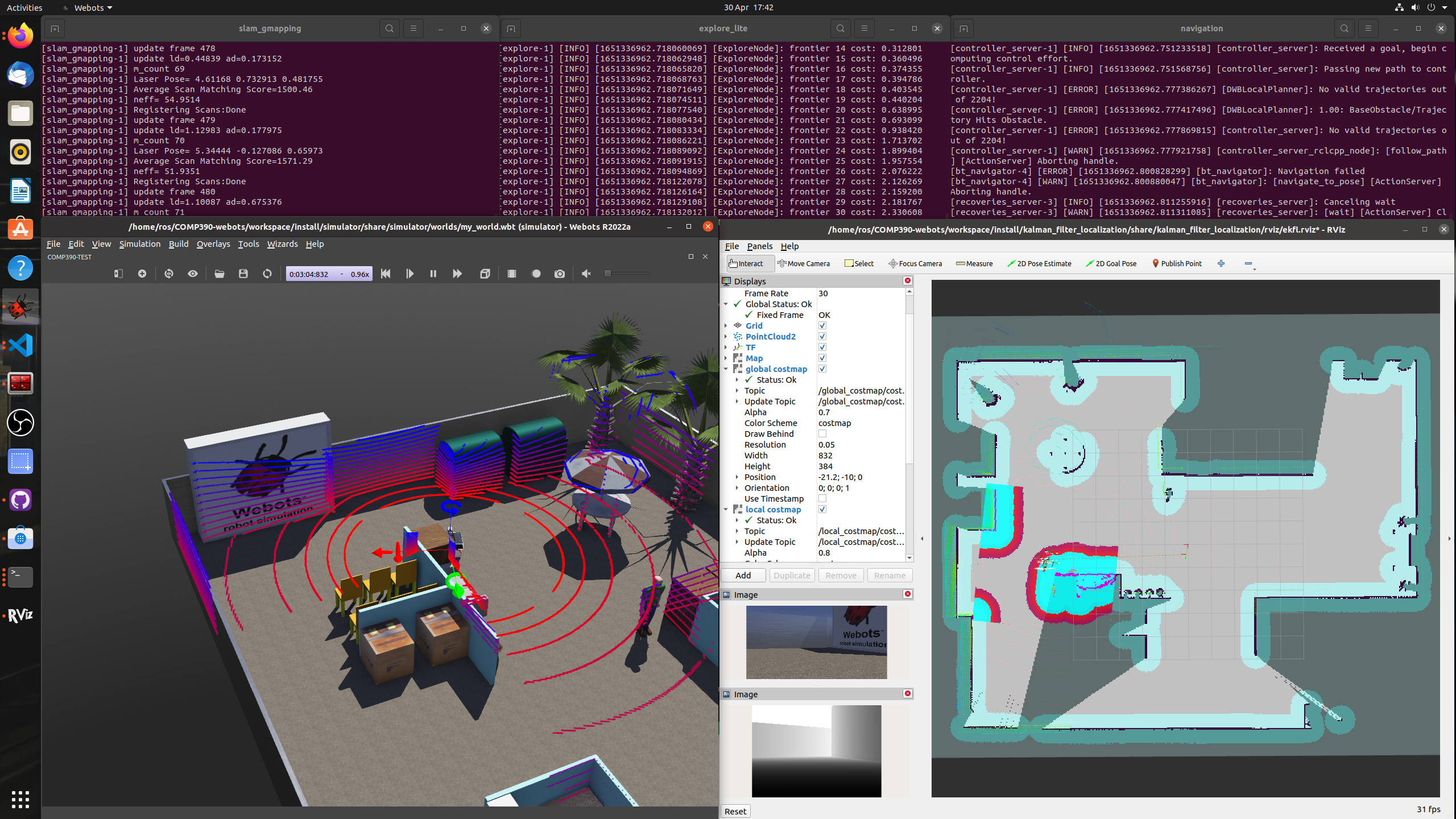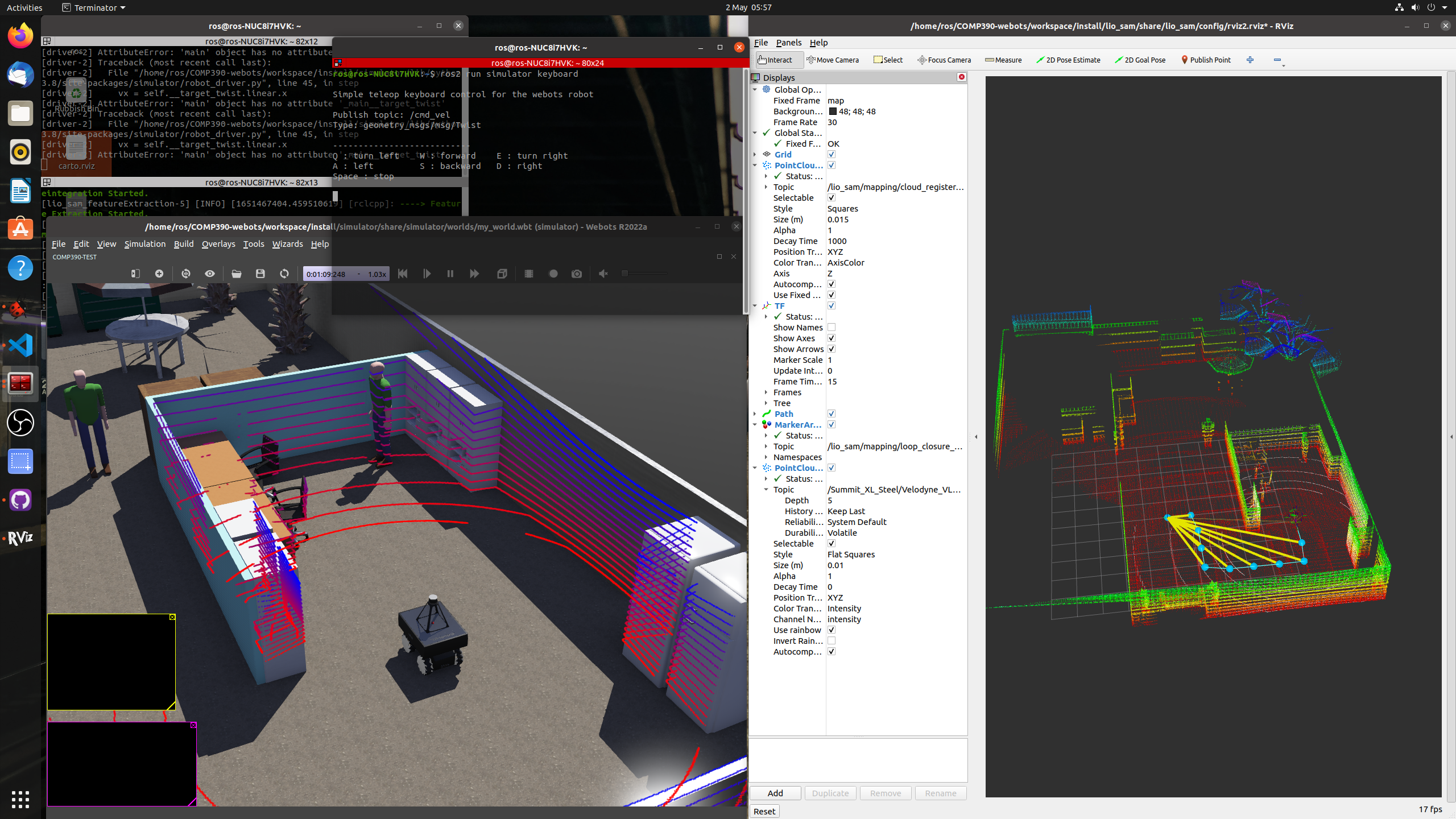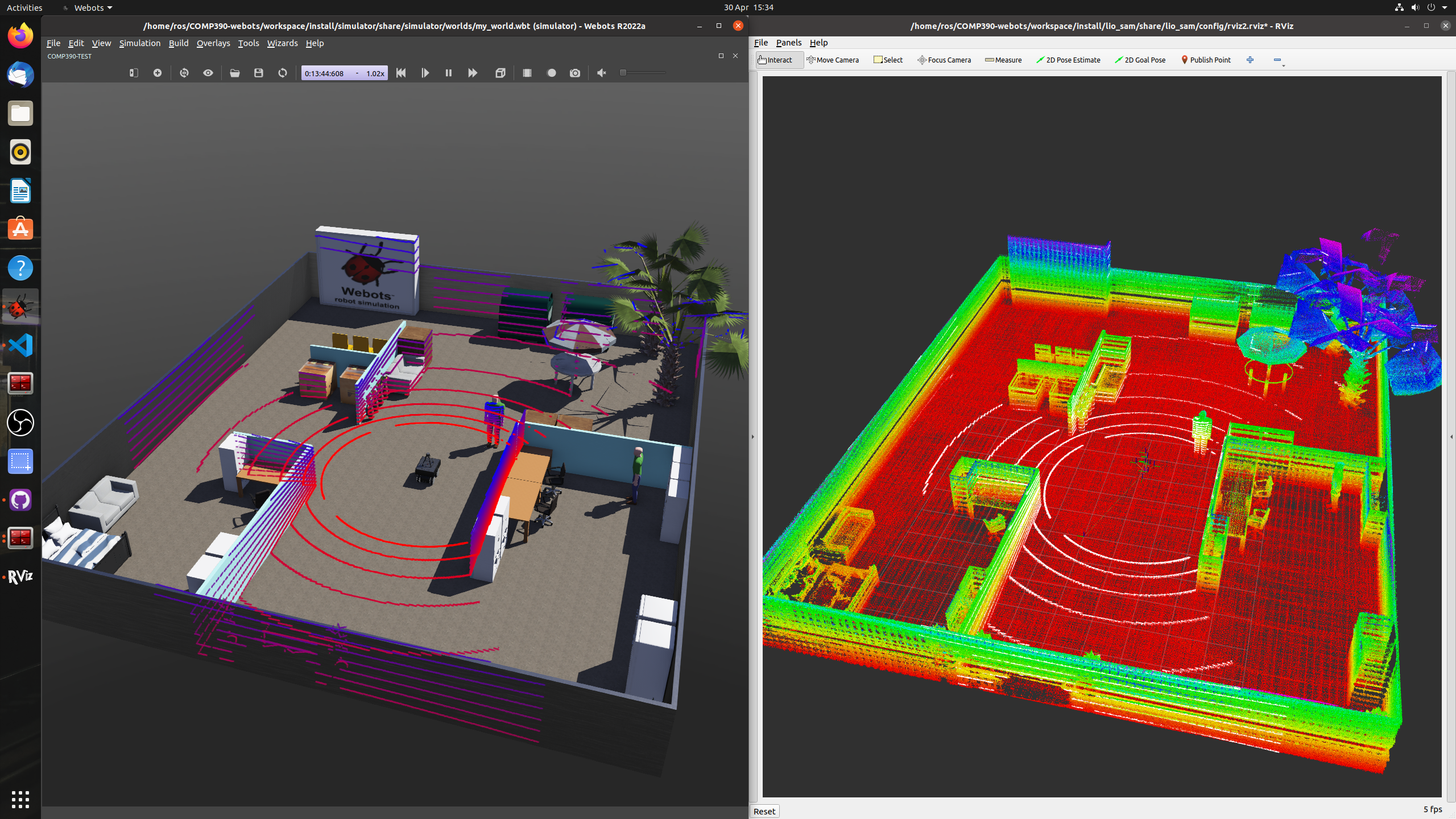Webots-SummitXL
Autonomous exploration and obstacle avoidance with the Mecanum wheel robot
Environment version
System environment:
- Ubuntu 20.04 LTS
- ROS2 FOXY
- Webots R2022a
The components of the system
The software framework for this project is divided into five main components which relate to each other as shown in the following diagram
Implementation
Download git files
It is best to put the whole folder under the /home/[your computer name] directory
cd ~
git clone --depth=1 https://github.com/MistyMoonR/Webots-SummitXL.git
cd Webots-SummitXLWebots-SummitXL file structure
├── README.md
├── scripts
│ ├── cartographer-explore.sh
│ ├── gmapping-explore.sh
│ ├── environmental-install.sh
│ └── ros2+webots-install.sh
└── workspace
├── explore
│ └── explore_lite
├── localization
│ ├── kalman_filter_localization
│ └── gmapping
├── map_2D
│ ├── cartographer
│ ├── map_2D_master
│ ├── pointcloud_to_laserscan
├── map_3D
│ ├── lio_sam
│ └── octomap
├── navigation
└── simulator
The data structures and algorithms used by the system
Workspace file description:
exploreExploration algorithmlocalizationKalman filter localizationmap_2DTwo-dimensional mappingmap_3DThree-dimensional mappingnavigationnavigationsimulatorwebots simulator
Scripts file description
ros2+webots-install.sh Install ros2 + webots and some tools
environmental-install.sh Install the environment
gmapping-explore.sh Autonomous exploration software using gmapping's map
cartographer-explore.sh Autonomous exploration software using cartographer's map
First run requires chmod +x, with LF at the end of the line
ROS2 FOXY + Webots R2022a and environment installation
ROS2 + Webots installation script:
ros2+webots-install.sh
Contains ros-foxy webots2022a terminator curl vim
Environment installation script:
environmental-install.sh
Contains webots_ros2 robot-localization navigation2 gtsam cartographer octomap
cd ~/Webots-SummitXL
./scripts/ros2+webots-install.sh
./scripts/environmental-install.shWebots manual installation Webots R2022a (Github)
Compile
cd ~/Webots-SummitXL/workspace
colcon buildIf the compilation fails, check for missing packages and compile again
Run
Two scripts are provided to run the program.
Gmapping:
gmapping-explore.sh
Cartographer:
cartographer-explore.sh
Manual operation
# Launching simulator
ros2 launch simulator robot.launch.py
# Launch 2D map
########## Choose one of the following ##########
# (1) Gmapping (outdoor with GPS)
ros2 launch slam_gmapping slam_gmapping.launch.py
# (2) Cartographer (indoor without GPS)
ros2 launch cartographer cartographer.launch.py
##################################################
# Launch navigation and exploration
ros2 launch navigation nav2.launch.py
ros2 launch explore_lite explore.launch.py
# Launch 3D map (Optional)
ros2 launch lio_sam run.launch.py
# Robot keyboard control (Optional)
ros2 run simulator keyboardIf it doesn't work, check the environment variables in the .bashrc file
source ~/Webots-SummitXL/workspace/install/local_setup.bash