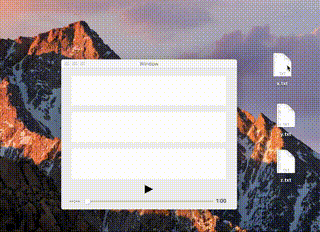imv
Integrative Movie Viewer (imv)
What's this?
Integrative Movie Viewer (or imv) is an OSX application for visualizing a movie together with a corresponding time-series data (numeric or categorical). Time-series data will be visualized as a waveform (numerical) or an colored bar (categorical), and they will be automatically redrawn as you play, pause, and seek the movie. imv helps you bring boring lists of time-series data to life and boost your understanding on the data.
demo (temporal)
Prerequisites
You need Xcode >= 8.0 to build this project as imv is written in Swift3.
Usage
Input
imv adopts a simple drag & drop interface. imv accepts 3 file types as an input, .mp4(movie) ,.txt(numeric), and .txt(categorical). The following is a description of the formats.
1.movie
Just a mp4.
2.numeric
.txt(numeric) is a plain text which is composed of the following 2 parts.
- a configuration header starts with '#'
- time-series numeric data stored line by line
You can control how to draw a waveform by specifying configurations in the header line of .txt. Each configuration should be given in a form of Field=Value with ; as a separator.
e.g.) #title=sample;fps=20;yMax=5;yMin=-5;windowSec=10
The following is a description of each configuration field.
| Name | Type | Description |
|---|---|---|
| fps | Double | Frame rate for the time-series data |
| windowSec | Double | Time range for the plot window |
| title | String | Title of the data |
| yMax | Double | Upper limit for plot |
| yMin | Double | Lower limit for plot |
- !!!FIELD NAME IS CASE SENSITIVE!!!
3.categorical
.txt(categorical) is a plain text which is composed of the following 3 parts.
- a configuration header starts with '#'
- a color configuration header starts with '##'
- time-series categorical data stored line by line
You can control how to draw a bar by specifying configurations in the first header line.
e.g.) #fps=20;windowSec=60
You can also control the colors of a bar by specifying an HTML color code for each category in the second header line. If given no color code, white will be automatically assigned to the category.
e.g.) ##ctg1=002FDC;ctg2=289772;ctg3=FA919B
Padding
In case the first sample of time-series data does not correspond to 0 sec for the movie, you can specify the gap seconds in the text field bottom left.