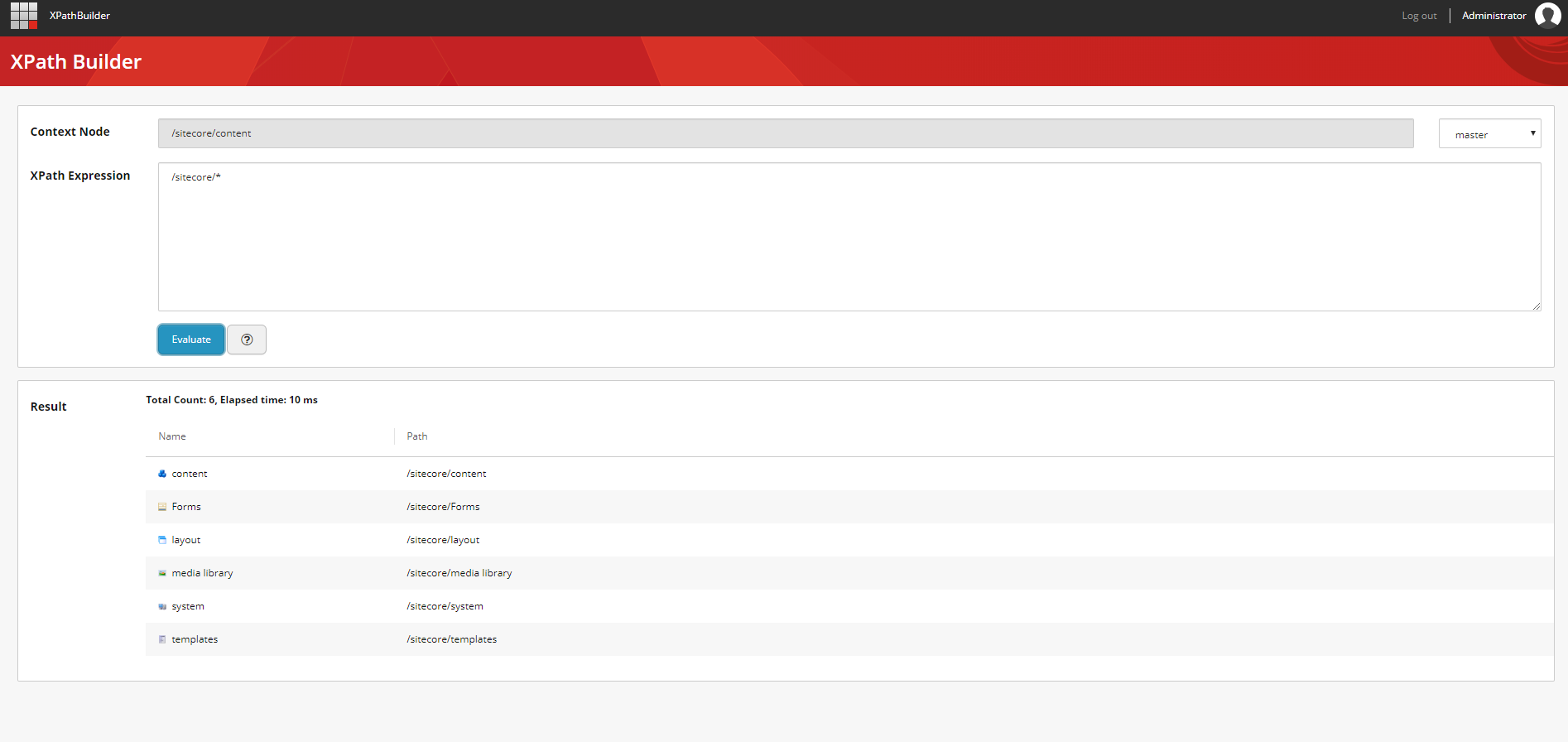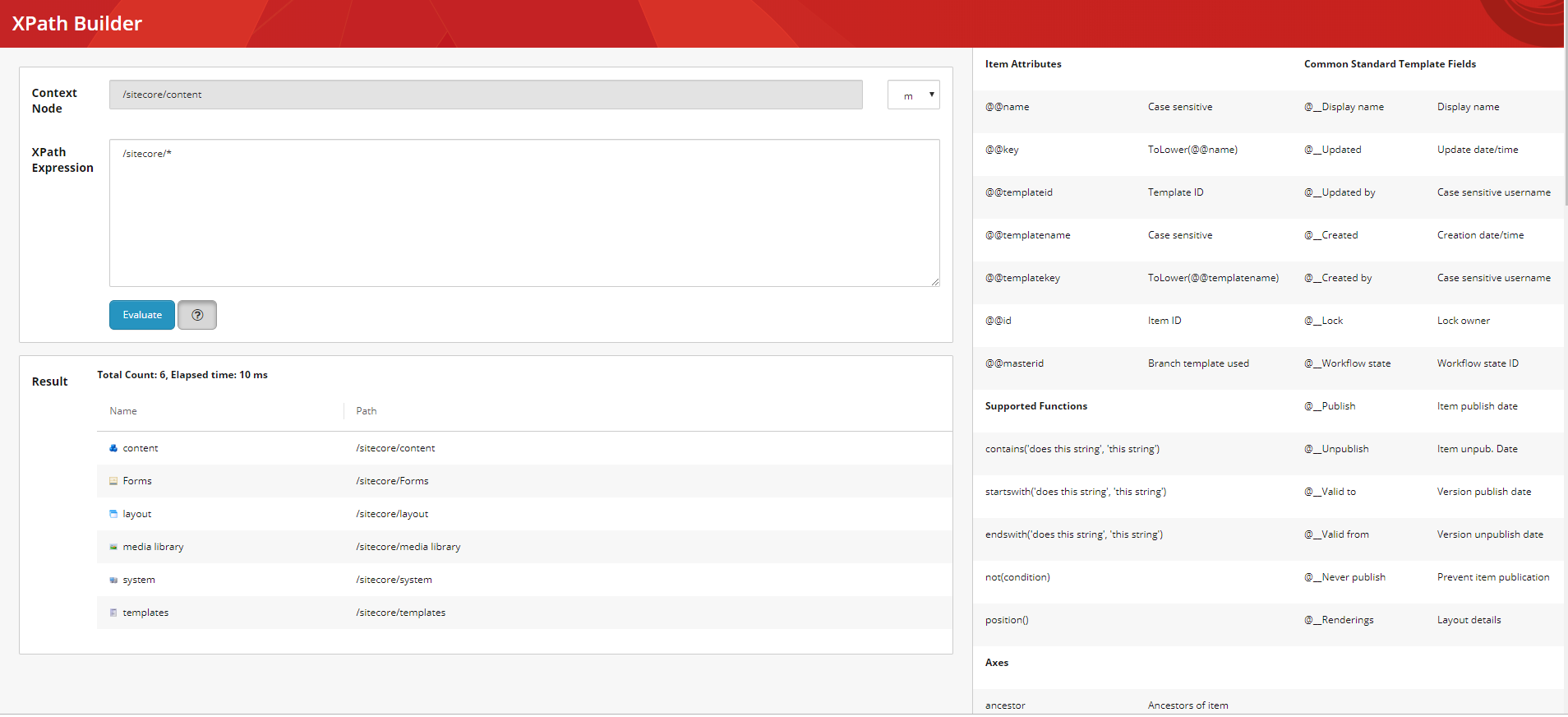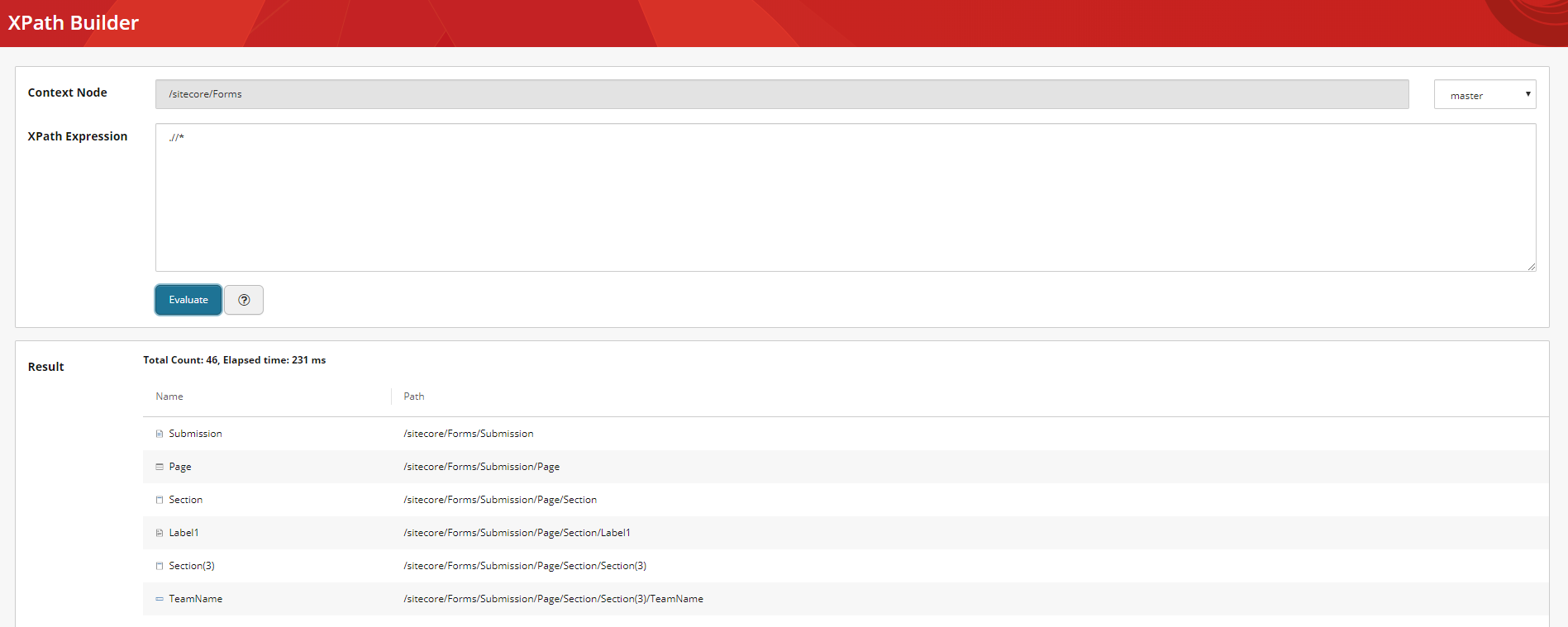The repository contains source code and documentation for the Sitecore XPathBuilder with SPEAK3 UI
Ability to run Sitecore Queries in the Sitecore Admin.
- Sitecore 9.0
- Sitecore 9.0 Update-1
- Sitecore 9.0 Update-2
- Sitecore 9.1
- Sitecore 9.1 Update-1
- Sitecore 9.2
- Sitecore 9.3
- Sitecore 10
- 1.0 - package
- Initial Release
Provide detailed instructions on how to install the module, and include screenshots where necessary.
- Use the Sitecore Installation wizard to install the package
- Make sure if your search indexes are working correctly
- Go the LaunchPad and open the XPath application
The package contains a configuration patch, which sets the "Sitecore.Services.SecurityPolicy" to "ServicesOnPolicy" - it is required for the Speak application.
Settings in the Sitecore.XPathBuilder.config
If you want to enhance or contribute into the module, you should perform the following steps to setup the codebase locally.
- It should work with Sitecore 9.0, 9.1, 9.2, 9.3
- Build the XPathBuilder.Service.sln Visual Studio Solution.
- Copy the XPathBuilder.Service.dll and pdb files into your Sitecore's bin folder.
- Copy the Configuration files from the XPathBuilder.Service\App_Config\Include\XPathBuilder folder into your Sitecore instance
- Sync the items with Unicorn
- go to the \src\XPathBuilder.Client\ folder
- make sure you are using node version 8.x
- run "npm install" in the folder
- run "npm run build" command
- Copy the DIST folder content to \sitecore\shell\client\Applications\xpathbuilder\ (Create the xpath folder)
- Open in http://sc.local/sitecore/shell/client/Applications/xpathbuilder/ url