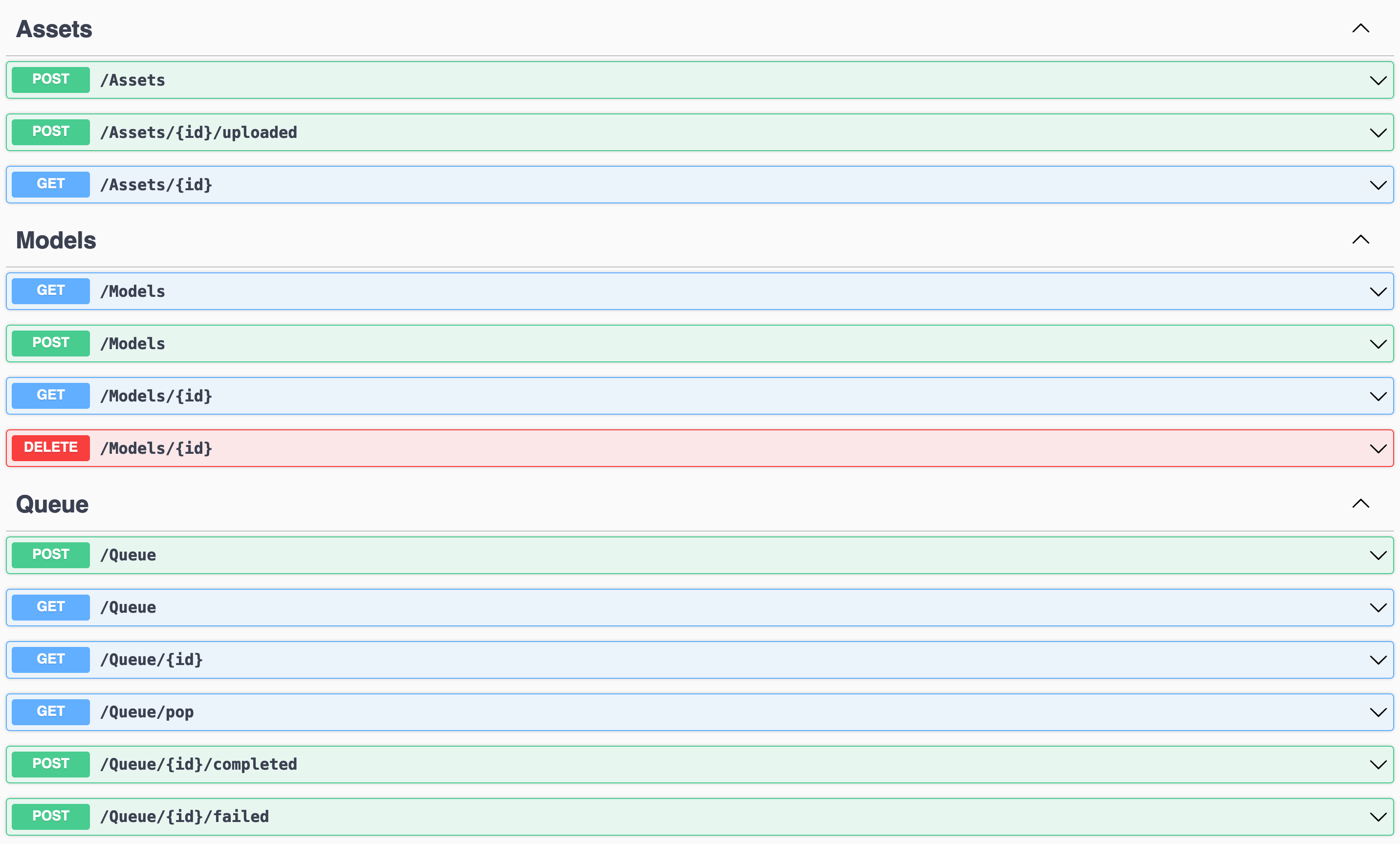Welcome to the repository of the backend service of the project "3D Room Arrangements using Virtual Reality". It maintains the task queue and data of rooms, models, and objects. It also exposes RESTful APIs to query and manipulate items managed by specific controllers.
The project is built with .NET 7.0. To build the project locally, install the .NET SDK for your platform from here. run the following commands in the RoomArrangementsBackend directory of the project:
dotnet restore "RoomArrangementsBackend.csproj"
dotnet build "RoomArrangementsBackend.csproj" -c Release -o build
dotnet publish "RoomArrangementsBackend.csproj" -c Release -o publish /p:UseAppHost=falseThe backend service is designed to be container-friendly. To build the Docker image, run the following command in the root directory of the project:
docker build -t vrra-backend -f RoomArrangementsBackend/Dockerfile .The backend service can be run locally or in a Docker container. To run the service locally, run the following command in the publish directory of the project:
dotnet RoomArrangementsBackend.dllTo run the service in a Docker container, run the following command in the root directory of the project:
docker run -p 80:80 -v /path/to/config.json:/app/appsettings.Production.json vrra-backendThe backend service relies on the PostgreSQL database and S3-compatible object storage service. The following sample docker-compose.yml file can be used to start a PostgreSQL database and MinIO object storage service:
version: "3.9"
services:
backend:
image: vrra-backend
deploy:
restart_policy:
condition: on-failure
logging:
driver: "json-file"
options:
max-size: "500k"
max-file: "10"
healthcheck:
test: ["CMD", "curl", "-f", "http://localhost"]
interval: 1m30s
timeout: 10s
retries: 3
start_period: 10s
configs:
- source: config
target: /app/appsettings.Development.json
db:
image: postgres:15
deploy:
restart_policy:
condition: on-failure
logging:
driver: "json-file"
options:
max-size: "500k"
max-file: "10"
healthcheck:
test: ["pg_isready", "-U", "vrra"]
interval: 1m30s
timeout: 10s
retries: 3
start_period: 10s
environment:
POSTGRES_USER: vrra
POSTGRES_PASSWORD: passwd
POSTGRES_DB: vrra
volumes:
- /data/vrra-db:/var/lib/postgresql/data
minio:
image: minio/minio
command: ["server", "--console-address", ":9090"]
deploy:
restart_policy:
condition: on-failure
logging:
driver: "json-file"
options:
max-size: "500k"
max-file: "10"
healthcheck:
test: ["CMD", "curl", "-f", "http://localhost:9090"]
interval: 1m30s
timeout: 10s
retries: 3
start_period: 40s
volumes:
- /data/minio:/data
environment:
MINIO_ROOT_USER: root
MINIO_ROOT_PASSWORD: passwd
MINIO_VOLUMES: /data
configs:
config:
file: ./appsettings.Production.jsonThe backend service is configured with a JSON file. The default configuration file is appsettings.json in the RoomArrangementsBackend directory of the project. Production configuration can be passed as the appsettings.Production.json file in the working directory.
Here is a sample appsettings.Production.json file:
{
"Logging": {
"LogLevel": {
"Default": "Warning",
"System": "Warning",
"Microsoft": "Warning"
}
},
"ConnectionStrings": {
"DataContext": "Host=db;Database=vrra;Username=vrra;Password=passwd"
},
"Minio": {
"Uri": "https://access-key:secret-key@minio:9000",
"Bucket": "vrra",
"PutUrlExpiry": 3600,
"GetUrlExpiry": 3600,
"WithSSL": true
}
}