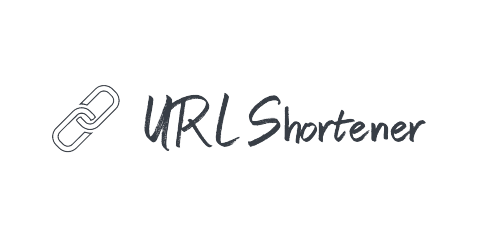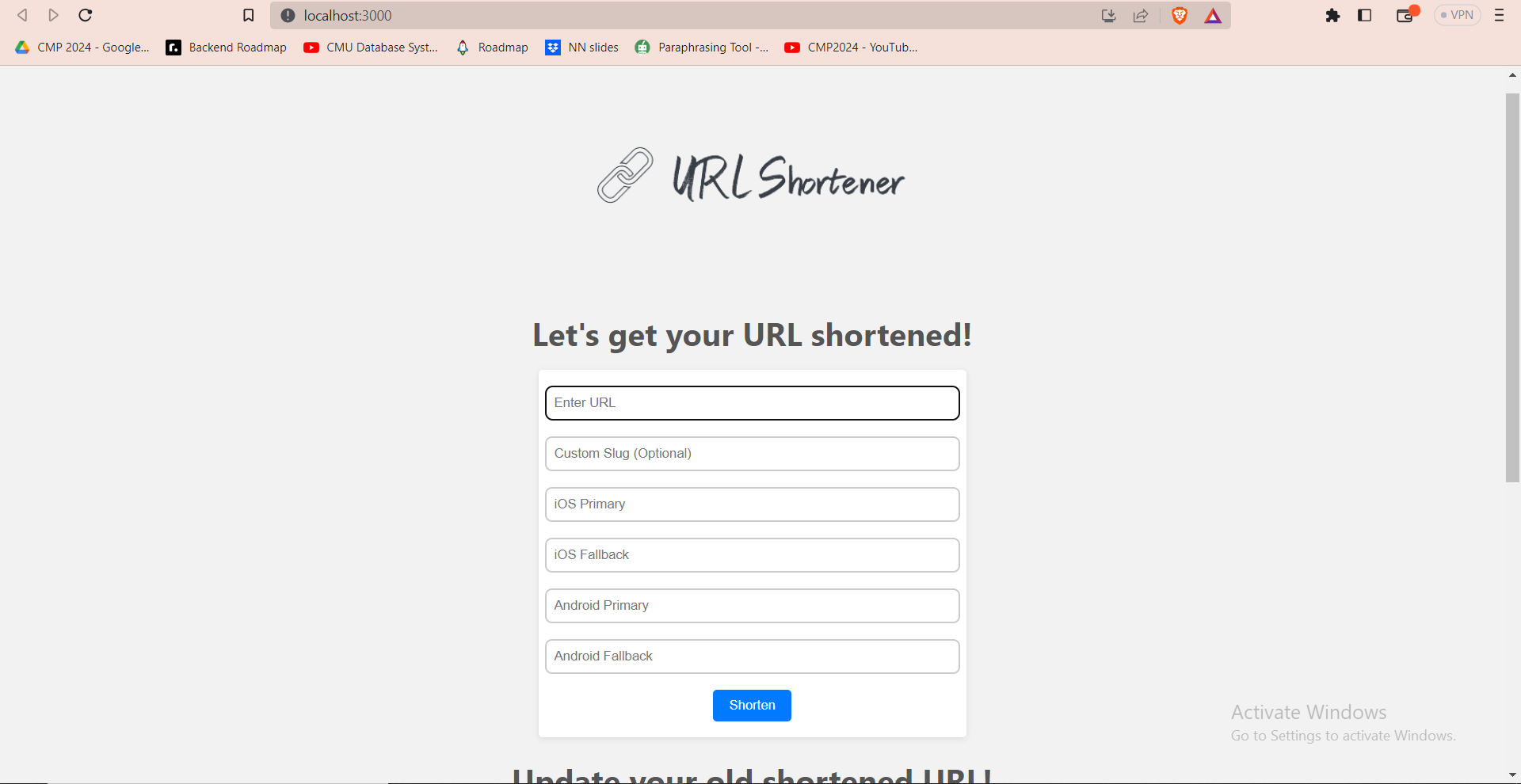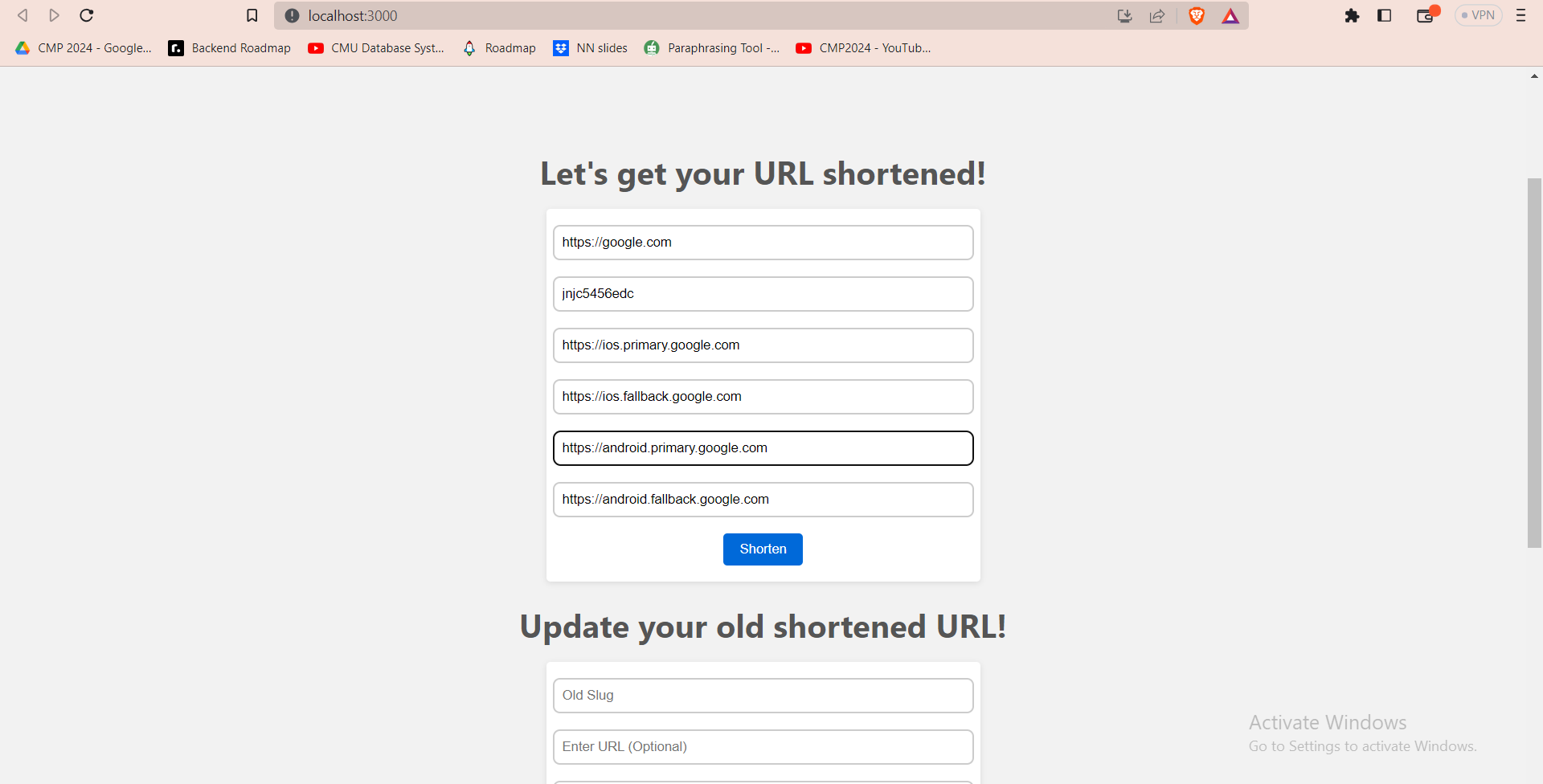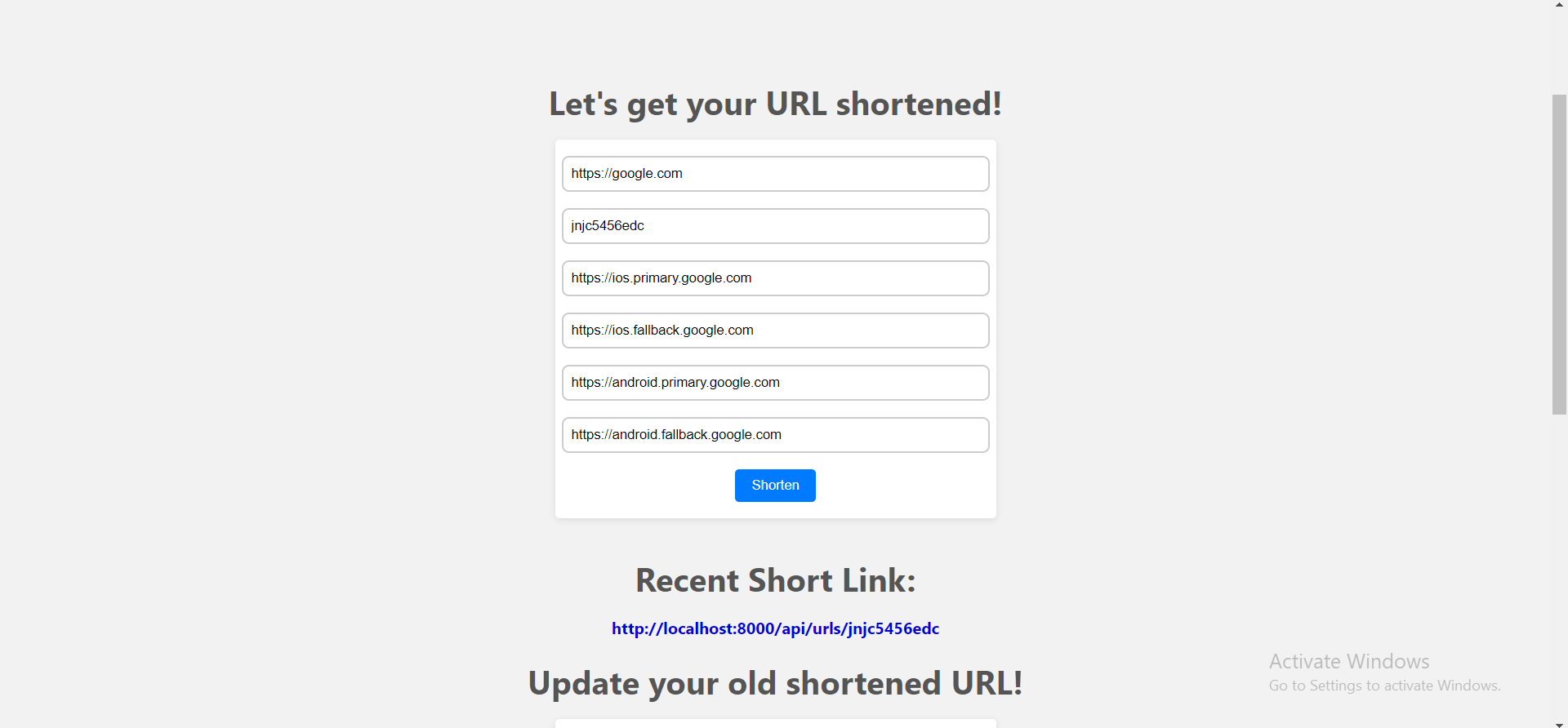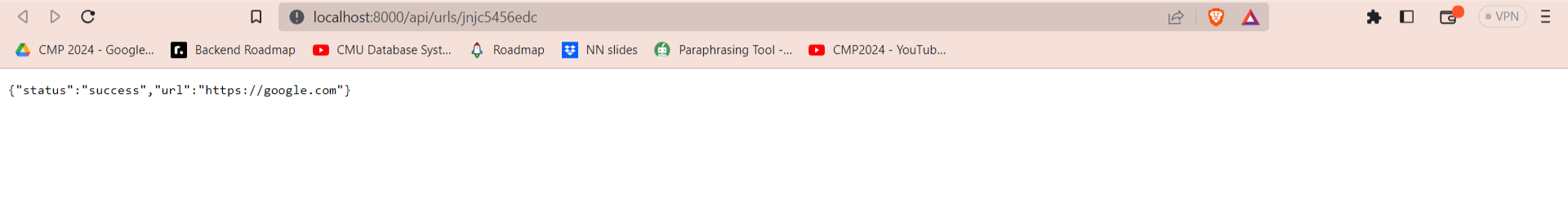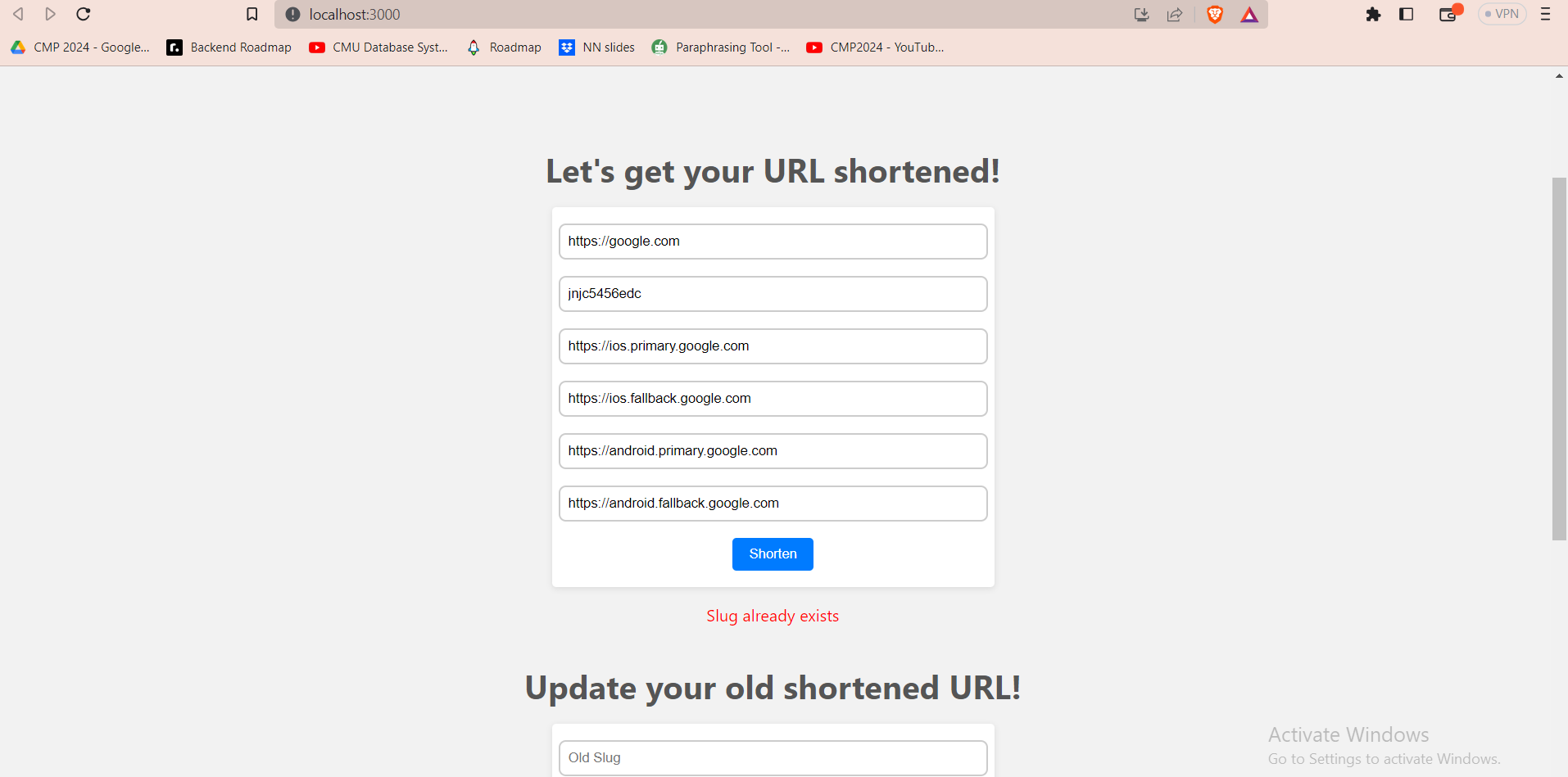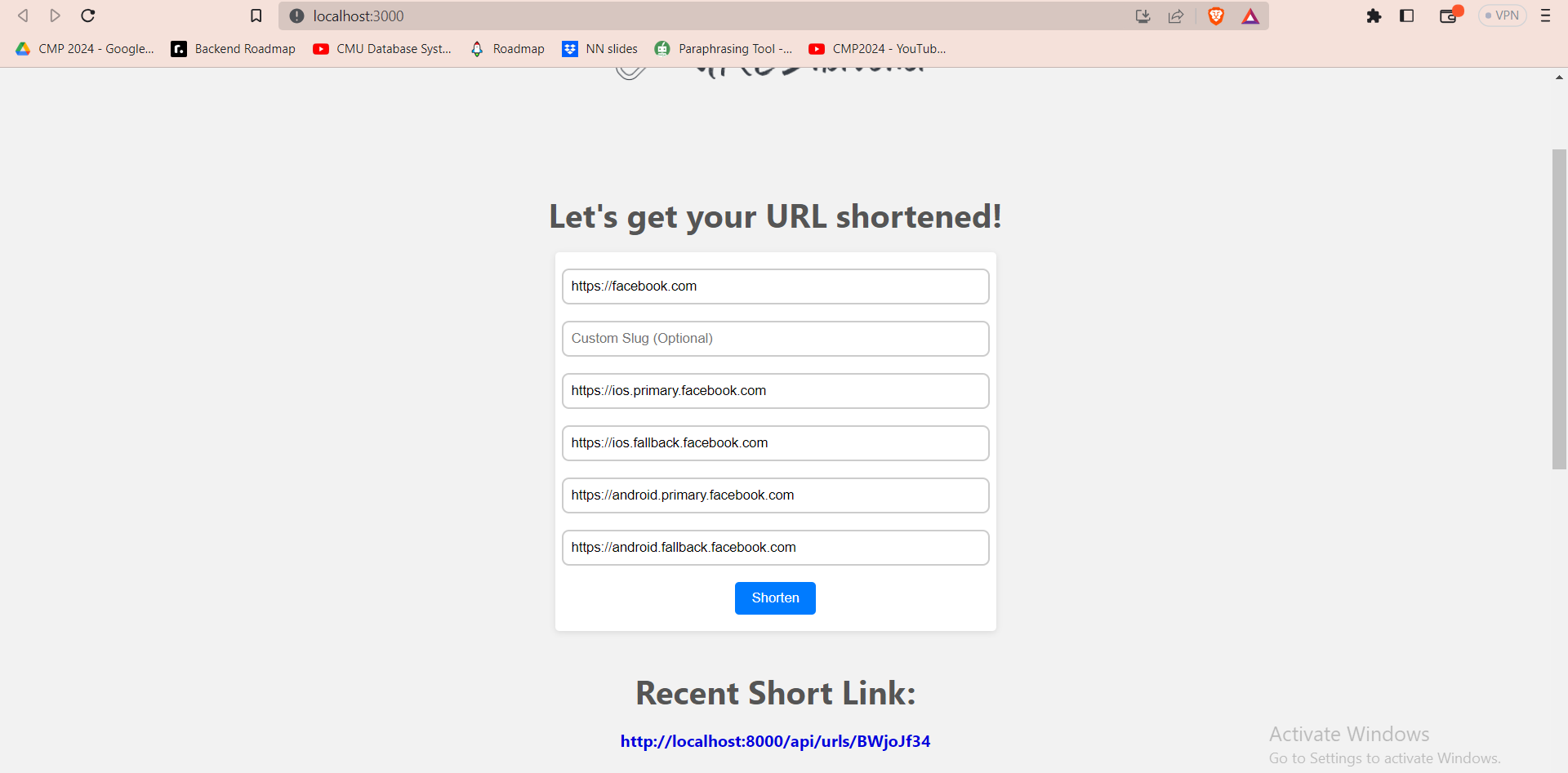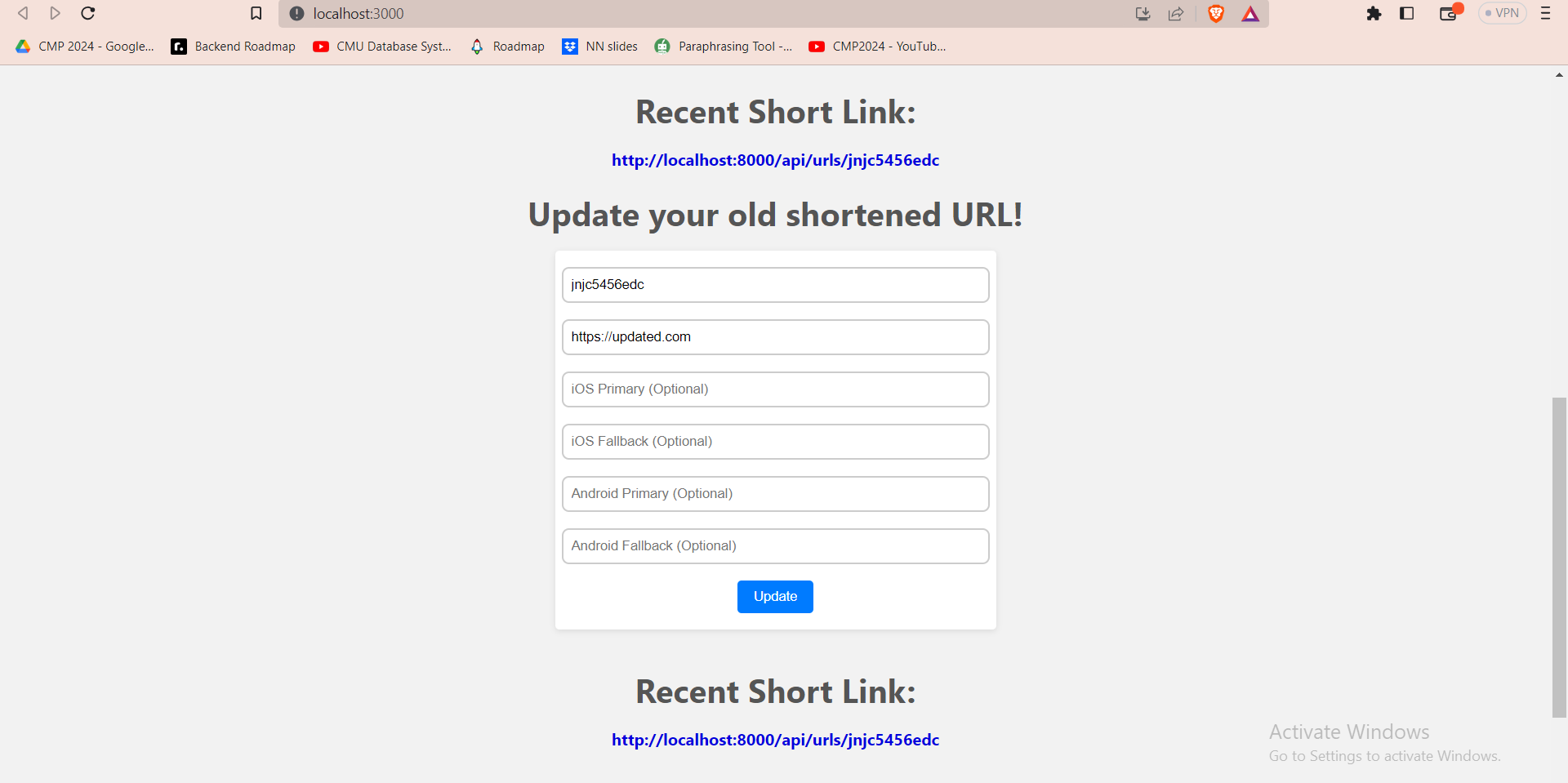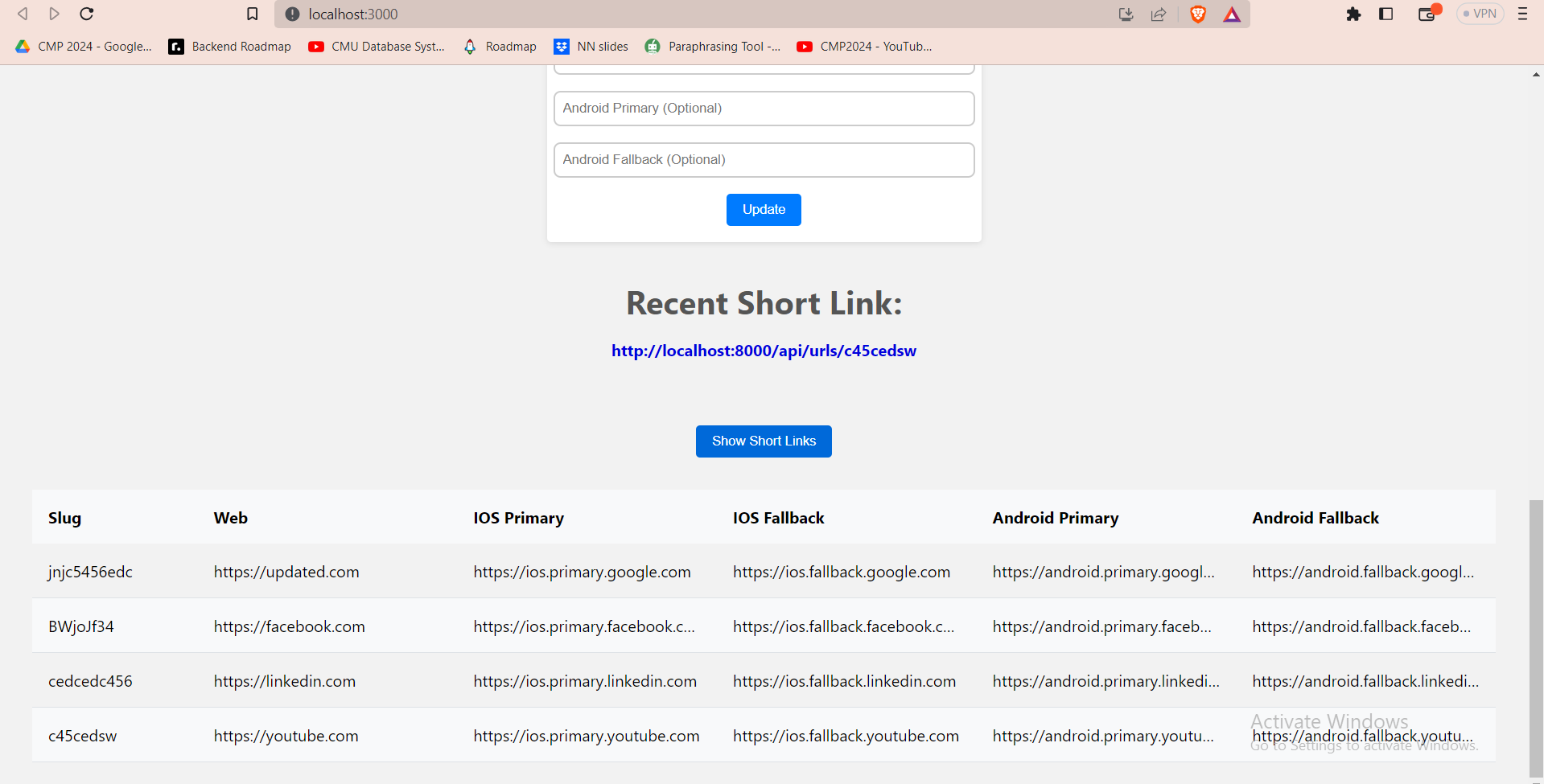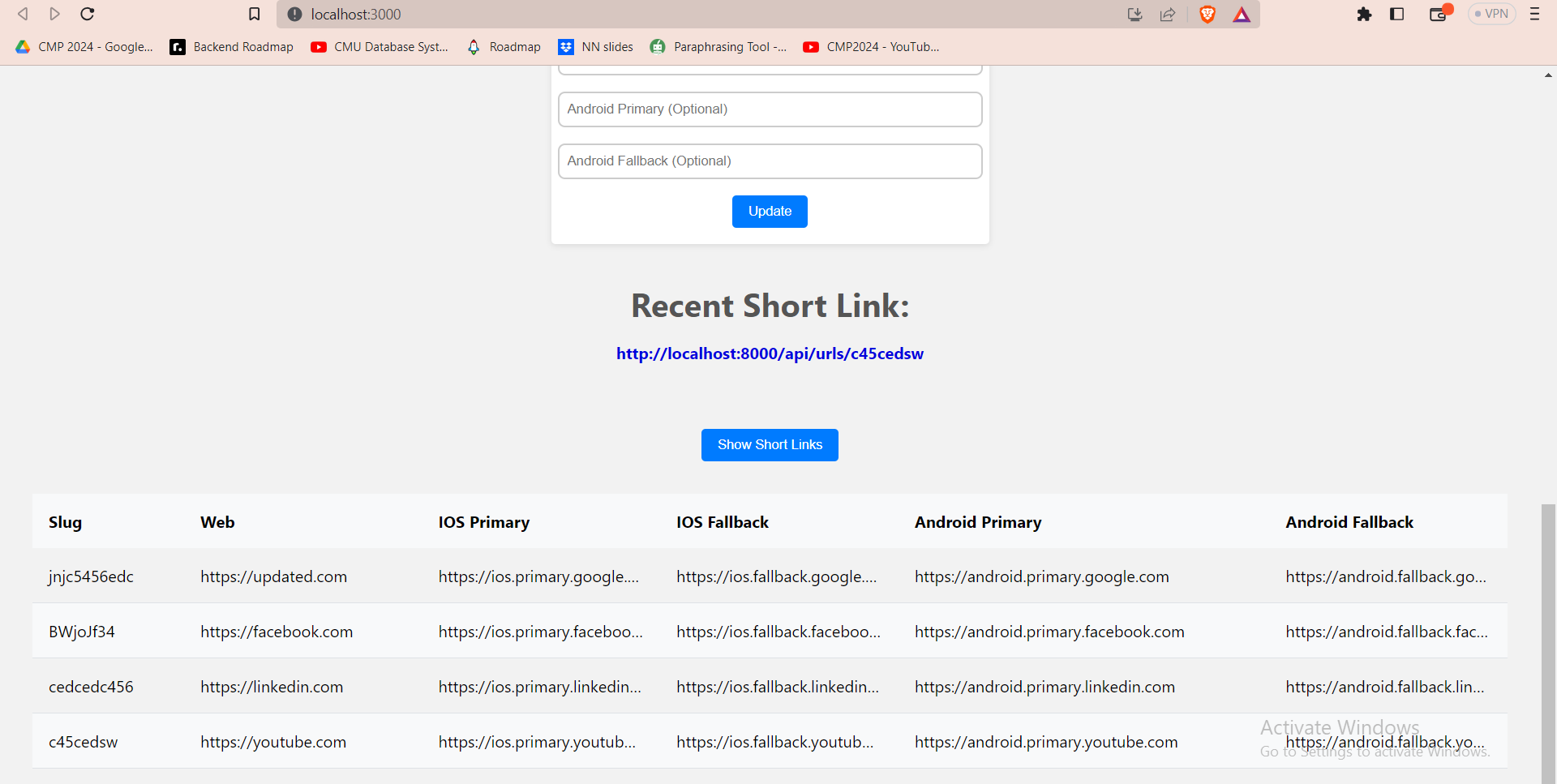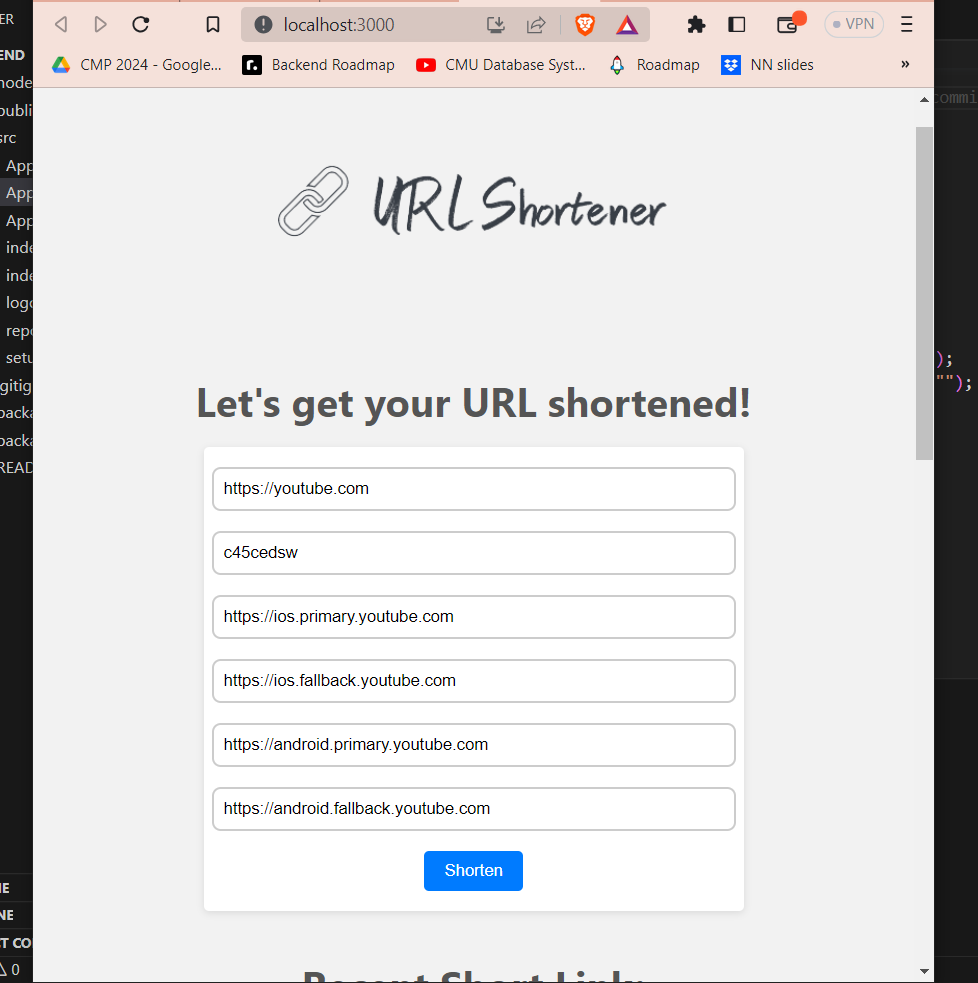This is a list of needed instructions to set up your project locally, to get a local copy up and running follow these instructions.
-
Follow this article to install node js and npm Install Node js and npm
This is a MERN project that shortens URLs, this a task to join Appgain.io backend development internship.
The user enters the landing page through https://localhost:3000/ , then he enters URL, Slug (optional), iOS primary and fallback URLs, Android primary and fallback URLs, then he receives a shortened link.
If he clicks on it, he receives a link according to his device Desktop, iOS, or Android.
He also can update the attributes of the shortened URL, and he can list all shortened URLs information in a table.
Used Node.js, Express.js, MongoDB (and MLab for deployment) for backend part, and React.js for frontend part.
You can look on the API documentation at API Documentation
Or through running postman collection stored in ./documentation/URLShortener.json