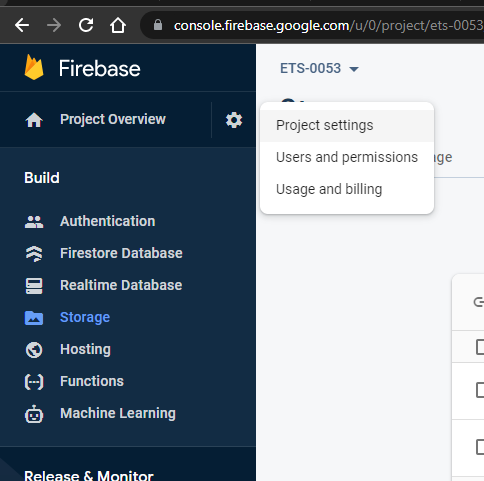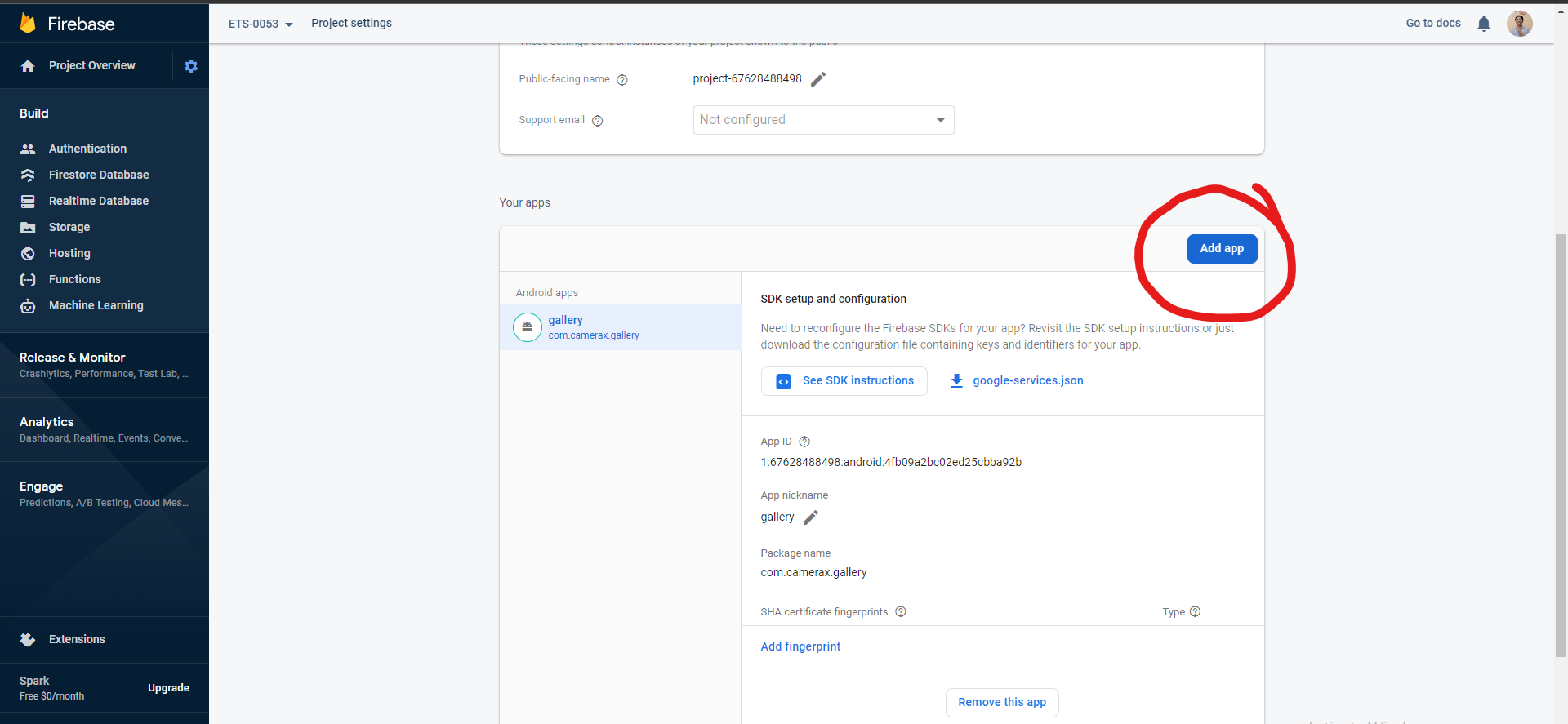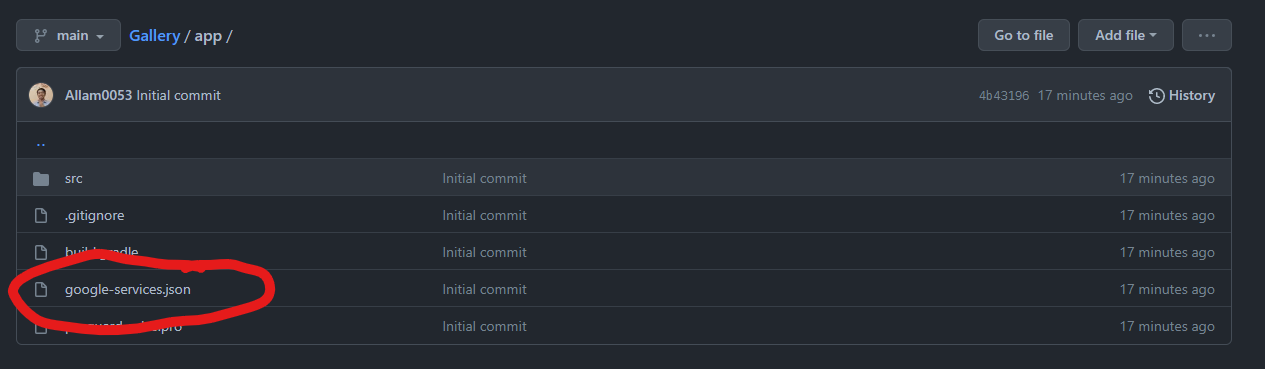firebase upload img example
dependencies {
implementation 'androidx.core:core-ktx:1.7.0'
implementation 'androidx.appcompat:appcompat:1.3.1'
implementation 'com.google.android.material:material:1.4.0'
implementation 'androidx.constraintlayout:constraintlayout:2.1.1'
implementation 'com.google.firebase:firebase-storage-ktx:20.0.0'
// Import the Firebase BoM
implementation platform('com.google.firebase:firebase-bom:29.0.0')
// Declare the dependency for the Firebase SDK for Google Analytics
implementation 'com.google.firebase:firebase-analytics-ktx'
implementation 'com.google.firebase:firebase-firestore-ktx:24.0.0'
testImplementation 'junit:junit:4.+'
androidTestImplementation 'androidx.test.ext:junit:1.1.3'
androidTestImplementation 'androidx.test.espresso:espresso-core:3.4.0'
}
// Top-level build file where you can add configuration options common to all sub-projects/modules.
buildscript {
repositories {
google()
mavenCentral()
}
dependencies {
classpath "com.android.tools.build:gradle:7.0.2"
classpath "org.jetbrains.kotlin:kotlin-gradle-plugin:1.5.30"
classpath 'com.google.gms:google-services:4.3.10'
// NOTE: Do not place your application dependencies here; they belong
// in the individual module build.gradle files
}
}
task clean(type: Delete) {
delete rootProject.buildDir
}
environment has been set. ready GO WILD!!!
import android.app.Activity
import android.content.Intent
import android.net.Uri
import androidx.appcompat.app.AppCompatActivity
import android.os.Bundle
import android.provider.MediaStore
import android.widget.Button
import android.widget.Toast
import com.google.android.gms.tasks.Continuation
import com.google.android.gms.tasks.Task
import com.google.firebase.firestore.FirebaseFirestore
import com.google.firebase.storage.FirebaseStorage
import com.google.firebase.storage.StorageReference
import com.google.firebase.storage.UploadTask
import java.io.IOException
import java.util.*
import kotlin.collections.HashMap
class MainActivity : AppCompatActivity() {
private val PICK_IMAGE_REQUEST = 71
private var filePath: Uri? = null
private var firebaseStore: FirebaseStorage? = null
private var storageReference: StorageReference? = null
override fun onCreate(savedInstanceState: Bundle?) {
super.onCreate(savedInstanceState)
setContentView(R.layout.activity_main)
// setSupportActionBar(toolbar)
supportActionBar?.setDisplayHomeAsUpEnabled(true)
firebaseStore = FirebaseStorage.getInstance()
storageReference = FirebaseStorage.getInstance().reference
val btn_choose_image = findViewById<Button>(R.id.btn_choose_image)
val btn_upload_image = findViewById<Button>(R.id.btn_upload_image)
btn_choose_image.setOnClickListener { launchGallery() }
btn_upload_image.setOnClickListener { uploadImage() }
}
private fun launchGallery() {
val intent = Intent()
intent.type = "image/*"
intent.action = Intent.ACTION_GET_CONTENT
startActivityForResult(Intent.createChooser(intent, "Select Picture"), PICK_IMAGE_REQUEST)
}
override fun onActivityResult(requestCode: Int, resultCode: Int, data: Intent?) {
super.onActivityResult(requestCode, resultCode, data)
if (requestCode == PICK_IMAGE_REQUEST && resultCode == Activity.RESULT_OK) {
if(data == null || data.data == null){
return
}
filePath = data.data
try {
val bitmap = MediaStore.Images.Media.getBitmap(contentResolver, filePath)
// setImageBitmap(bitmap)
uploadImage()
} catch (e: IOException) {
e.printStackTrace()
}
}
}
private fun addUploadRecordToDb(uri: String){
val db = FirebaseFirestore.getInstance()
val data = HashMap<String, Any>()
data["imageUrl"] = uri
db.collection("posts")
.add(data)
.addOnSuccessListener { documentReference ->
Toast.makeText(this, "Saved to DB", Toast.LENGTH_LONG).show()
}
.addOnFailureListener { e ->
Toast.makeText(this, "Error saving to DB", Toast.LENGTH_LONG).show()
}
}
private fun uploadImage(){
if(filePath != null){
val ref = storageReference?.child("uploads/" + UUID.randomUUID().toString())
val uploadTask = ref?.putFile(filePath!!)
val urlTask = uploadTask?.continueWithTask(Continuation<UploadTask.TaskSnapshot, Task<Uri>> { task ->
if (!task.isSuccessful) {
task.exception?.let {
throw it
}
}
return@Continuation ref.downloadUrl
})?.addOnCompleteListener { task ->
if (task.isSuccessful) {
val downloadUri = task.result
addUploadRecordToDb(downloadUri.toString())
} else {
// Handle failures
}
}?.addOnFailureListener{
}
}else{
Toast.makeText(this, "Please Upload an Image", Toast.LENGTH_SHORT).show()
}
}
}add it to AndroidManifest.xml
<uses-permission android:name="android.permission.INTERNET" /><?xml version="1.0" encoding="utf-8"?>
<LinearLayout
xmlns:android="http://schemas.android.com/apk/res/android"
xmlns:tools="http://schemas.android.com/tools"
xmlns:app="http://schemas.android.com/apk/res-auto"
android:layout_width="match_parent"
android:layout_height="match_parent"
app:layout_behavior="@string/appbar_scrolling_view_behavior"
tools:context=".MainActivity"
android:padding="30dp"
android:orientation="vertical"
>
<ImageView
android:id="@+id/image_preview"
android:layout_width="wrap_content"
android:layout_height="wrap_content"
android:src="@drawable/ic_image_gray"
/>
<Button
android:id="@+id/btn_choose_image"
android:layout_width="match_parent"
android:layout_height="wrap_content"
android:text="Choose image"
/>
<Button
android:id="@+id/btn_upload_image"
android:layout_width="match_parent"
android:layout_height="wrap_content"
android:text="Upload image"
/>
</LinearLayout>For the drawable @drawable/ic_image_gray just create any icon drawable.