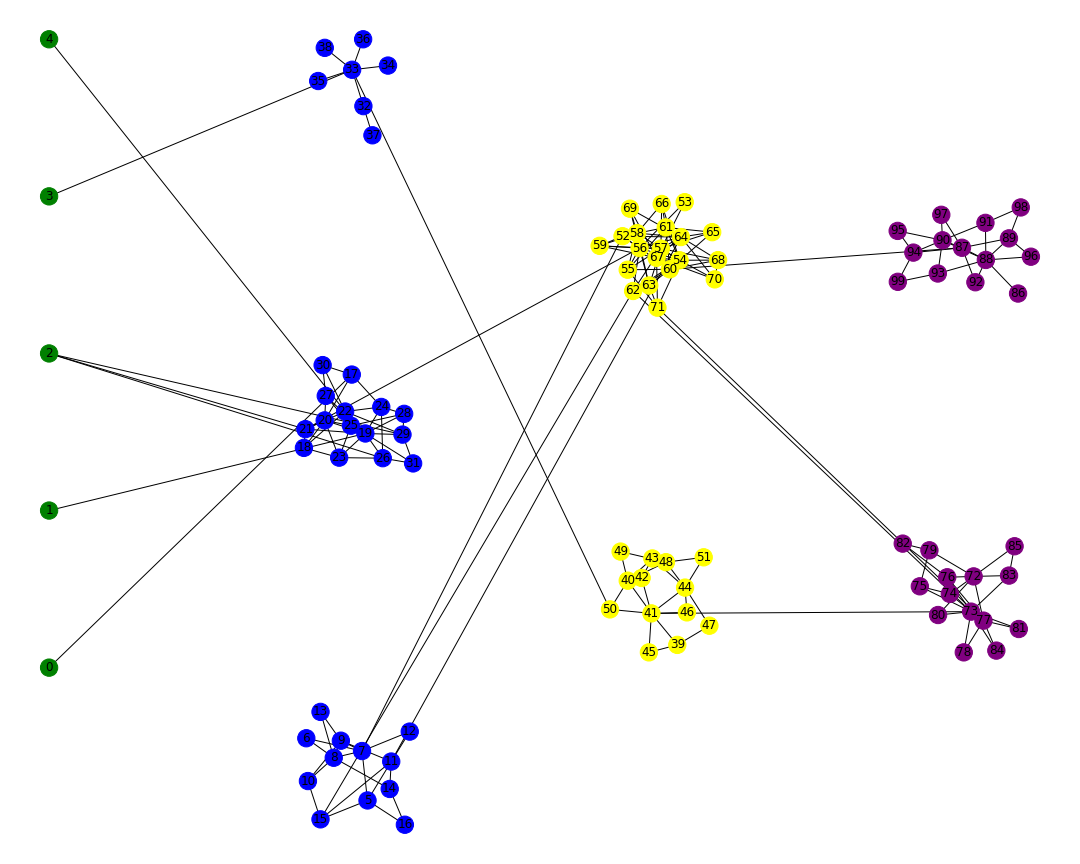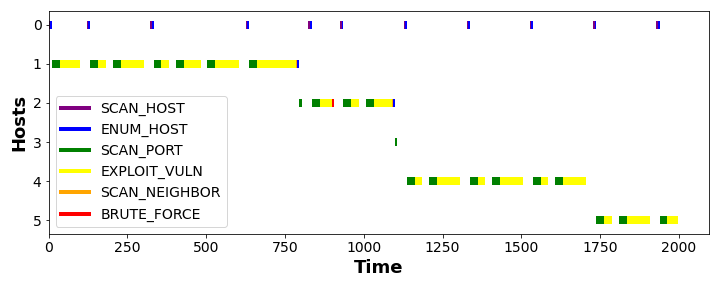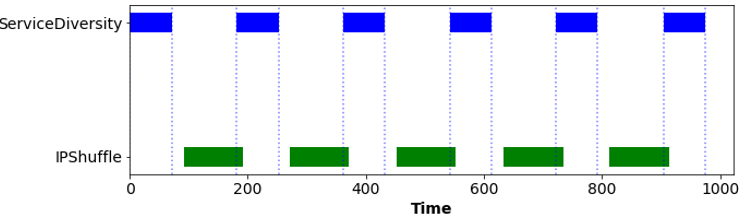A time-based simulator used for evaluating Moving Target Defence (MTD) techniques.
- Installing conda
- Creating conda environment
conda env create -f environment.ymlconda config --add channels conda-forge
- Activating the environment
conda activate mtdsimtime
- Updating the environment
conda env update --name mtdsimtime --file environment.yml --prune
- Network graph generation
- Attack Operation
- MTD Operation
-
Snapshot
-
Evaluation based on MTTC
The system uses the 3-layer HARM model to represent the network. This is a representation of the network, with the lowest levels on the bottom and the highest levels on the top:
| layer | Description |
|---|---|
| Network | Made up of all the Hosts, connected in an Attack Graph, with exposed and un-exposed hosts that attackers will attempt to compromise |
| Host | Made up of several services (internal and external) in an Attack Graph. The host is compromised when an internal service is compromised |
| Services | An attack tree of vulnerabilities. A service is compromised when the sum of the vulnerabilities exploited impact is above 7 |
| Vulnerabilities | Generated with a set Attack Complexity and Impact |
more info: MTD parameter
see docs for all related documents.
switch to another branch (MTDSim / New-Attack-Method) or go directly to:
This was all run on Python 3.9.13 64 Bit. In the root directory in terminal, run the following commands in your virtual environment to setup the environment:
- Setup virtualenv
python -m pip install virtualenv venvpython -m virtualenv venv
- Activate environemnt
source venv/bin/activate
- Install dependencies
python setup.py installpip install -r requirements.txt
- Run an example: The following is only an example of how the function can be made, reference the run.py file or use the –help command to understand the parameters.
- For New-Attack-Method:
python batchrun.py
- For MTDSim:
python -m mtdnetwork.run -m IPShuffle -n 50 -e 10 -s 5 -l 3 results.json
- For New-Attack-Method: