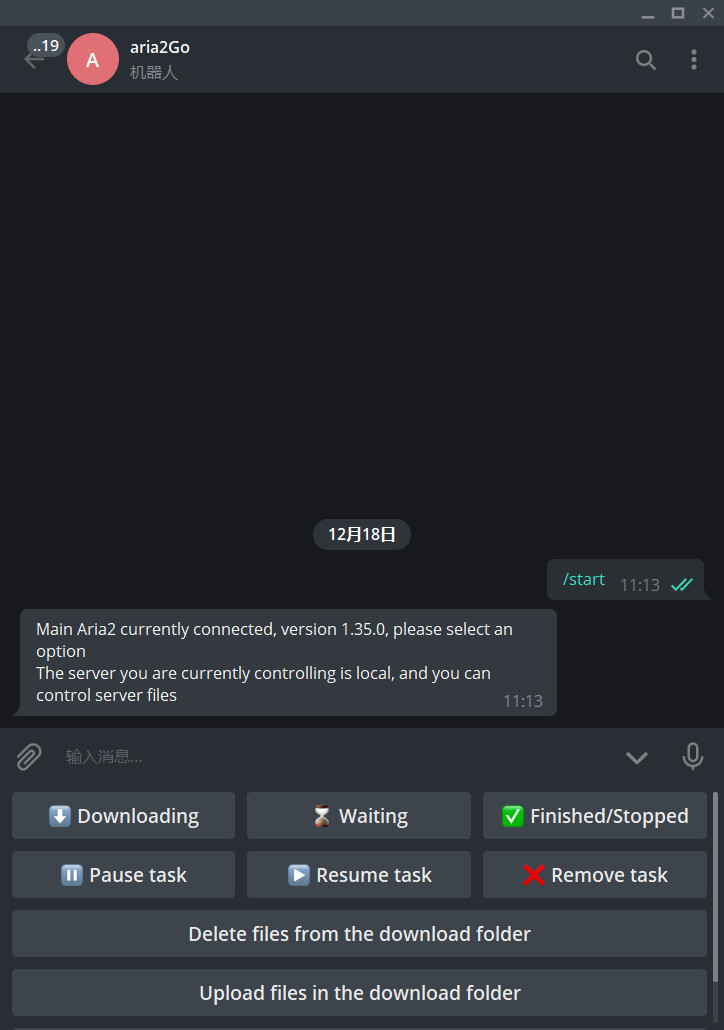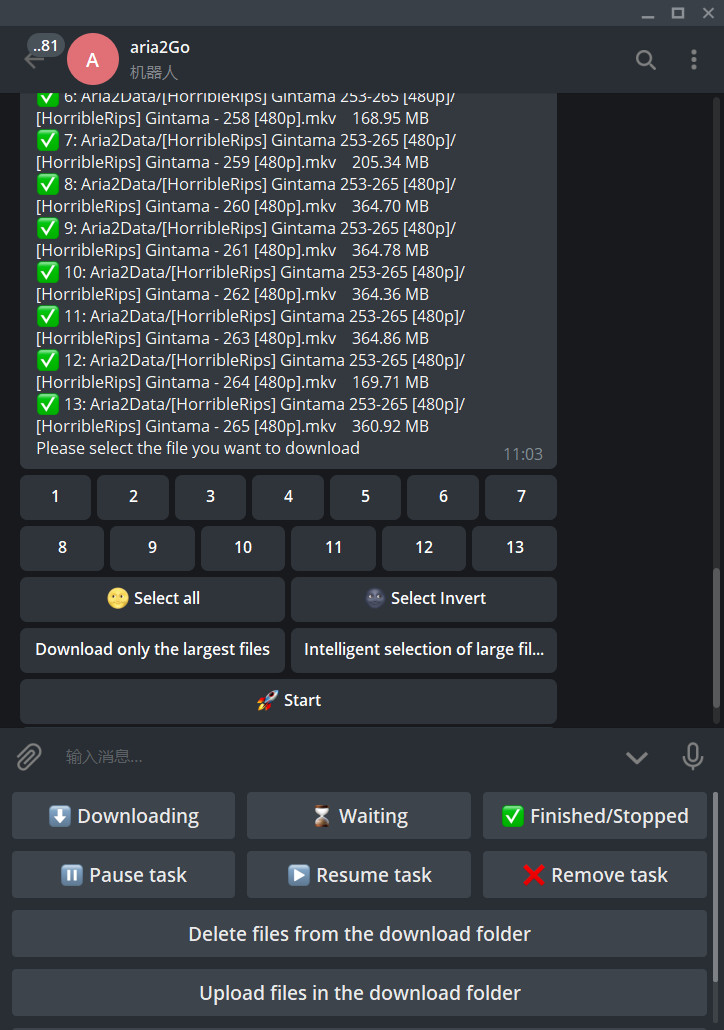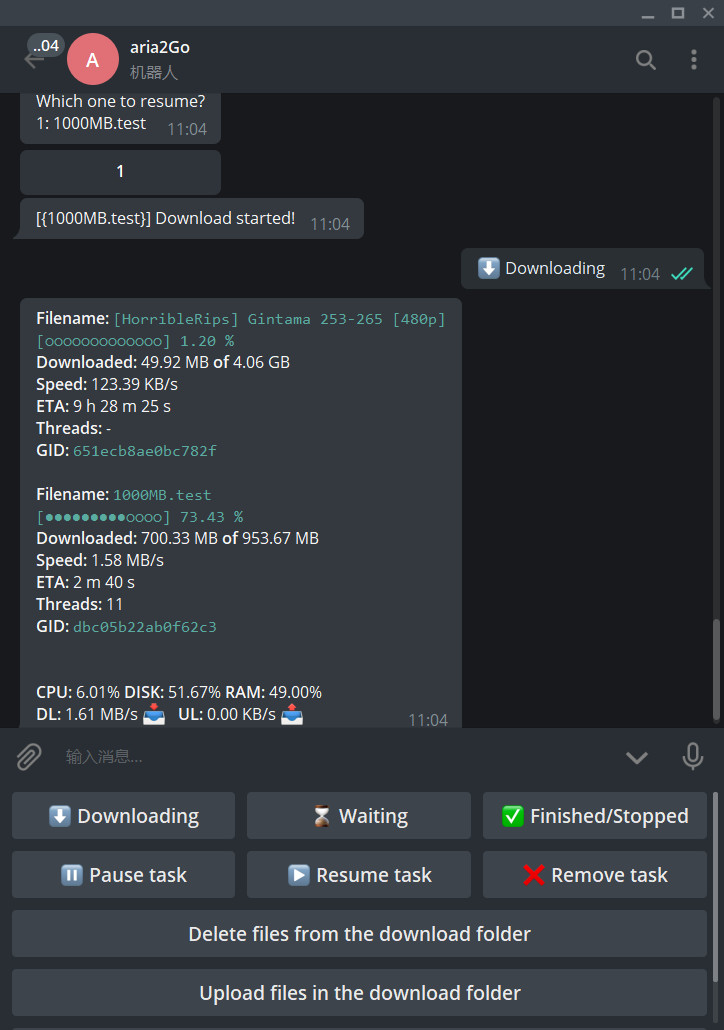(Currently) 🤖 A Telegram Bot that can control your Aria2 server, control server files and also upload to OneDrive.
This project is mainly to use small hard disk server for offline downloading, for large BitTorrent files to be downloaded in sections according to the size of the hard disk, each time downloading a part, then uploading the network disk, delete and then download the other parts, until all the files are downloaded.
At the same time, communication via the bot protocol facilitates use on machines that cannot intranet penetration, and simplifies the usual use of download programs for added convenience.
Note: This project is still in beta testing and the Release submitted is for testing purposes only. Downloading it now does not guarantee you stable use, nor does it guarantee that the content ticked below has been implemented. The software is only stable when the submitted version is v1.0 (v1.0 will not implement all of the features below, but it will work properly and stably).
- Aria2 control
- Multi download server control at the same time
- WebSocket communication between multiple servers via a server with a public IP
- Allow users to create public WebSocket relays for users who are not comfortable establishing WebSocket communication
- Deploy a separate WebSocket relay in heroku for relaying
- SimpleTorrent control
- qbittorrent control
- Telegram Bot
- Tencent QQ (Use regular QQ users to interact)
- DingTalk Bot
- Control server files
- Delete files
- Move/Copy files
- Compressed files
- Download files
- Download HTTP/FTP link
- Download Magnet link
- Download the files in the BitTorrent file
- Custom BitTorrent/Magnet download
- Select only the largest file to download
- Intelligent file selection based on file size, do not select small files in BitTorrent/Magnet.
- Download BitTorrent/Magnet according to the size of storage space
- Do not download files that exceed storage space
- Download the files in BitTorrent/Magnet several times according to the storage space
- Senseless seeding functions
- After each BitTorrent/Magnet file download, keep the last downloaded file for seeding until the next download starts.
- Can be set to force seeding for a period of time at the end of each download
- Upload a file
- Upload the file to OneDrive when the download is complete
- Resume from break point
- Upload the file to Google Drive when the download is complete
- Upload the file to Mega when the download is complete
- Upload the file to 189Cloud when the download is complete
- (When communicating via Telegram) Upload the file to Telegram when the download is complete
- When the file exceeds 2GB, it is compressed in chunks before uploading
- Upload the file to OneDrive when the download is complete
- Additional features
- Multilingual support
- Simplified Chinese
- English
- Traditional Chinese
- Japanese
- No human intervention, fully automatic downloads of BitTorrent site
- Nyaa
- ThePirateBay
- Other functions
- File tree output system
- File tree output for simple folders
- Use images instead of text output for complex folder structures
- Get all CIDs used in DMM via actor ID
- Query the movie parameters in "ikoa" (using mahuateng).
- Get the numbers of all actors via the javlibary actors' website.
- Query the dmm cid information, preview the movie, preview the picture.
- Search by keyword in sukebei.
- Search in dmm based on keywords, up to 30 items.
- Enter the dmm link to list all items.
- Search for current dmm hits and the latest movies, limited to 30 (beta).
- File tree output system
- Multilingual support
- Fully touch based, more easy to use, no command required to use this bot.
- Real time notification, it's now using Aria2's Websocket protocol to communicate.
- Better config file support.
- Create your own bot and get its access token by using @BotFather
- (Optional) Telegram blocked in your region/country? be sure to have a HTTP proxy up and running,and You can set your system environment variable
HTTPS_Proxyis the proxy address. - Download this program
- Configure
config.jsonat the root of the program that you want to execute. - Run the executable file
{
"aria2-server": "ws://127.0.0.1:5800/jsonrpc",
"aria2-key": "xxxxxxxx",
"bot-key": "123456789:xxxxxxxxx",
"user-id": "123456789",
"max-index": 10,
"sign":"Main Aria2",
"language":"zh-CN",
"downloadFolder":"C:/aria2/Aria2Data",
"moveFolder":"C:/aria2/GoogleDrive"
}- aria2-server : Aria2 server address. Websocket connection is used by default. If you want to use websocket to connect to aria2, be sure to set
enable-rpc=trueinaria2.conf. If not necessary, please try to set the local aria2 address, in order to maximize the use of this program - aria2-key : The value of
rpc-secretinaria2.conf - bot-key : ID of telegram BOT
- user-id : The ID of the administrator
- max-index:Maximum display quantity of download information, 10 pieces are recommended (to be improved in the future)
- sign: Identification of this Bot, If multiple servers are required to connect to the same Bot, the specific server can be determined through this item.
- language: Language of Bot output
- downloadFolder: Aria2 download file save address.If you do not use this parameter, enter
"" - moveFolder: The folder to which you want to move the files for the
downloadFolder. If you do not use this parameter, enter""
| Languages | Tag |
|---|---|
| English | en |
| Simplified Chinese | zh-CN |
| Traditional Chinese | zh-TW |
When you fill in the above language tag in config.json, the program will automatically download the language pack
If you don't know your user-id, you can leave this field blank and enter /myid after running the Bot, and the Bot will return your user-id