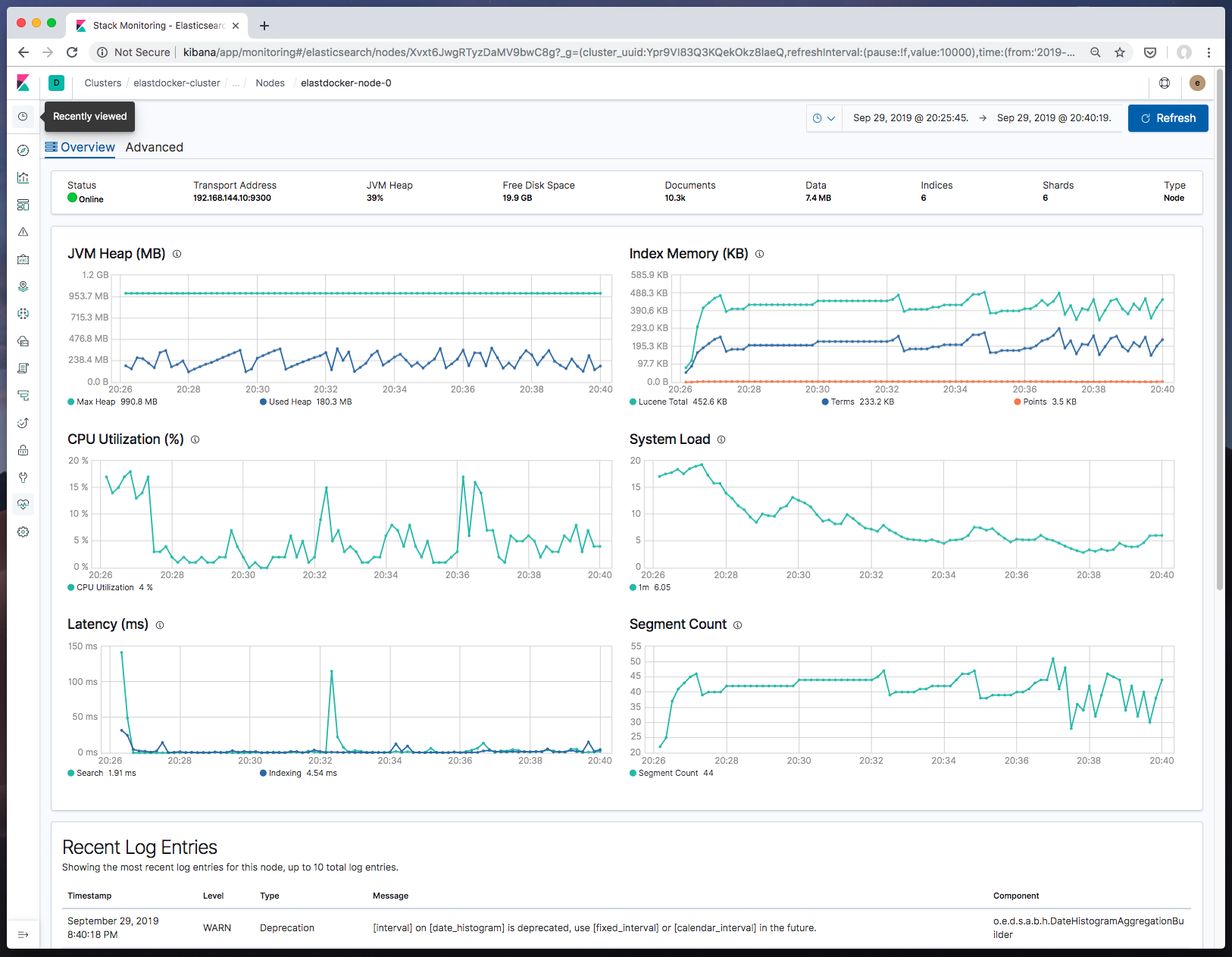🐳 Elastic Stack on Docker, with preconfigured security, tools, self-monitoring, and Prometheus Metrics Exporters
Elastic Stack (AKA ELK) Docker Composition, preconfigured with Security, Monitoring, Tools such as ElastAlert for alerting and Curator.
Based on Official Elastic Docker Images
Stack Version: 7.4.0.
You can change Elastic Stack version by setting
ELK_VERSIONin.envfile and rebuild your images. Any version >= 7.0.0 is compatible with this template.
- Configured as Production Single Node Cluster. (With a multi-node option for experimenting).
- Security Enabled (under basic license).
- SSL Enabled for Transport Layer.
- Use Docker-Compose and
.envto configure your stack. - Automated Script that initializes and persist Elasticsearch's Keystore and SSL Certifications.
- Curator Preconfigured for Automated Snapshotting (Need to setup S3 Repository).
- Self-Monitoring Metrics Enabled.
- Prometheus Exporters for Stack Metrics.
- Filebeat instance for shipping Stack logs to Elasticsearch itself.
- ElastAlert preconfigured for Alerting.
- Embedded Container Healthchecks for Stack Images.
- Docker 17.05 or higher
- Docker-Compose 3 or higher (optional)
- Clone the Repository, or:
- Initialize Elasticsearch Keystore and SSL Certificates
$ make setup- Start Elastic Stack
$ make elk
---- OR ----
$ docker-compose up -d- Visit Kibana at localhost:5601
Username: elastic Password: changeme (or ELASTIC_PASSWORD value in .env)
Modify
.envfile for your needs, most importantlyELASTIC_PASSWORDthat setup your superuserelastic's password,ELASTICSEARCH_HEAP&LOGSTASH_HEAPfor Elasticsearch & Logstash Heap Size andELK_VERSIONfor, yk, Stack Version.
$ make monitoring$ make tools$ make all
$ make nodes$ make build$ make buildMake sure to run
make setupif you changedELASTIC_PASSWORDand to restart the stack after changing anything in.env.
-
Adding Two Extra Nodes to the cluster will make the cluster depending on them and won't start without them again.
-
Makefile is a wrapper around
Docker-Composecommands, usemake helpto know every command. -
Elasticsearch will save its data to a volume named
elasticsearch-data -
Elasticsearch Keystore (that contains passwords and credentials) and SSL Certificate are generated in the
./secretsdirectory by the setup command. -
Linux Users must set the following configuration as
root
sysctl -w vm.max_map_count=262144
By default, Virtual Memory is not enough.
- Some Configuration are parameterized in the
.envfile.ELASTIC_PASSWORD, userelastic's password (default:changemepls).ELK_VERSIONElastic Stack Version (default:7.3.0)ELASTICSEARCH_HEAP, how much Elasticsearch allocate from memory (default: 1GB -good for development only-)LOGSTASH_HEAP, how much Logstash allocate from memory.- Other configurations which their such as cluster name, and node name, etc.
- Elasticsearch Configuration in
elasticsearch.ymlat./elasticsearch/config. - Logstash Configuration in
logstash.ymlat./elasticsearch/config/logstash.yml. - Logstash Pipeline in
main.confat./elasticsearch/pipeline/main.conf. - Kibana Configuration in
kibana.ymlat./kibana/config. - ElastAlert Configuration in
./tools/elastalert/config. - ElastAlert Alert rules in
./tools/elastalert/rules, head to ElastAlert docs to lookup how to create alerts. - Curator Actions at
./tools/curator/actionsand./tools/curator/crontab.
You can extend the Keystore generation script by adding keys to ./setup/keystore.sh script. (e.g Add S3 Snapshot Repository Credentials)
To Re-generate Keystore:
make keystore
If you started Prometheus Exporters using make monitoring command. Prometheus Exporters will expose metrics at the following ports.
| Prometheus Exporter | Port | Note |
|---|---|---|
elasticsearch-exporter |
9114 |
- |
logstash-exporter |
9304 |
- |
cadvisor-exporter |
8080 |
- To Monitor Each Container stats and metrics. |
Head to Stack Monitoring tab in Kibana to see cluster metrics for all stack components.
In Production, cluster metrics should be shipped to another dedicated monitoring cluster.
MIT License Copyright (c) 2019 Sherif Abdel-Naby
PR(s) are Open and Welcomed.