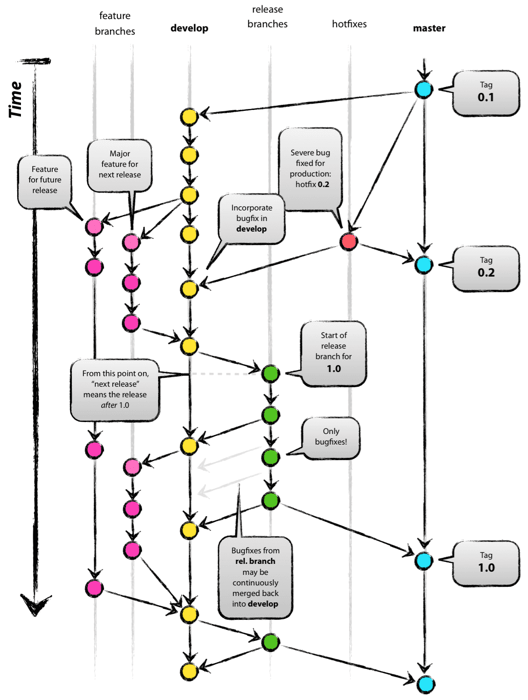µLearn is a synergic philosophy of education, with a culture of mutual learning through micro groups of peers. µLearn is here to assist you in breaking through the echo chambers and free you from the shackles that have you grounded.
To clone a project
git clone git@github.com:gtech-mulearn/mulearn.git
Note: Project url can be obtained from www.mulearn.org
Create a new feature branch
git branch feature-login
Switch to the new branch
git checkout feature-login
Do the necessary changes on the files, add the files
git add -A
Commit the changes
git commit -m "Implemented the login feature"
Pull the changes from the server ( not applicable for the first push )
git pull origin feature-login
Push the changes to server for the first time
git push origin feature-login
Once the feature is complete, merge the changes to the develop branch ( the team lead does this )
git checkout develop
git merge feature-login
Make sure you pull the changes from the required repo and keep your branch updated.
The central repository holds two main branches with an infinite lifetime:
- master
- develop
origin/master is the main branch where the source code of HEAD always reflects a production-ready state. origin/develop is the main branch where the source code of HEAD always reflects a state with the latest delivered development changes for the next release
- Feature branches
- Release branches
- Hotfix branches
- May branch off from:
develop - Must merge back into:
develop - Branch naming convention: anything except
master,develop,release-*, orhotfix-* - Branches should be prefixed with
feature- - They should be in small letter casing with multiple words separated by
-
Eg: feature-signup, feature-taskid123
- May branch off from:
develop - Must merge back into:
develop - Branch naming convention:
bugfix-* - Branches should be prefixed with
bugfix-* - They should be in small letter casing with multiple words separated by
-
- May branch off from:
develop - Must merge back into:
develop - Branch naming convention: anything except
master,develop,release-*, orhotfix-* - Branches should be prefixed with
release-* - They should be in small letter casing with multiple words separated by
-
Eg: release-v1.1
- May branch off from:
master - Must merge back into:
developandmaster - Branch naming convention:
hotfix-* - Branches should be prefixed with
hotfix-* - They should be in small letter casing with multiple words separated by
-
Eg: hotfix-signup-failure, hotfix-taskid123
If your project has multiple versions which are live simultaneously, you would need multiple master and develop branches for them .
For example, If your project has a lite and a standard version. Suppose the light version has reduced feature set than the standard version. In that case, you would need to create two master branches and two develop branches individually for them
- master-lite
- master-standard
- develop-lite
- develop-standard