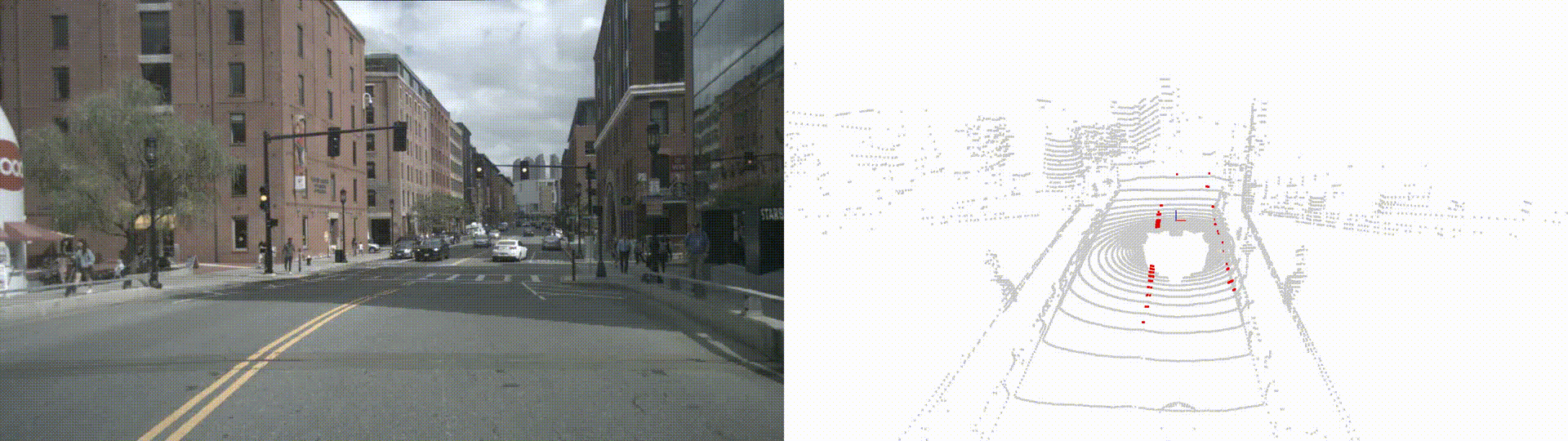This repo is based on cylinderical 3d paper and code, this repo is actually a fork of cylinderical 3d repo
To run the code on newer CUDA version, you may need to check the new updates in the original repo of cylinderical 3d model(the one we forked from)
Our approach is tested on nuscenes dataset only as it is the one that have the drivable surface labels
Model weights link: https://drive.google.com/file/d/1mCXL2INlabwm7ExOvhgponQUBQNM6HKf/view?usp=sharing
Medium Article Explaining the pipeline: https://mohamedelbassiouny.medium.com/lidar-road-marking-segmentation-d4d7cd437808
lidar_data/put in it the raw lidar bins of nuscenes having structure of (x,y,z,intensity,ring), so each bin have size of N x 5, where N is the number of points in the lidar scan.model_load_dir_nuscenes/put in the weights of the trained model, name must bemodel_weight.pt, you can change the path though fromconfig/nuScenes.yaml- After inference,
lidar_data_labels_all/folder will have a label for each lidar bin, the label mapping can be found inconfig/label_mapping/nuscenes.yaml, the labels used in this yaml file arelabels_16 - After running the
lane_marking_segmentation.pyscript, thelidar_data_labels_road_marking/folder will have label files also, but with label1for road marking and0for non-road marking.
- install requirements
conda create --name <env> --file environment.yml conda activate <env>- run
python inference_nuscenes.pyto invoke cylinderical 3d model, labels will be saved in lidar_data_labels_all/ folder - run
python landmarks.py, pointcloud and its labels will be saved in lidar_data_labels_road_marking/ and visualisation images will be saved in output_vis_folder/