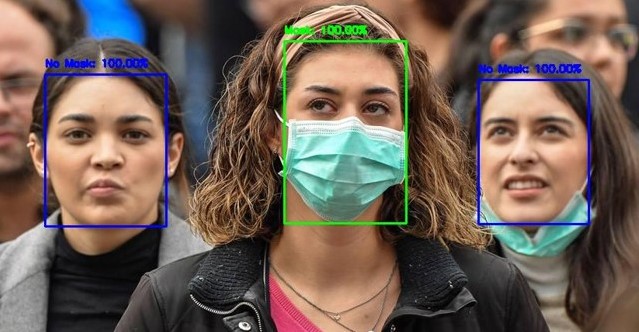Deployment_PROJECT (Face Mask Detector) Using Streamlit and Heroku by Applying Pre- Trained CNN Model (MobileNetV2)
This is a simple Streamlit frontend for face mask detection in images using a pre-trained Keras CNN model MobileNetV2 and OpenCV then deploy on heroku.
The Web Application I Created, is in This Link.
The Data used for training can be found through This Link on Kaggle Website.
- This Project has been implemented by using OpenCV to detect faces in the input images and a a pre-trained Keras CNN model (MobileNetV2) as mask/no-mask binary classifier applied to the faces Images. The Deep Learning model currently used has been trained using this image data set from kaggle
here. The trained model has been shared in this repo. The face detector algorithm comes fromhere: the Caffee model files are in CAFFEE folder directory.