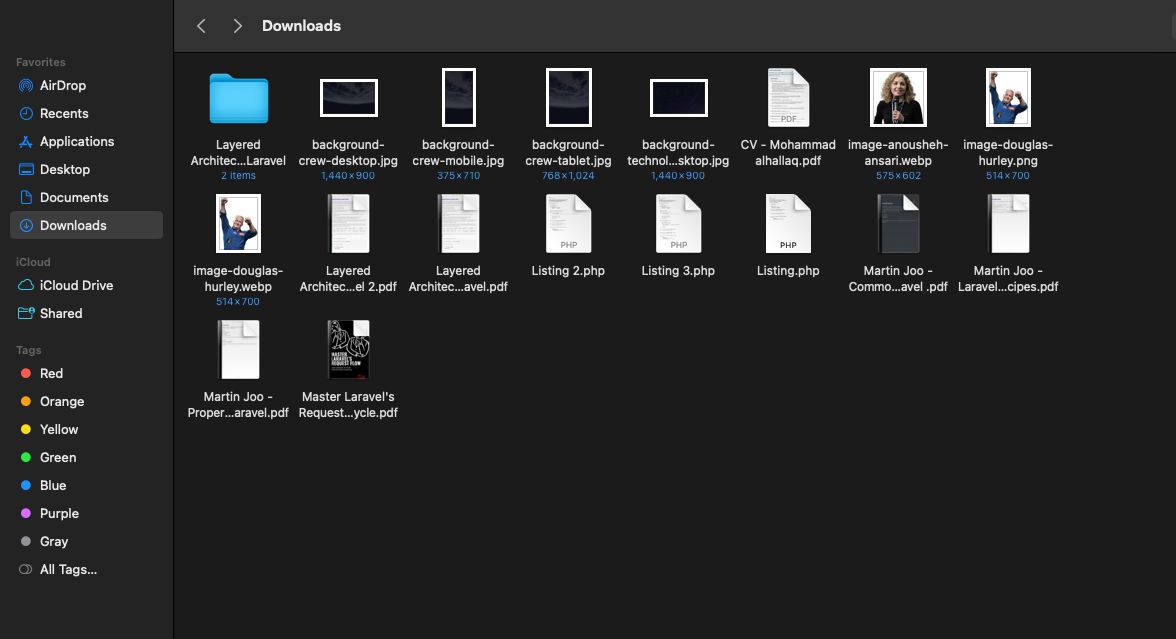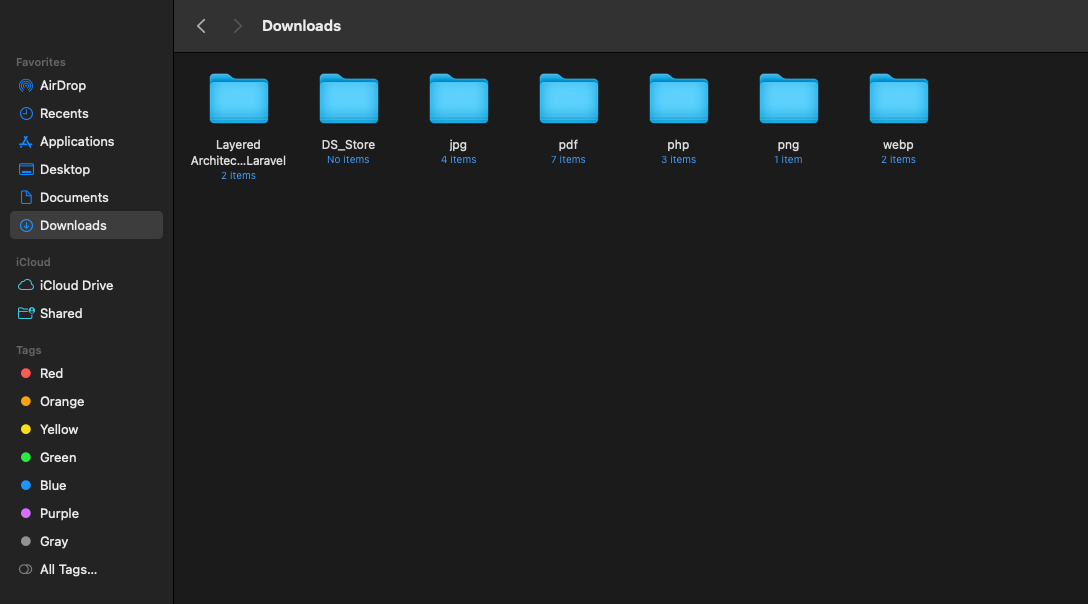This is a Go executable that simplifies the process of cleaning up your Downloads directory and Desktop on both Mac and Windows. It's designed to help you declutter and organize these directories by sorting files and images into subdirectories based on their file extensions.
To get started with this tool, follow these steps:
-
Download: Download the executable for your respective operating system (Mac or Windows) from the binary folder.
-
Run: Double-click the downloaded executable or run it from the command line.
-
Cleanup: The tool will automatically analyze your Downloads directory and Desktop, create subdirectories for different file extensions, and move the corresponding files into these subdirectories.
-
Enjoy: Your directories will now be more organized and clutter-free.