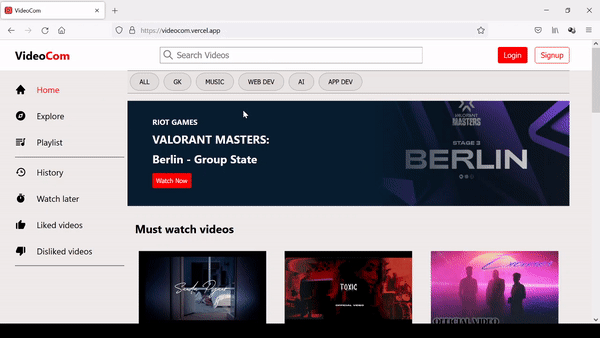VideoCom is an fully functional and Responsive video library which provides the different pages like Home Page, Explore Page, Current Playing video Page, Playlist Management, Like/Dislike, Watch Later, History,Login/Signup page.
- Home Page
- Explore page(Contains all the videos)
- Single Video Page
- Playlist Management
- Like/Dislike
- Watch Later
- History
- Login
- Signup
-
Authentication
- Users can sign-up for your app
- Users can log in to your app
- Users can logout from your app
-
Users can see a landing page with the featured categories -Playlist Management -Users can create a playlist -Users can delete a playlist -Users can add videos to the playlist -Users can remove videos to the playlist -Users can like or dislike a video -Users can add or remove the video from the watch later -When the user watches a video it gets added to the user history
I can see a landing page with a list of few categories. If I click on any one of the categories then I will be shown videos belonging to that category only
I can see a Explore page where all the videos are listed. On the Video Cards, I can see a call-to-action button, Watch Later: I can click on the "Watch Later" primary button or icon which will add the video to the watch later list & if I again click on it removes it from the watch later list.
I can click on a particular video thumbnail that is redirecting me to a single video page where I can,
- Save to Playlist: I can see a list of playlists which are checkboxes where I can select multiple playlists that would add the video to the playlist. If I un-check the selected playlist it will remove the video from the playlist.
- Like Video: I can like or dislike a video that will add or remove the video from the Liked Videos List.
- Watch Later: I can add or remove a particular video to watch later that will add or remove the video from the Watch Later list.
Here the videos belonging to current playing video will be shown
From the navbar, I can navigate to my playlists where all my playlists are present with the names & videos. On the Playlist Page, I can delete an existing playlist I can remove a video from a particular playlist.
I can like or dislike a particular video from either a video listing page or from a single video page which will add or remove the video from the Liked Videos List.
I can add or remove a particular video to watch later from either a video listing page or from a single video page that will add or remove the video from the Watch Later list.
When I view a particular video that will add it to the history. I can delete a particular video from the history I can see a button to "Clear full history" which will clear all the history at once.
I can see a sign-up page from where I can sign-up using my email, first name, last name and password
I can see a login page from where I can log in using my email & password.
I can see a logout button from where I can logout from the app
This folder contains the Mock Backend created for Video Library App. It contains different API end-points and database configuration for building Video Library; so that you can focus on building Frontend.
- Twitter – @aggarwalmohit
- LinkedIn – /mohit-kumar-aggarwal/
- Other Links – /mohitkumar.in/