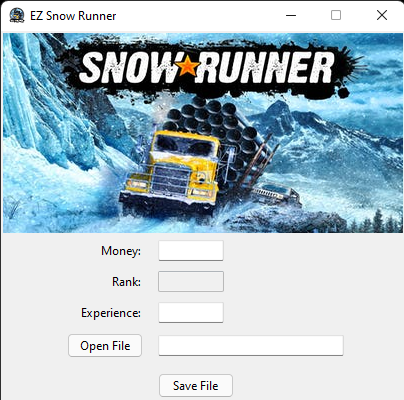This little tool was made to make your life easy on Snow Runner by changing your amount of money and experience
- Change the amount of money you have
- Cheat your experience points (XP)
-
Download the release and run Maybe your anti-virus will alert you that is harmfull I don't know why
-
If not work just clone this project or download the zip file and follow the steps bellow
- Download Python
- Just install it after download
- Open your Windows Console/Terminal in your EZ SnowRunner folder
- Run the command "pip install -r requirements.txt"
- Once you follow the procedures above
- In your EZ SnowRunner folder run the command "python app.py"
- If it's fine this screen below will pop up
- Open your "CompleteSave.dat" usually located on C:\Users(YOUR USER)\Documents\My Games\SnowRunner\base\storage(RAMDOM CHARACTERS) (ex: C:\Users\JamesPC\Documents\My Games\SnowRunner\base\storage\0fgue732s2843h219hz921923jzj1)
- Type the ammount of money and experience you want
- Save it
- Restart the game
- You are good to go