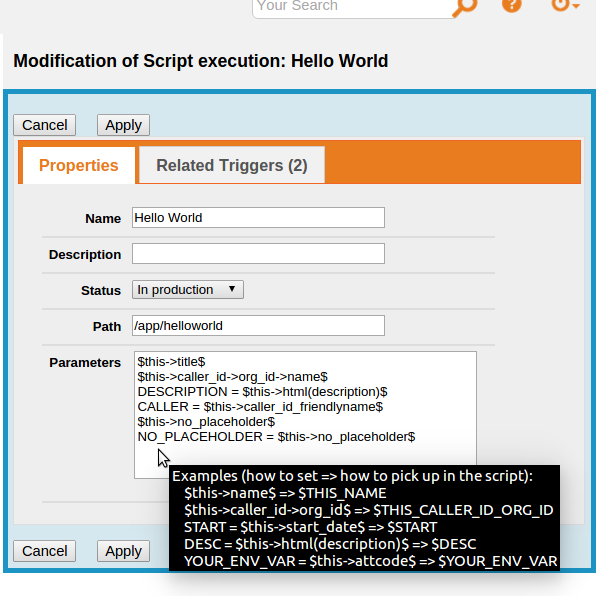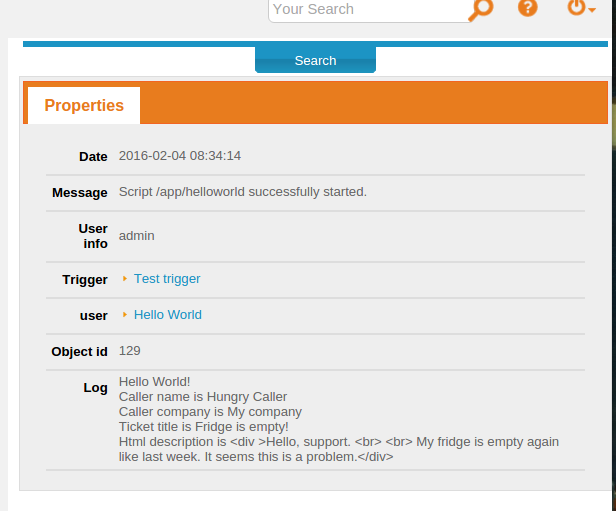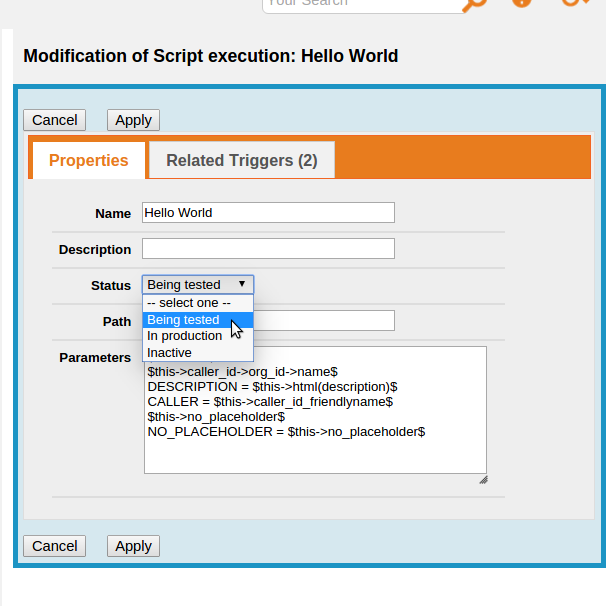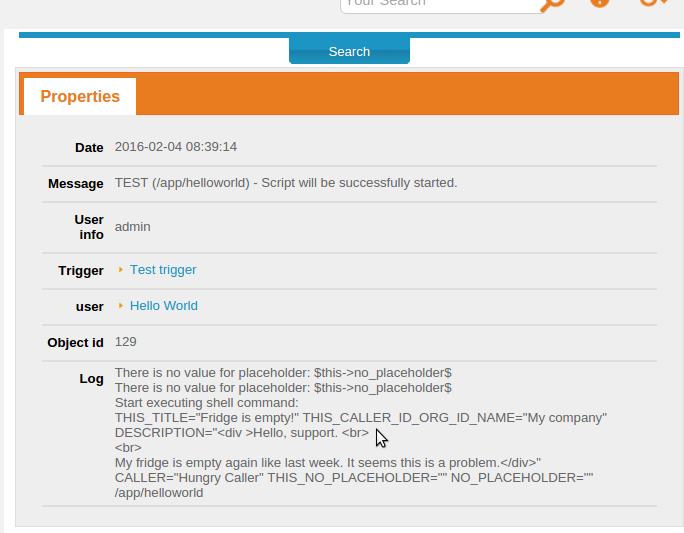Описание на русском здесь: http://community.itop-itsm.ru/t/modul-zapuska-shell-skriptov/303.
Can be used in linux.
-
Install like any other extension.
- Copy the action-shell-exec to itop/extensions folder and go to http://localhost/setup/.
- Select "Upgrade an existing iTop instance" and follow the wizard.
-
Create a new action and link it with triggers. See example below how to pass parameters to the script. Using user data in a Shell script potentially not secure!
- The script output will be written to the notification log (see "Notifications" tab in the target object).
- Use "Being tested" status in the action and check the notification log to find errors and the command that will be executed.