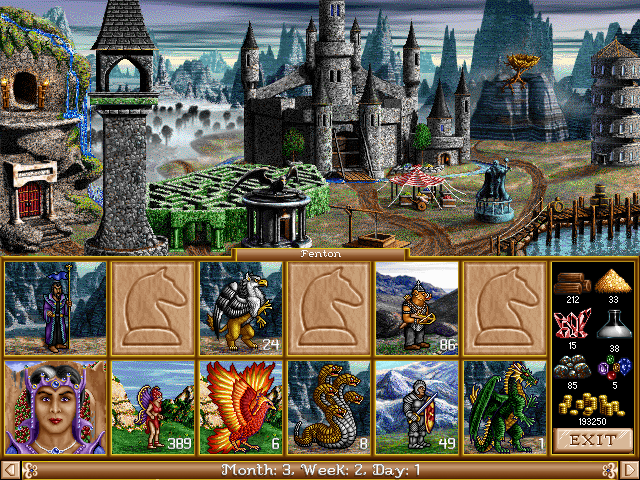Free implementation of Heroes of the Might and Magic II engine.
You can download a compiled version of the game for your operating system via Github releases of this project.
Please note that for 32-bit version of the game on Windows OS you have to install Visual Studio 2015 Redistributable (vc_redist.x86.exe) if you face an error during application startup.
All rights for the original game and its resources belong to former The 3DO Company. These rights were transferred to Ubisoft. We do not encourage and do not support any form of illegal usage of the original game. We strongly advise to purchase the original game on GOG or Ubisoft Store platforms. Alternatively, you can download a free demo version of the game.
You are required to have at least a demo version of Heroes of Might and Magic II game to be able to play it. Please use one of our scripts to download the demo version of the original game. A script comes with the compiled game.
Unix OSes need an explicit installation of SDL. Please go to script/macos or script/linux directory depending on your OS package and run install_sdl_1.sh or install_sdl_2.sh file. For MacOS we highly recommend to use SDL 2 as latest versions of MacOS does not support SDL 1 fully.
Please follow below instructions to be able to compile the project:
- Optional step: Install 7-zip archiver at its default location as
C:\Program Files\7-Zip\7z.exeor otherwise, you will need to manually extract each downloaded package (follow instructions shown by batch scripts mentioned below). - open
script/windowsdirectory and run install_packages.bat file. It installs necessary packages for Visual Studio build. - open
script/demodirectory and run demo_windows.bat file. It downloads a demo version of the game which is needed for minimum development. - open fheroes.vcxproj by Visual Studio and compile the project.
- open
script/macosorscript/linuxdirectory depending on your OS and run install_sdl_1.sh or install_sdl_2.sh file. For MacOS we recommend to run SDL 2 as latest versions of MacOS does not support SDL 1 fully. - open
script/demodirectory and run demo_macos.sh or demo_linux.sh file depending on your OS. It downloads a demo version of the game which is needed for minimum development. - run
makecommand in root directory of the project. For SDL 2 compilation please runexport WITH_SDL2="ON"command before compiling the project.
We welcome and appreciate any help, even if it is a tiny text or code change. Please read contribution page before starting work on a pull request. All contributors are listed in the project's wiki page. Not sure what to start with? Feel free to refer to good first issue or help wanted tags.
This project is under GNU General Public License v2.0. Please refer to file LICENSE for more details.
The original project had been developed at sourceforge
Currently we accept donations via PayPal. All donations will be used only for the future project development as we do not consider this project as a source of income by any means.