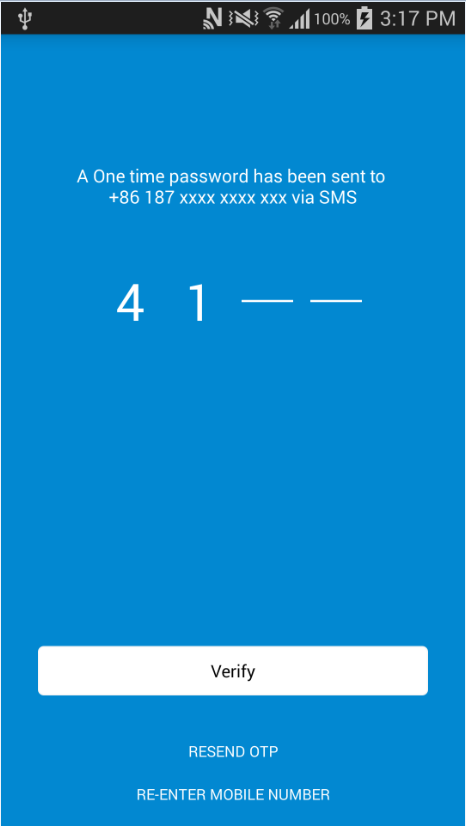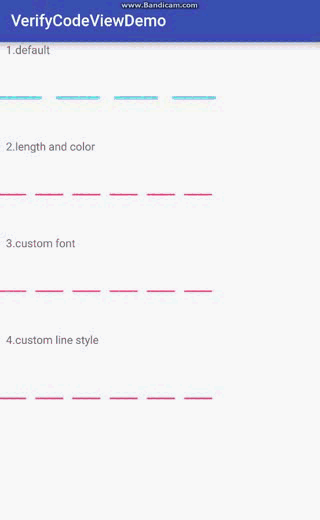An Android custom view which is used for inputting OTP code.
-
Include the library as local library project.
compile 'com.github.irvingryan:verifycodeview:1.1.0' -
in your layout.xml
Default
<com.github.irvingryan.VerifyCodeView android:layout_width="wrap_content" android:layout_height="wrap_content"/>Custom
custom attributes format more vcTextColor color your text color vcTextSize integer code's lenght vcFont string font path in assets vcLineWidth dimension background line's width vcLineStyle enum show/hide lines <!--your text color--> app:vcTextColor="[your color]" <!--code's lenght-->` app:vcTextSize="6" <!--font file in assets--> app:vcFont="[font name]" <!--background line's width--> app:vcLineWidth="4px" <!--background line's style--> app:vcLineStyle="underText" -
in your activity
//text change listener verifyCodeView.setListener(new VerifyCodeView.OnTextChangListener() { @Override public void afterTextChanged(String text) { Toast.makeText(VerifyOtpActivity.this,text,Toast.LENGTH_SHORT).show(); } });
Copyright 2016 IrvingRyan
Licensed under the Apache License, Version 2.0 (the "License"); you may not use this file except in compliance with the License. You may obtain a copy of the License at
http://www.apache.org/licenses/LICENSE-2.0
Unless required by applicable law or agreed to in writing, software distributed under the License is distributed on an "AS IS" BASIS, WITHOUT WARRANTIES OR CONDITIONS OF ANY KIND, either express or implied. See the License for the specific language governing permissions and limitations under the License.