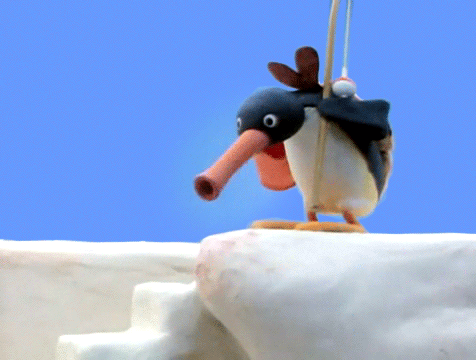You probably know Bootstrap, the framework that provides a collection of tools useful for creating website and web application design.
Although it is excellent, too many people use it without customizing the default theme. All sites end up looking alike, without having a real design of their own.
Nootstrap is a SASS framework that offers the same tools as Bootstrap (with a few more) without proposing any default style, leaving the developers to create their own.
You need NodeJS installed on your computer. You also need a Sass compiler. Personally I use Webpack, with a home-made configuration generator: webpack-config-generator. If you're looking for a simpler, more minimalist tool just for compiling Sass, the Compass.app tool does the job.
Nootstrap is available on the NPM package manager. It can be installed with the following command:
npm install nootstrap-uiDifferent ways to import the Javascript file from Nootstrap:
<script defer src="~nootstrap-ui/build/Nootstrap.min.js"></script>OR
import "nootstrap-ui";OR
import "nootstrap-ui"And a way to import the Sass file:
@import nootstrap-uiFor full demo & documentation, visit https://morgancaron.github.io/Nootstrap/