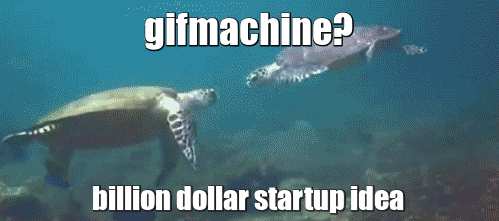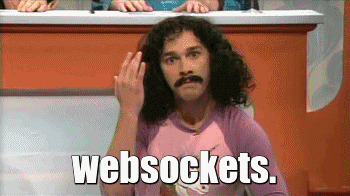A Machine for Gifs
- Need an excuse to show a gif to your coworkers?
- Need a use for that Raspberry Pi that isn't doing anything useful?
- Need a web-scale solution to your animated gif needs?
Presenting the newest GMaaS (Gif Machine as a Service) solution for your tech company with a startup culture: gifmachine
- gifmachine is a Ruby Sinatra app that provides a dirty interface for enjoying gifs with your coworkers. gifmachine provides a HTTP API for posting gifs and meme text to overlay.
- gifmachine allows your coworkers to complain about
company_x's broken API when it goes down and laugh as the internet catches fire. - gifmachine is designed to be run in kiosk mode on an unused computer and monitor, it's just a webpage that puts the gif meme in fullscreen.
It mostly does! When it is working well...
- gifmachine uses WebSockets to send out updates to connected clients.
- gifmachine stores everything in a database (developed with Postgres, but it shouldn't be too hard to change that).
- gifmachine uses ActiveRecord to save the developer time and calories.
This project use devcontainers to simplify the development process. The devcontainers can be used with VSCode or directly with GitHub UI
The devcontainer is configured to use Ruby 3.1 and Postgres 9.6. Also it will install the necessary Ruby dependecies and create the database After the devcontainer starts
- Run
ruby app.rbto start the server - Browse to
http://localhost:4567
- Get Docker Desktop
- Start env
docker-compose up - Stop env
docker-compose downor^C
Note: Hot reload was not implemented so for any change in the code it is necessary to rebuild the image with docker-compose up --build
Using curl you can post a gif and some text to register it in the gifmachine
curl --data 'url=http://www.example.com/somegif.gif&who=thatAmazingPerson&meme_top=herp&meme_bottom=derp&secret=yourSuperSecretPasswordFromAppRb' 'http://yourGifMachineUrl/gif'To run in production, you will need the following:
- Pass the environment variable
RACK_ENV=production - You will want to setup a Postgres database, and then run
bundle exec rake db:create && bundle exec rake db:migrateagainst it before running the app. - You will pass in an environment variable
DATABASE_URLof the formatpostgres://username:password@database-url:5432/database-name - Lastly, you will also want to set a password for the API, via the environment variable
GIFMACHINE_PASSWORD.